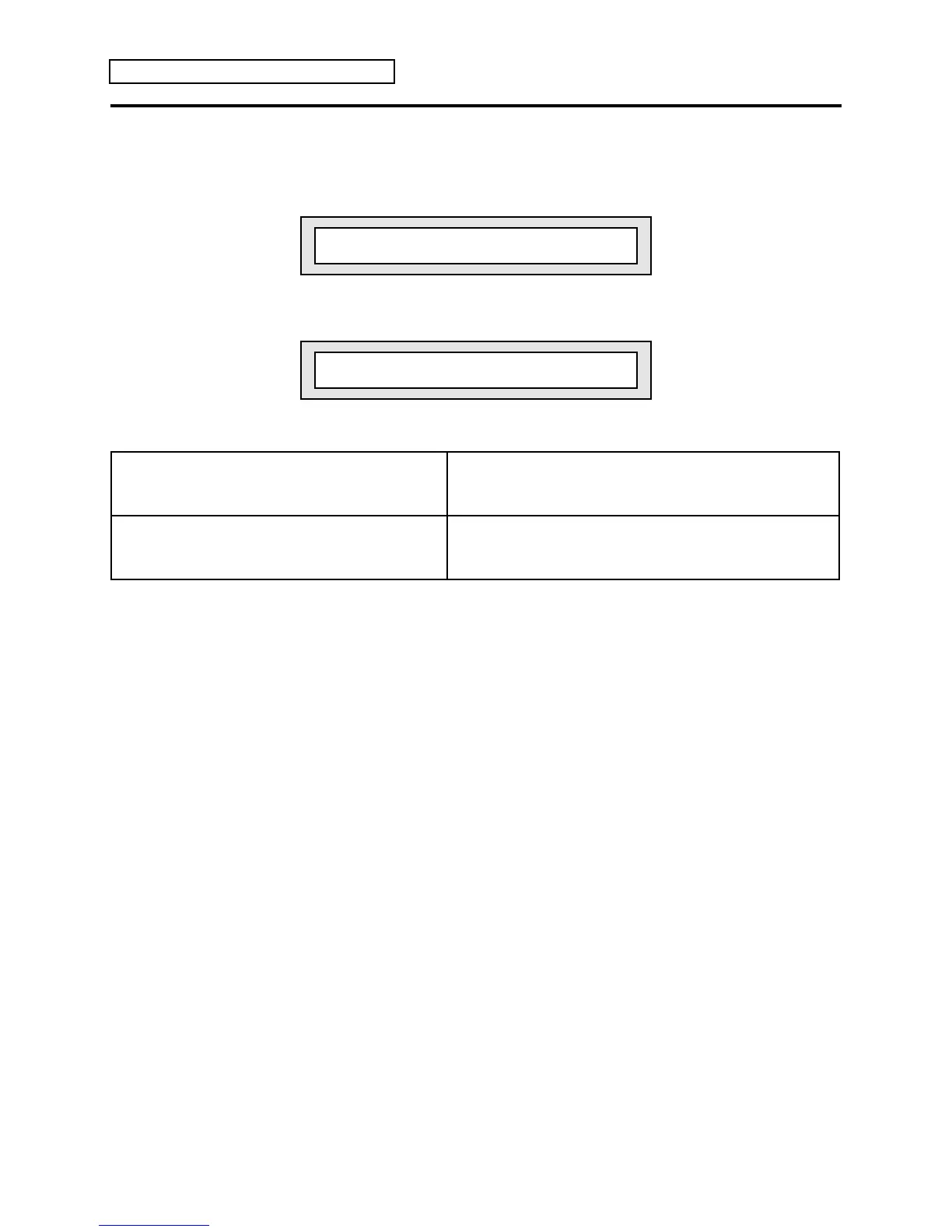Section 13 — Storage
6 ENSONIQ KT Musician’s Manual
SOUND DATA
Sending One or All Sounds out via MIDI Sys-Ex
1. Press the {EDIT_SOUND} button.
2. Press the upper {9} button. The display shows:
Press ENTER to Store Sound Data
3. Press {ENTER}. The display now lets you choose which type of storage to use.
4. Use the {VALUE} buttons to select “Storage Type=MIDI SYS-EX,” as shown below:
Storage Type = MIDI SYS-EX
5. Press {ENTER}. The display now offers two choices:
Operation = SAVE
CURRENT SOUND
This command will transmit the currently selected sound as a
MIDI System Exclusive message. The sound to be
transmitted can be in any bank, including the i:INT, r:ROM,
a:CARD or b:CARD banks.
Operation = SAVE
i:INT SOUND BANK
This command transmits the entire contents of the i:INT
internal RAM sounds bank as a MIDI System Exclusive
message. The dump contains data for the complete set of
80 internal sounds.
6. Once you have selected either SAVE CURRENT SOUND or SAVE i:INT SOUND BANK,
press {ENTER}. The display will show “Please wait . . . sending data” while the data is being
transmitted. When the transfer is complete, the display will return to the “Press ENTER to
Store Sounds” display.
