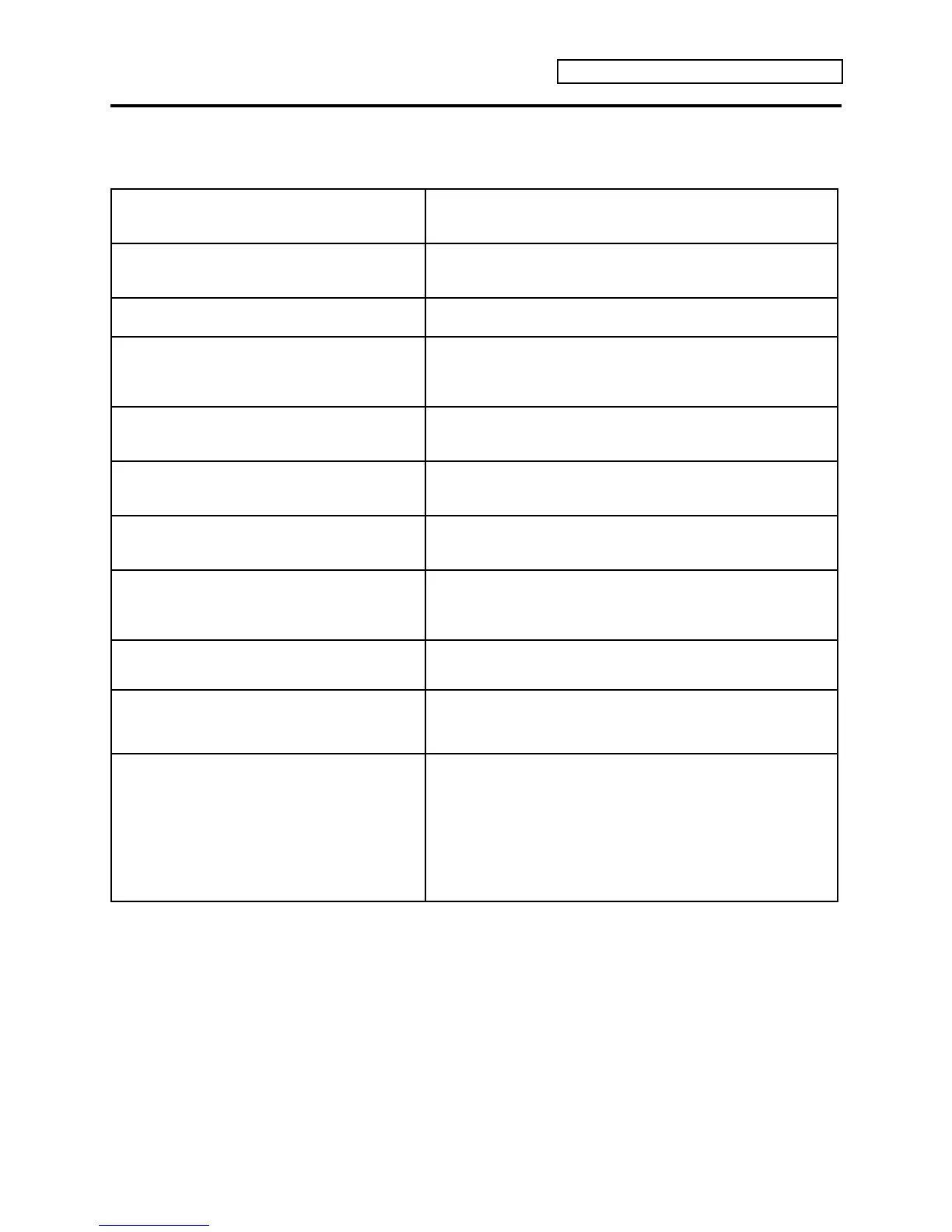Section 13 — Storage
ENSONIQ KT Musician’s Manual 9
Storage Prompts and Error Messages
These messages are diplayed for one second and indicate either successful completion or non-
fatal error conditions encountered during a storage operation:
Command
successful!
This message indicates that the storage operation was
completed successfully and without errors.
SORRY! Install a RAM card first.
This message appears if you attempt to copy i:INT TO a:CARD
or i:INT TO b:CARD when there is no card installed, or when a
ROM (Read Only Memory) card is installed.
SORRY! Install a card first.
You will get this message if you attempt to copy a:CARD TO
i:INT or b:CARD TO i:INT when there is no card installed.
SORRY! Write to a:CARD first.
This message appears if you attempt to copy i:INT TO b:CARD
before you have copied sounds to the a:CARD bank. The
a:CARD bank must be written before you can copy sounds to
the b:CARD bank.
SORRY! a:Card Sound Bank empty
You will get this message if you attempt to copy a:CARD TO
i:INT when the card is formatted but does not contain sound
data in the a:CARD bank.
SORRY! b:Card Sound Bank empty
You will get this message if you attempt to copy b:CARD TO
i:INT when the card is formatted but does not contain sound
data in the b:CARD bank.
SORRY! Card Seq Banks are empty.
You will get this message if you attempt to copy either a:CARD
TO i:INT or b:CARD TO i:INT when the card is formatted but
does not contain any sequencer data.
SORRY! Write to card failed.
This message will appear whenever the KT fails to verify data
that it has written to the card. It could mean that the card is a
ROM card and cannot be written, or that the card is write-
protected or possibly defective.
SORRY! Seq data too big to save.
This will be displayed if the Preset/Seq/Song data being saved
won’t fit into the target memory location. This applies to card
data and Sys-Ex data received.
SORRY! Card is Write-Protected.
This message will be displayed if the currently installed card is
write-protected, or if it’s a ROM card, and you try to write to the
card, either manually from RAM, or remotely via incoming MIDI
Sys-Ex.
Card Battery Low See manual!
If this message appears when a RAM card is inserted into the
card slot, it means that the battery in the card is getting low and
should be replaced as soon as possible. To replace the battery,
see earlier in this section under “Installing the Battery in a RAM
Card.” If you replace the battery while the card is plugged into
the KT, with the KT power on, you will not lose the data stored
on the card. Do not turn off the KT’s power while the card is
installed with the battery removed, or any data on the card will
be lost.
