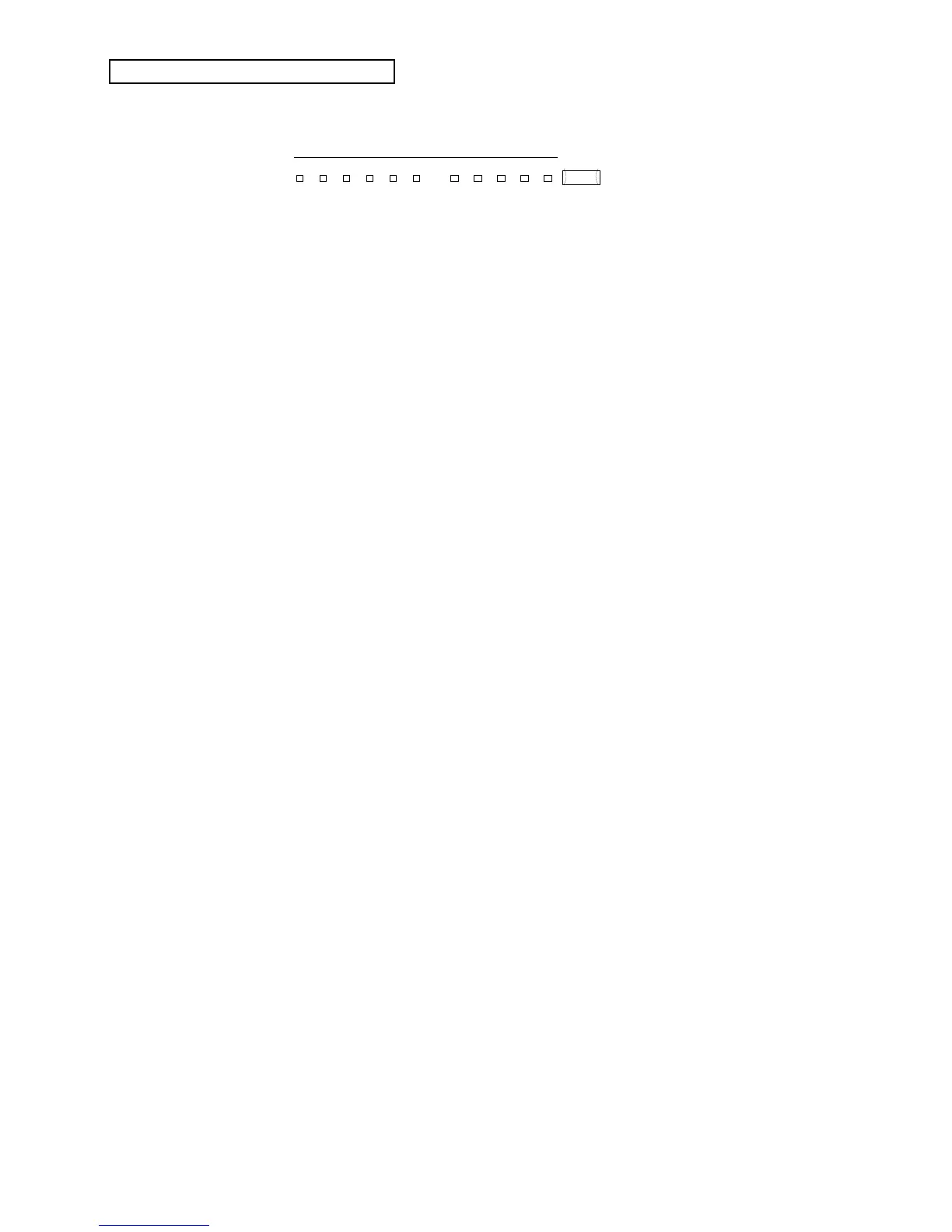Section 1 — Controls & Basic Functions
8 ENSONIQ KT Musician’s Manual
16. Transpose Keyboard Button
Hold This Button
and Play a Note
Transpose
Keyboard
semi
–6 –5 –4 –3 –2 –1 +1 +2 + 3 +4 + 5
G A B B C D E F
note
F
#
EA
#
b b b
The {TRANSPOSE_KEYBOARD} button (with its associated LEDs) is a global control that affects
what pitch will be heard when the keyboard is played, and which musical key any notes played
will be transposed to relative to the key of C. It applies to live playing on the keyboard in all
system modes, and behaves as if you had shifted your hands up or down the keyboard by the
Transposition amount.
Live keyboard playing can be transposed up by a maximum of 5 semitones, and down by a
maximum of 6 semitones. The transpose amount is calculated relative to any C on the keyboard.
To transpose the keyboard:
1. Press and hold the {TRANSPOSE_KEYBOARD} button.
2. Press a key on the keyboard that you would like to transpose to. For this example, press any
E. Notice the LED above E lights.
3. Release the {TRANSPOSE_KEYBOARD} button. The LED above E remains lit, and the C key
now plays the E note (remember, the Transpose Keyboard function is relative to C).
To disable the Transpose Keyboard function (when any Transpose Keyboard LED is lit):
1. Press and release the {TRANSPOSE_KEYBOARD} button without pressing any keys. The lit
Transpose Keyboard LED will be turned off, and you will be returned to a normal,
untransposed state. The previous transposed amount is remembered.
• Pressing {TRANSPOSE_KEYBOARD} again will retranspose the keyboard to the last value.
