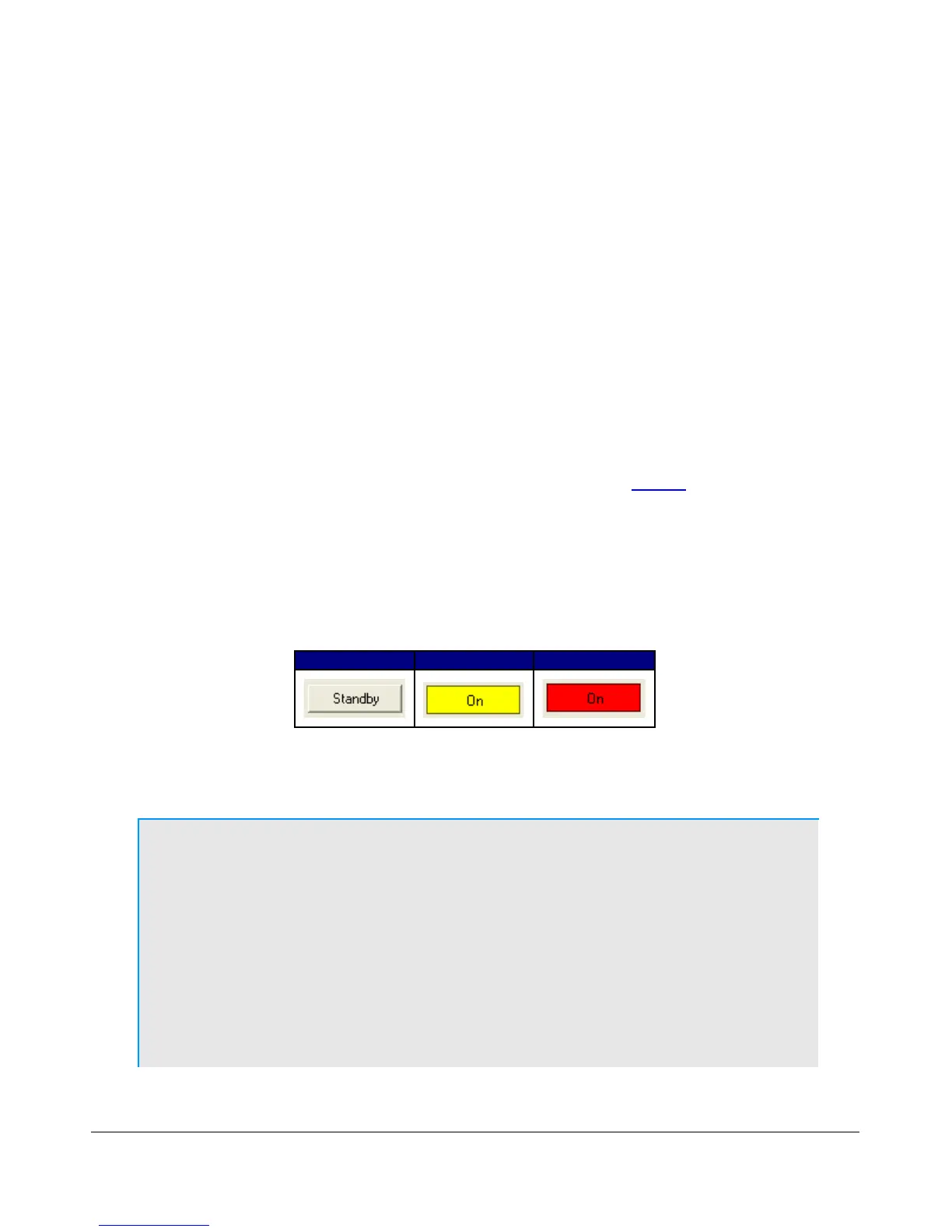F R O N T C O N S O L E C H A P T E R 7
XIT (Transmit Incremental Tuning): Click to enable XIT. XIT may be used as a quick way to
operate split at a specific offset. When enabled, the transmit frequency is increased from the VFO A
frequency by the amount shown in Hz while leaving the receive frequency intact. Note that XIT
cannot be used in combination with the SPLT function. Click the 0 button next to the XIT button to
clear the XIT control to 0.
RIT (Receive Incremental Tuning): Click to enable RIT. When enabled, the receive frequency is
increased from the VFO A frequency by the amount shown in Hz while leaving the transmit
frequency intact. Click the 0 button next to the RIT button to clear the RIT control to 0.
(13) CPU %
This displays the total CPU load as seen in the Windows Task Manager under the Performance Tab. Note
that running other applications will cause the CPU load to increase. If your CPU load is peaking at 100%,
audio and possibly video artifacts will become noticeable. Closing additional applications and turning down
some of the functions will allow systems that meet the requirements on our website to stay below the 100%
mark.
(14) Power (Standby/On)
Switches the hardware and software between Standby and On. As can be seen below, this button also acts
as a RX/TX indicator.
Standby On/Receive On/Transmit
Figure 50: Power Button States
If the SDR-1000 is connected properly and powered on, you will hear relays switch (click) as you cycle the
software Power button.
Note1: In Standby, the software Power button places the hardware in a lower,
standby power state (around 500-600mA), but does not turn off the
12VDC power to the hardware.
Note 2: The front panel switch on the SDR-1000 enclosure will remove power to
the hardware, but not to the PA if installed. It is recommended to always
turn off the main power supply when the radio is not in use.
Note3: Please see the Operation chapter for information on best practices for
Power On/Off sequences.
60 FlexRadio Systems