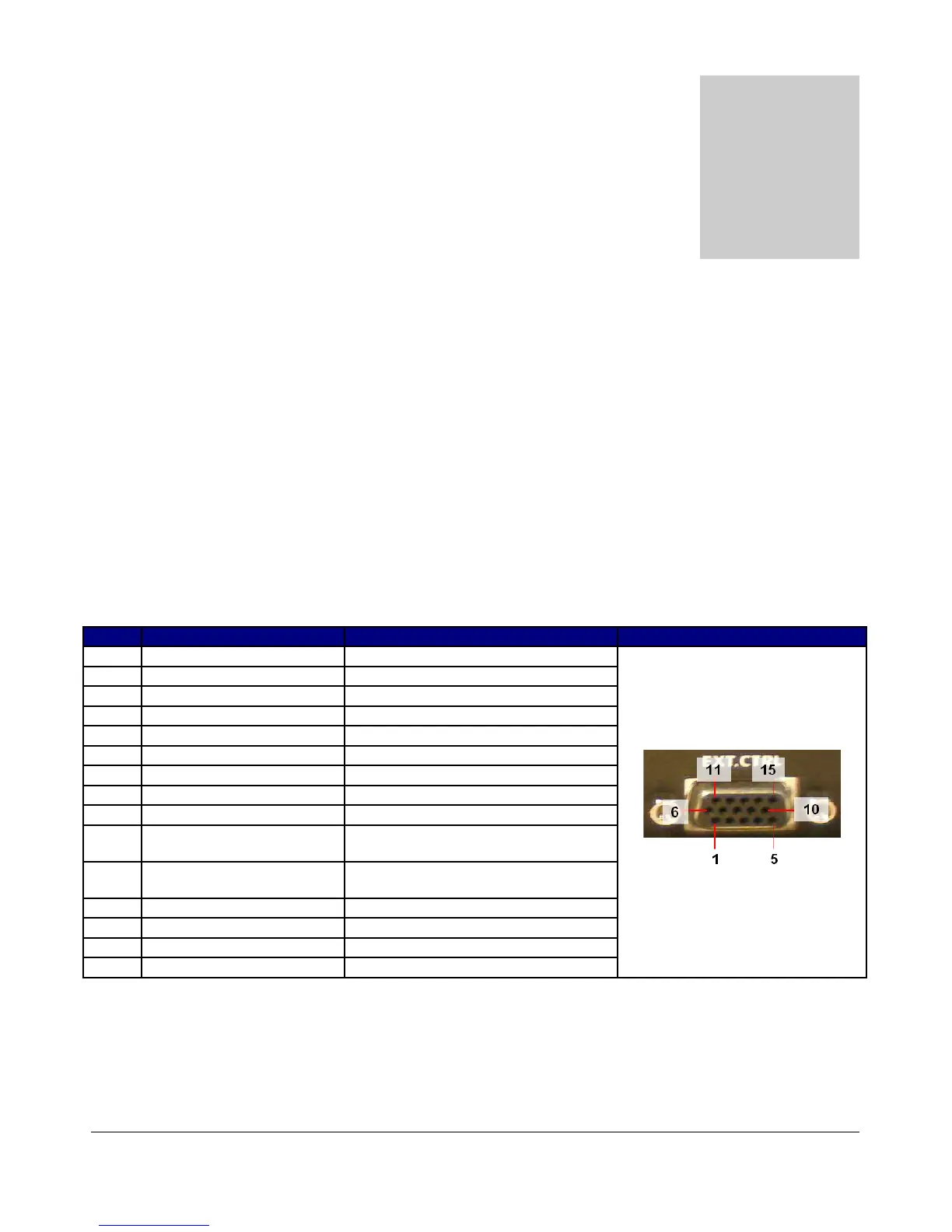4
Plug Pinouts
External Control Connector (X2)
The 15-pin, high-density, female “D” connector is found on the rear panel. It offers seven open collector
Darlington outputs that allow control of external devices such as transverters, relays, antennas, power
amplifiers, etc. It also includes two dedicated push-to-talk (PTT) inputs (Pins 10 & 11 – see below). The
connector has 5VDC power at up to 50mA for powering external relays or logic. The open collector outputs
may also be used with external power supplies up to a maximum of 50VDC. The maximum collector
current for a single output is 500mA. A common output clamp diode return is provided (Pin 8) to handle
relay transients. The table below details the pin connections. If you prefer not to hand-wire the connector for
any reason, cut the end off a VGA PC monitor cable and use its respective leads.
Table 2: X2 Pin Connections and Diagram
Pin # Function Specification
Diagram
1 Control 1 Open Collector – 50V, 500mA Max.
2 Control 2 Open Collector – 50V, 500mA Max.
3 Control 3 Open Collector – 50V, 500mA Max.
4 Control 4 Open Collector – 50V, 500mA Max.
5 Control 5 Open Collector – 50V, 500mA Max.
6 Control 6 Open Collector – 50V, 500mA Max.
7 PTT Output (PA Control)* Open Collector – 50V, 500mA Max.
8 Common Protection Diode Connect to Relay + Supply
9 Not Connected Not Connected
10 PTT Input (Secondary)
SSB/AM/FM only (no CW) – Ground
this line to key transmitter
11 PTT Input (Main) [S3]
Works in all modes – Ground this
line to key transmitter
12 Software Audio Mute** Pull to ground to Mute the receiver.
13 Not Connected Not Connected
14 Vcc 5VDC Output @ 50mA
15 Ground Signal Ground for all inputs/outputs
* Requires enabling X2 TR Sequencing on the Setup Form - General Tab, Options Sub-Tab.
** Requires enabling Auto Mute on the Setup Form - General Tab, Options Sub-Tab.
8 FlexRadio Systems
Chapter
4