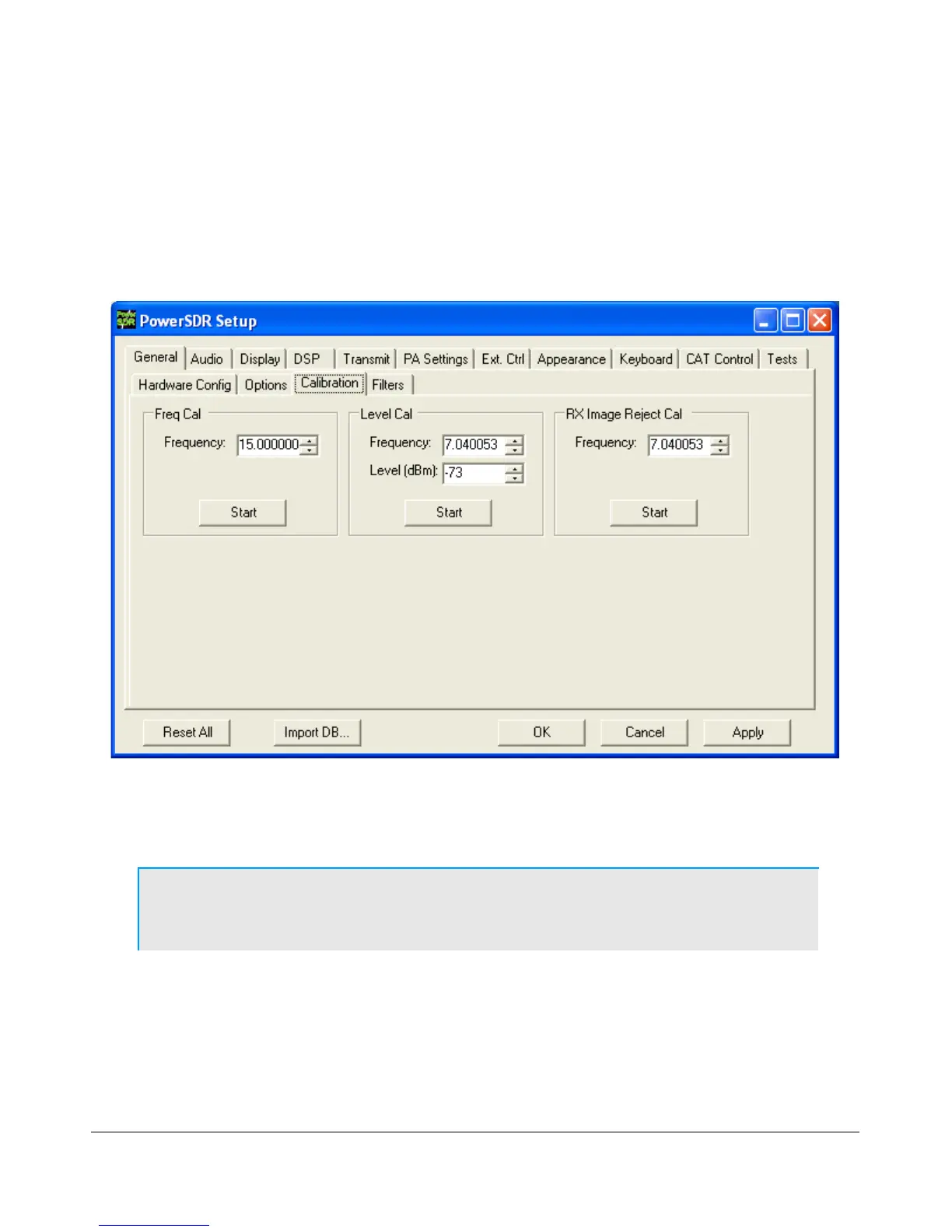S O F T W A R E I N S T A L L A T I O N & S E T U P C H A P T E R 6
PowerSDR Calibration
Power on the radio by pressing the Standby button. Once you have verified that the radio is operational (try
tuning a local AM station), it is time to calibrate the software. To bring up the calibration options, click the
Setup menu button on the front panel. Once the Setup form is open, click the General tab. The calibration
settings are on the Calibration sub-tab.
Figure 22: PowerSDR Calibration Settings
The three calibration routines available (Frequency, Level, and Image Null) are detailed in the sections
below.
Note: Before calibrating the frequency, the radio needs at least a 5-minute
warm-up period to ensure temperature drift is negligible.
[The rest of this page has been left blank intentionally]
34 FlexRadio Systems