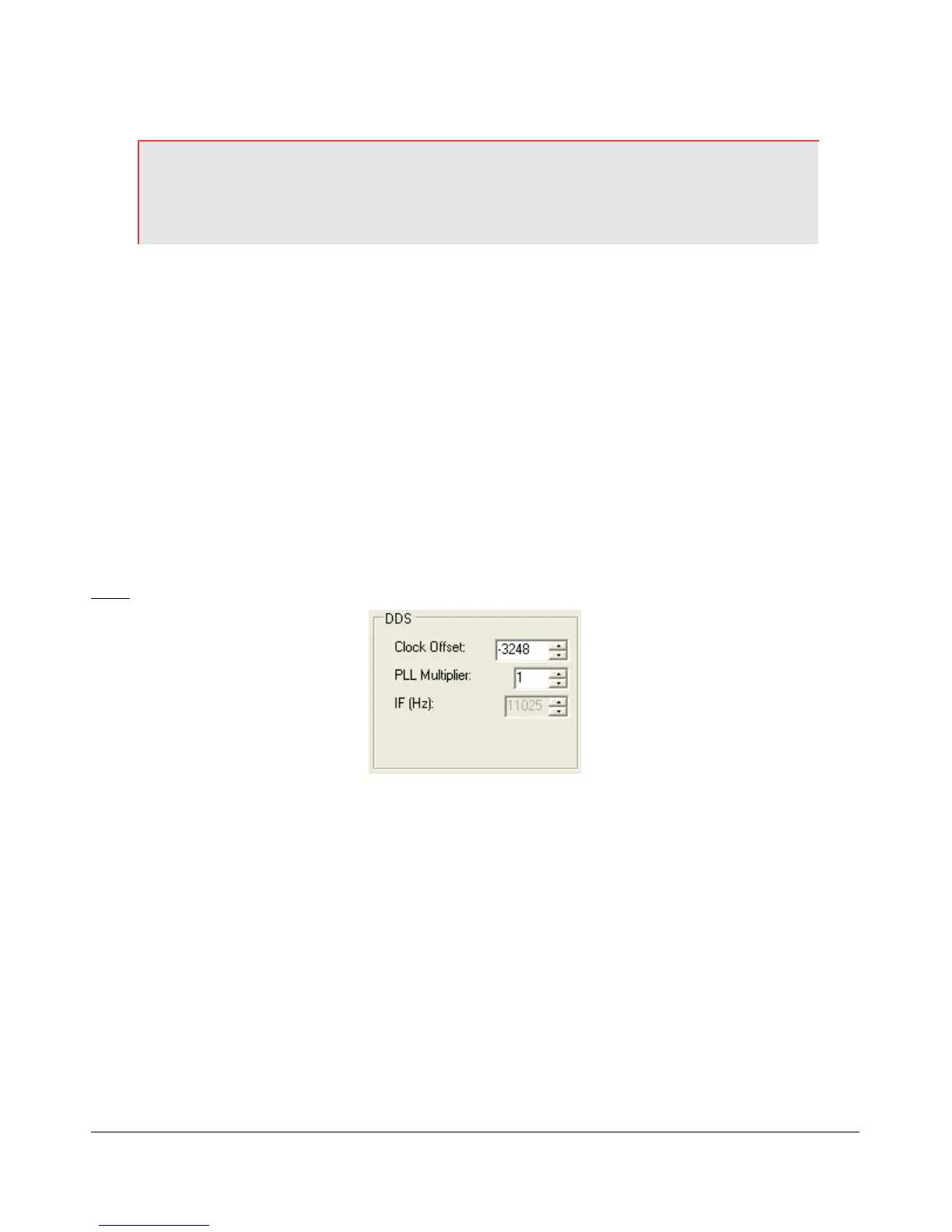S E T U P F O R M C H A P T E R 8
Warning: Once installed and running, do not unplug the USB adapter from the PC
without first closing the software or unchecking this option. Doing so
could cause the system to crash.
RFE Present: Should be checked if the RF Expansion board is installed in the stack. The RFE is
installed in all current (2005) SDR-1000 packages. Note that if the RFE is not installed (and the box
is not checked), none of the controls below it will be visible.
PA Present: Should be checked if the FlexRadio Systems 100W PA is installed. Note that if the PA
is not installed (i.e. the box is not checked), the ATU option will not be visible.
ATU Present: Should be checked if the Automatic Antenna Tuning Unit for the SDR-1000 is
installed.
XVTR Present: Should be checked if the DEMI144-28FRS 2m transverter is installed. Make sure
to select the appropriate TR logic using the combo box below. If you purchased the DEMI 2m
XVTR (DEMI144-28FRS) before May 2005, it should be configured for negative TR logic.
Otherwise (more recent orders) you should use positive TR logic.
DDS
Figure 56: DDS
DDS Stands for Direct Digital Synthesis. The DDS chip in the SDR-1000 produces an analog sine wave at
up to micro Hertz resolution. The DDS is used as a local oscillator to tune the radio.
Clock Offset: Allows software corrections to be made due to the DDS clock oscillator not running
at exactly 200MHz. The specification for the oscillator is 200MHz +/- 20kHz (100ppm). The
correction routine is described above in Software Installation under PowerSDR Calibration
(frequency calibration). Typically this value will be set automatically by the frequency calibration
routine.
PLL Multiplier: Unless the external clock option is installed, this value is always ‘1’. If using the
external clock option, this value should represent the multiplier needed to get the external source up
to the clock rate (200MHz). Therefore, if the source were 10MHz, the PLL Multiplier would be 20
(10MHz x 20 = 200MHz).
69 FlexRadio Systems