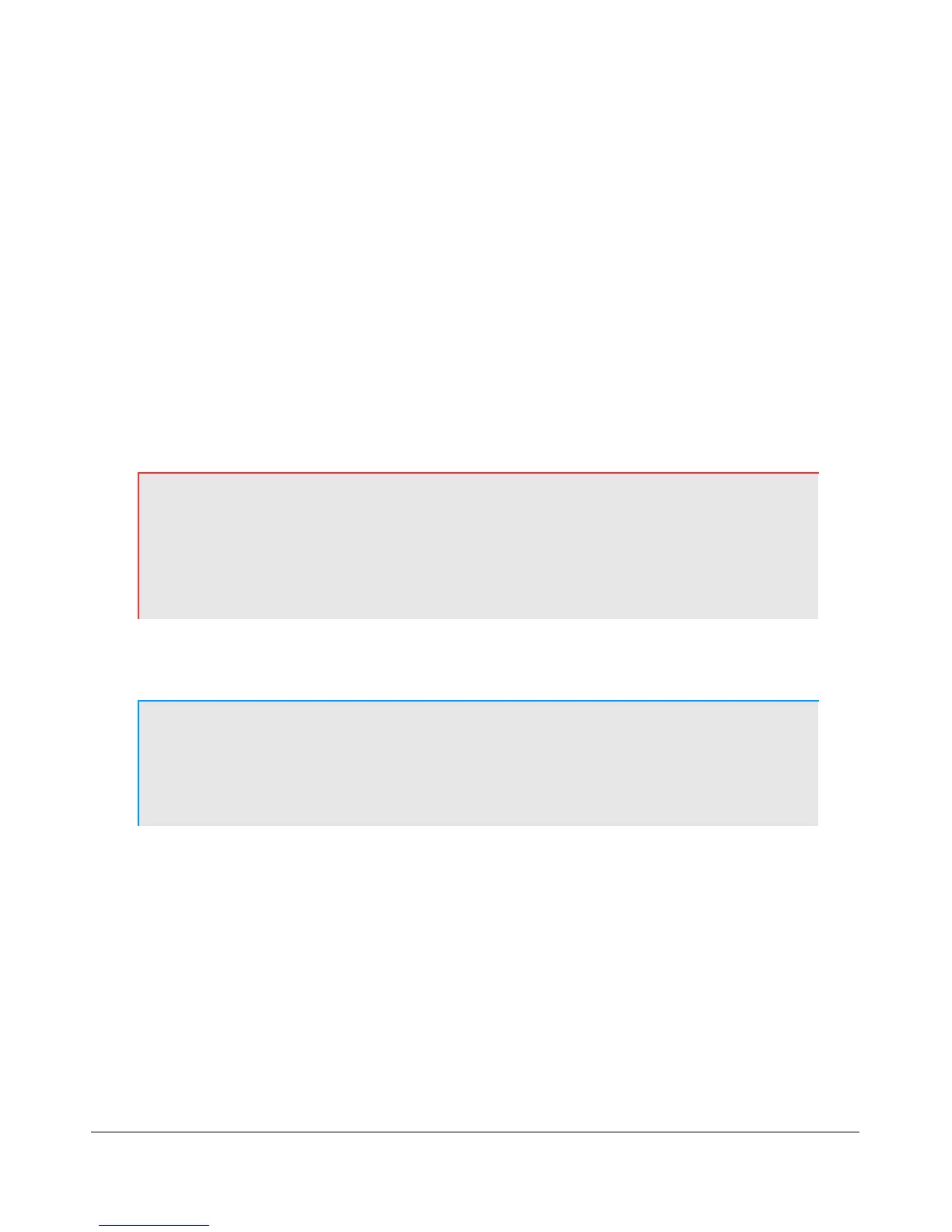F R O N T C O N S O L E C H A P T E R 7
(19) ATU Modes
The LDG Z-100 ATU has three tuning modes: Bypass, Memory, and Full. Selecting Bypass will instantly
bypass the ATU. Selecting Memory or Full requires the TUN button to be pressed in order to perform the
tuning. Note that if VFO A is tuned outside of the band in which the radio was tuned, the ATU is
automatically bypassed to protect the unit.
(20) TUN (Tune)
Without the ATU, TUN transmits a continuous (CW) carrier at the level set with the Tune Power
control (default 10W – 10% without PA) on the Setup Form-Transmit Tab and outputs a tone at the
CW Pitch. This power is shown on the Drive (Power) control while TUN is activated. Any changes
to the Drive control while TUN is active are saved when the TUN button is turned off. This feature
is used to simplify the antenna tuning process for proper load matching.
WARNING! DO NOT OPERATE THE 100W AMPLIFIER ABOVE 40W IN
CONTINUOUS CARRIER MODES (E.G. CW, AM, FM, AND
DIGITAL) FOR LONGER THAN 15 SECONDS. HIGHER LEVELS
CAN CAUSE DAMAGE TO THE AMPLIFIER. THE AMPLIFIER IS
RATED AT 100W PEP FOR SSB DUTY CYCLES.
With the ATU, TUN combines with the ATU control below it to perform the ATU tuning function.
When the ATU is in Bypass, the TUN function operates just as if the ATU were not present.
Note: The TUN button will stay enabled after a tune cycle in Memory or Full
mode. The button will become deselected when it is bypassed, whether it
be due to tuning to another band or manually selecting Bypass from the
ATU control.
(21) AF (Audio Frequency Gain)
This control sets the monitor audio gain. The AF gain may also be adjusted by pressing the + (plus) and –
(minus) keys on the numeric keypad. For best performance, the external speaker volume control should be
set to the high end of the scale so that the AF control can be set to a lower value. If the AF control is set too
high, it may cause feedback in the receiver.
[The rest of this page has been left blank intentionally]
62 FlexRadio Systems
