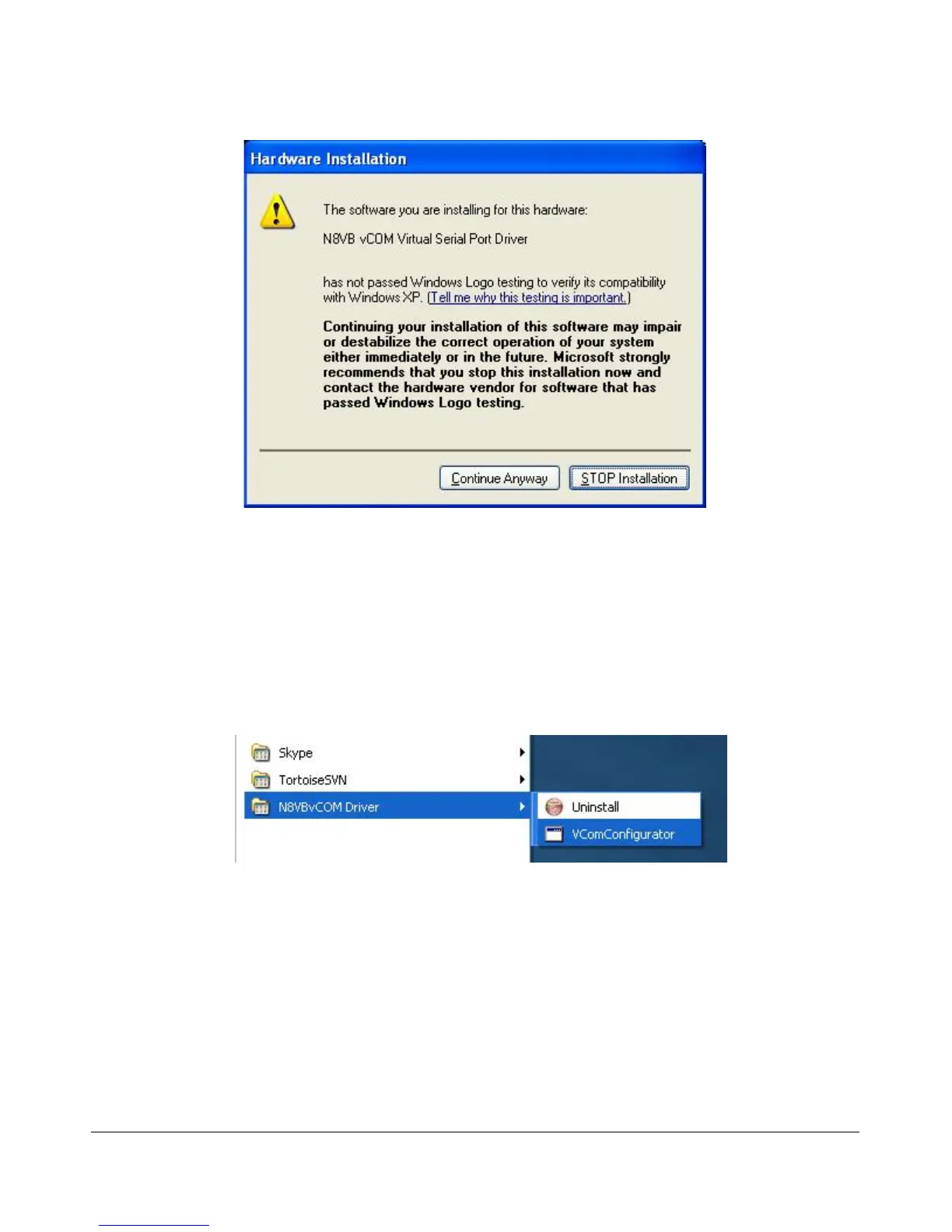O P E R A T I O N C H A P T E R 1 0
Figure 145: Hardware Installation Warning
Click on the Continue Anyway button to complete the installation.
Configure the VCOM Port Pairs
By default VCOM will install 4 COM port pairs. To view these pairs, to change the default or to remove the
driver, locate and start the VCOMConfigurator application (Start→All Programs).
Figure 146: VCOMConfigurator Application
This will open the following screen.
[The rest of this page has been left blank intentionally]
153 FlexRadio Systems