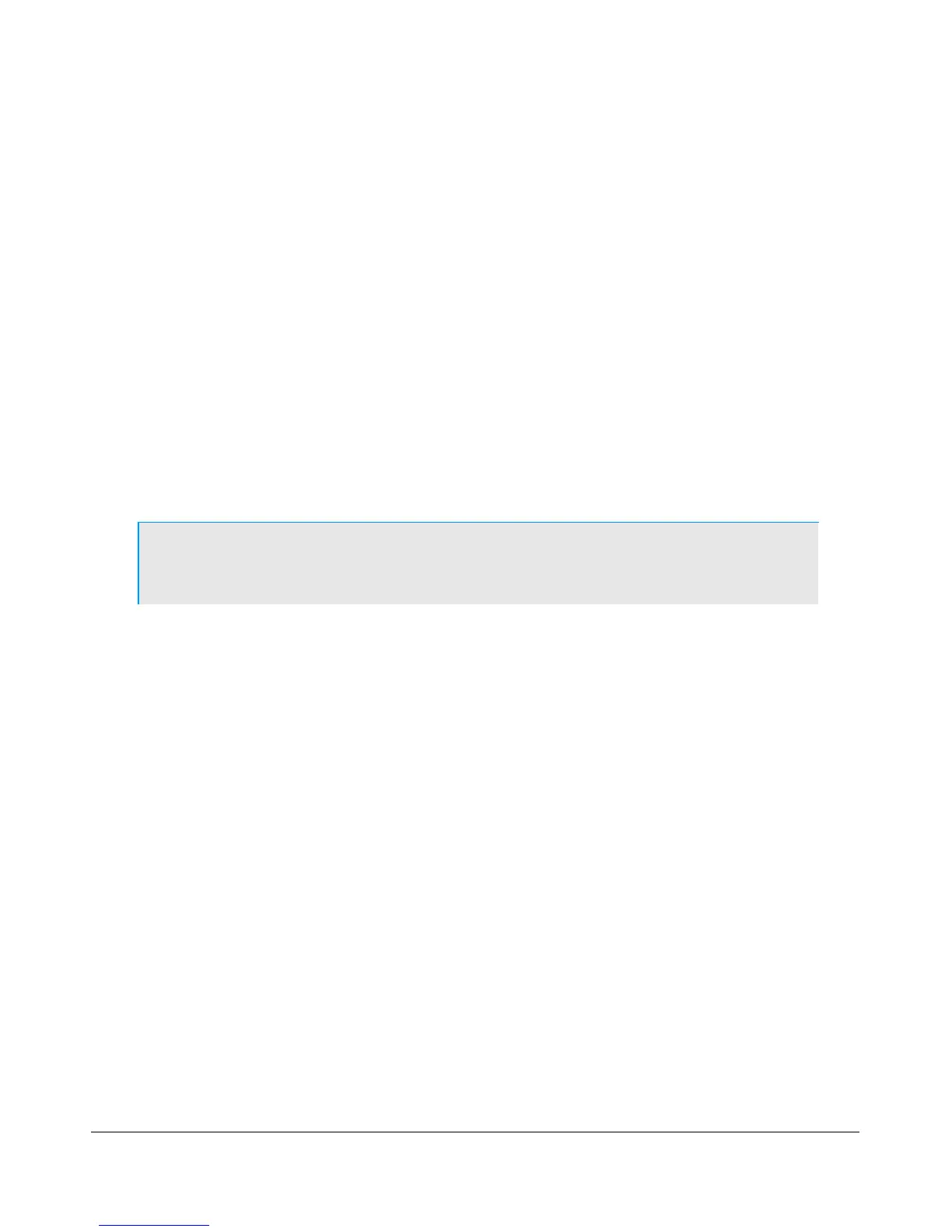H A R D W A R E C O N F I G U R A T I O N C H A P T E R 3
The ShuttlePro V.2 is a powerful productivity enhancement tool for the PowerSDR software. The
ShuttlePro V.2 even comes pre-configured for many of the leading applications. You can also easily
customize the ShuttlePro V.2 for virtually any application.
The ShuttlePro V.2 is designed for ergonomic integrity and maximizing productivity, allowing one-hand
access to the fully programmable buttons and jog/shuttle knob. Nine (9) of the buttons have removable
keycaps for easy labeling and referencing. The inner ring or 'jog' rotates through 360 degrees and provides
precision control. The outer black ring or 'shuttle' is rubberized and spring-loaded. It facilitates tuning and
radio control. You can also use the jog and shuttle for many other purposes such as scrolling, volume
control, and sequencing.
External Clock Reference Option
The SDR-CLK External Clock Reference Option kit provides the connection required to operate the DDS
oscillator from an external 10MHz or 20MHz precision frequency reference. GPS locked oscillators may be
used in this configuration to provide precise frequency control of the SDR-1000. The internal 200MHz
oscillator must be removed to use the external reference clock.
Note: This option requires a customer provided precision clock source not
provided by FlexRadio Systems.
USB To Parallel Adapter
The SDR-USB is a USB to parallel communications adapter, specially designed to control the SDR-1000. It
allows the radio to be used with computers that do not have a parallel port available. The SDR-USB
supports all of the control and status lines required by the SDR-1000 and has special firmware to offload
hardware polling tasks from the PC. A separate download and installation of driver software is required.
[The rest of this page has been left blank intentionally]
7 FlexRadio Systems