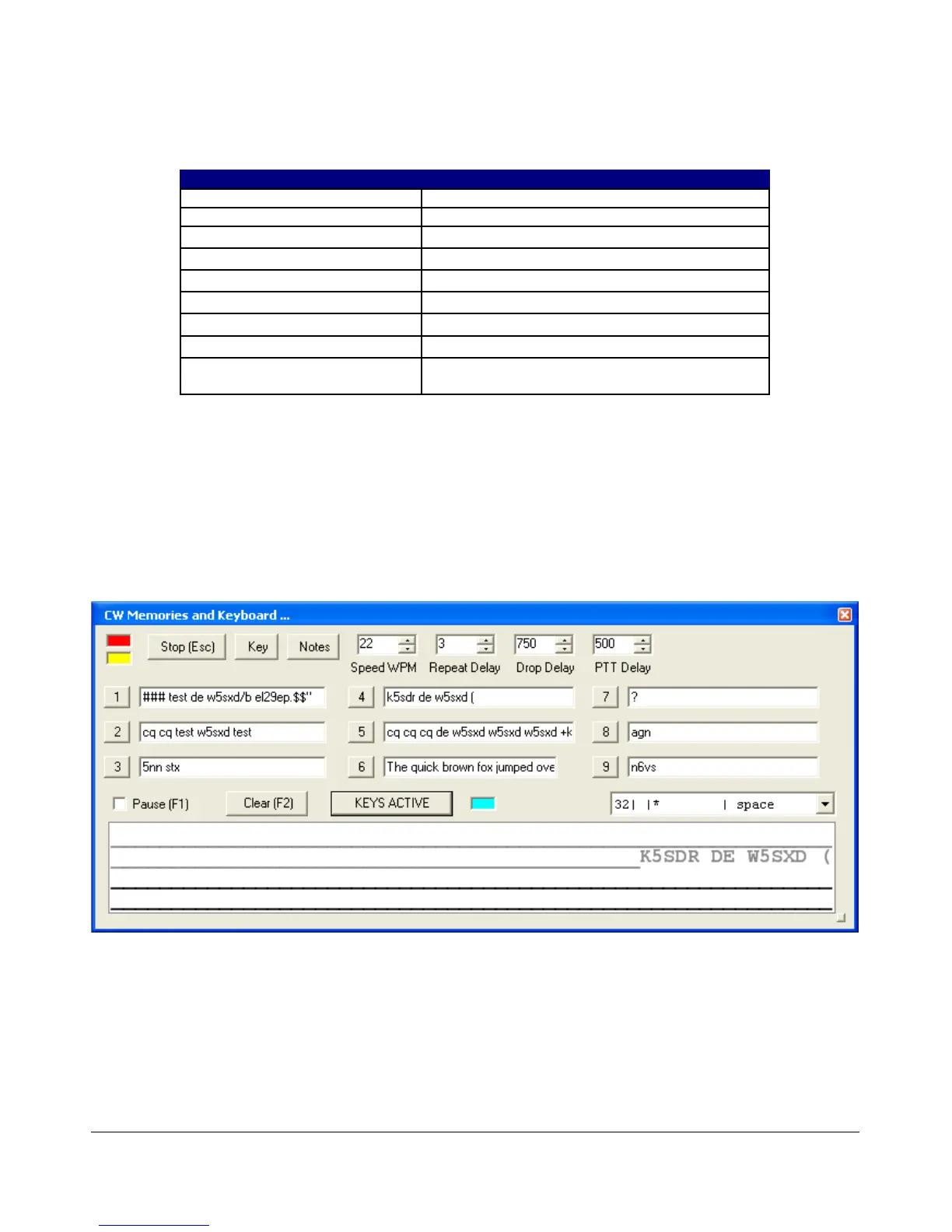O P E R A T I N G F O R M S C H A P T E R 9
Table 8: Overview of Special Characters
Special Character Action
#
Beacon - transmits 23 element “zero” time dash
$
Beacon – transmits 23 element time “space”
+
AR (.-.-.)
(
KN (-.--.)
*
SK (…-.-)
!
SN (…-.)
=
BT (-…-)
\
BK (-…-.-)
& ‘ ) : ; < > [ ] ^
User definable, up to any combination of 9
contiguous dots or dashes
The remaining special characters & ‘ ) : ; < > [ ] and ^ are undefined and may be defined to
produce any combination of nine contiguous dots and dashes. Characters that are undefined have no dots
and dashes and are simply sent as a space.
Keyboard and Extended Controls
Click the little square button in the lower right corner of the form to expand it. When you do this, the
remainder of the memories and controls will be visible including the keyboard window as shown below.
Figure 129: Extended CWX Form
Extended CWX Controls
Keyboard area: the four-line text box at the bottom. Unsent characters are shown in black and sent
characters in gray.
126 FlexRadio Systems
