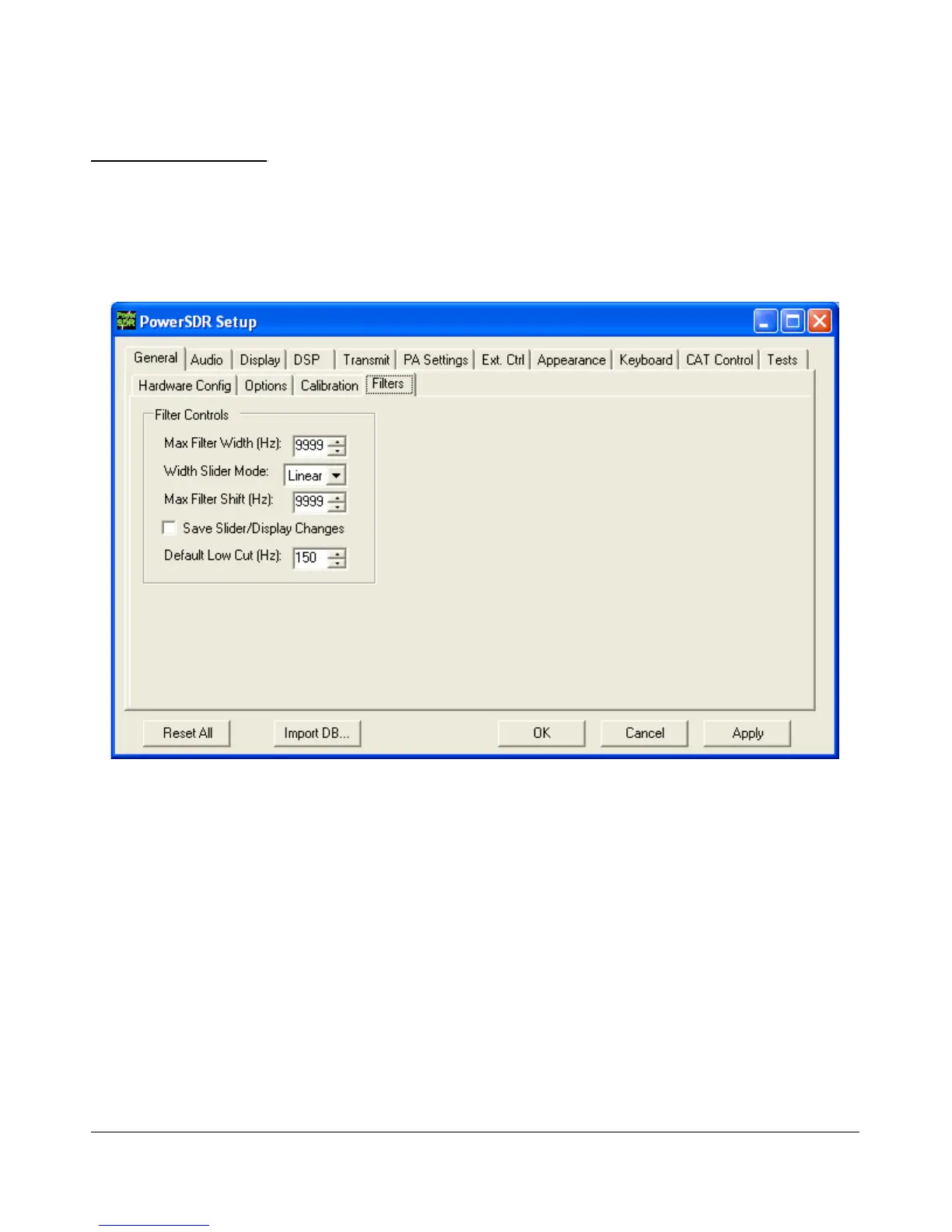S E T U P F O R M C H A P T E R 8
RX Image Reject Cal
Used to calibrate the opposite sideband image rejection for the receiver. Enter the frequency of the signal
source used to calibrate the rejection. Note that the calibration is done 22kHz above the signal frequency.
Click the Start button to run the calibration.
Filters Sub-Tab
Figure 65: Setup Form - Filters Tab
Max Filter Width: Sets the maximum filter width to be set by the Filter Width Slider on the front
console.
Width Slider Mode: Sets the behavior of the Width Slider. Linear, Log, and Log10 are the options.
The log options offer more resolution on the smaller filter sizes.
Max Filter Shift: Sets the maximum swing in Hz that the Filter Shift Slider on the front panel will
allow in either direction.
Save Slider/Display Changes: If checked, any changes to the filters made by the filter sliders or by
using the click and drag on the filter edges on the display will be saved to the Variable filters and
will be recalled as such. If not checked, the Var filters can only be changed by adjusting the Filter
Low and High Cut controls on the front panel.
Default Low Cut (Hz): Sets the default low frequency cut-off for the all the filters.
75 FlexRadio Systems