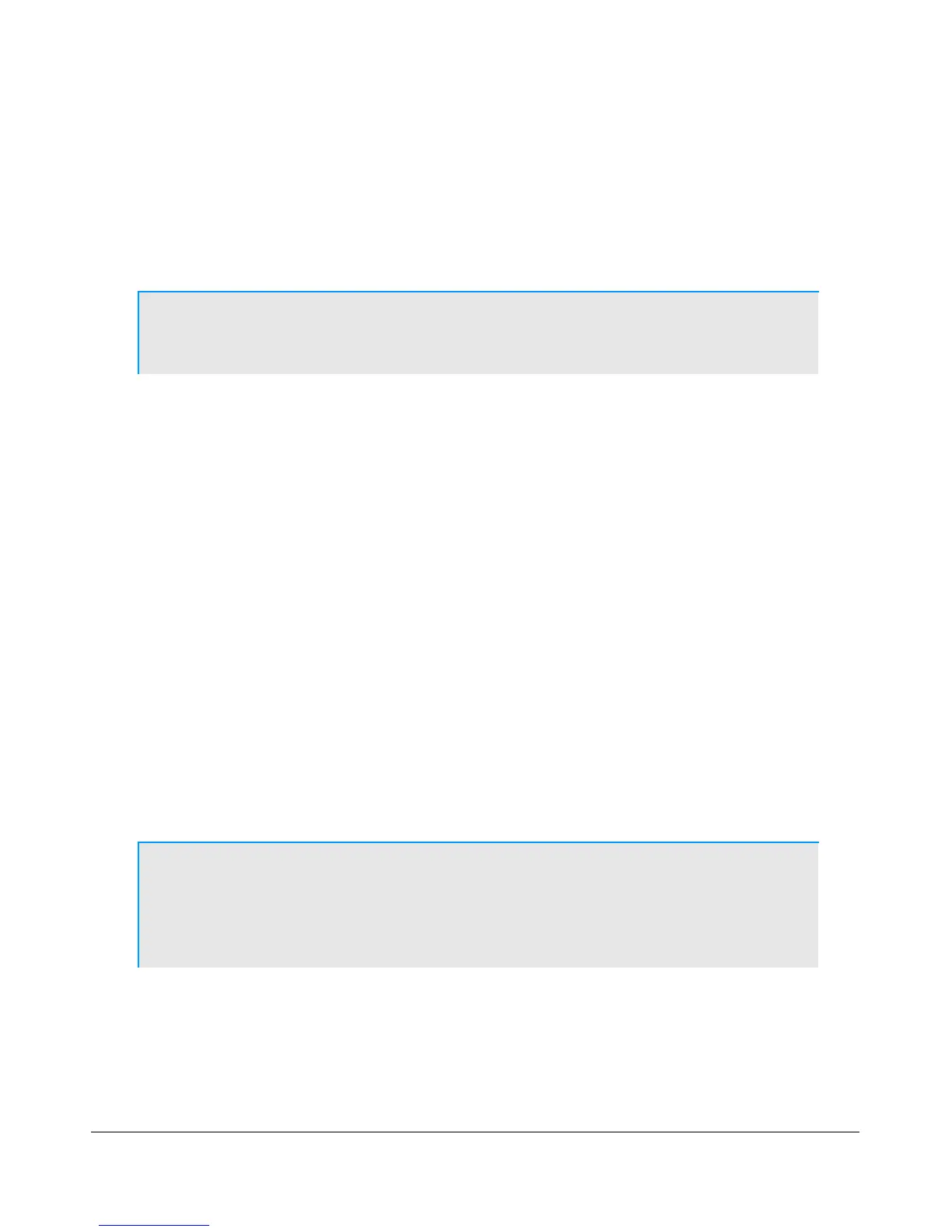S O F T W A R E I N S T A L L A T I O N & S E T U P C H A P T E R 6
Image Null Calibration
Since the SDR-1000 has an analog front end, phase and amplitude imbalances can exist between the I and
Q channels. Fortunately, this is a simple correction for the DSP software. The procedure for calibrating the
receiver is described below. For a description of how to minimize the transmit image, look at the Setup
Form chapter below in the section on Transmit Rejection.
Note: A signal generator or a separate transmitter with dummy load is required
for this alignment.
Automatic Calibration
Increase the signal generator output level to -50dBm so that the image signal will be large enough to give
optimal calibration. On the General tab of the Setup form, enter your signal generator frequency. Then click
the lowest Start button next to the words “Image Null” to automatically find the optimal Phase and Gain
settings. Using the settings found by the automatic adjustment as a starting point, manually adjusting the
controls may offer slightly better results. Note that any other signals in the passband besides the image may
hinder the routine from finding the best null.
Manual Adjustment
The controls for the Image Rejection are on the DSP tab of the Setup form. They allow fine adjustment of
amplitude and phase to allow a null of the opposite sideband image in the time domain. The image can be
found roughly 22kHz above a strong signal. The null actually moves around in a 3kHz window centered at
Signal+22.050kHz if Spur Reduction is on. Alternately modify the Gain and Phase controls on the DSP Tab
of the Setup Form to find the best possible null. Clicking on the track bar will give unit
increment/decrements to the value and then tweaking can be done using the Up/Down control (for
fractional component).
Automatic Amplifier Gain Calibration
Note: If no dummy load is available the factory test values must be entered
manually on the Setup Form-PA Settings Tab using the factory test data
provided with the amplifier in the Gain By Band section of the PA
Settings tab.
Amplifier Gain Calibration (a 100W resistive dummy load is required) is recommended since slight
differences in equipment (sound card, power supply, etc.) can give slightly different results. The following
procedure automatically determines the RF signal chain gain (SDR-1000 and SDR-100WPA) by band in
order to calibrate sound card drive requirements in the PowerSDR software. The resulting gain values,
measured in dB, are stored in the PowerSDR database. All gain values are determined at 100W (75W on
10m) output into a resistive dummy load.
36 FlexRadio Systems