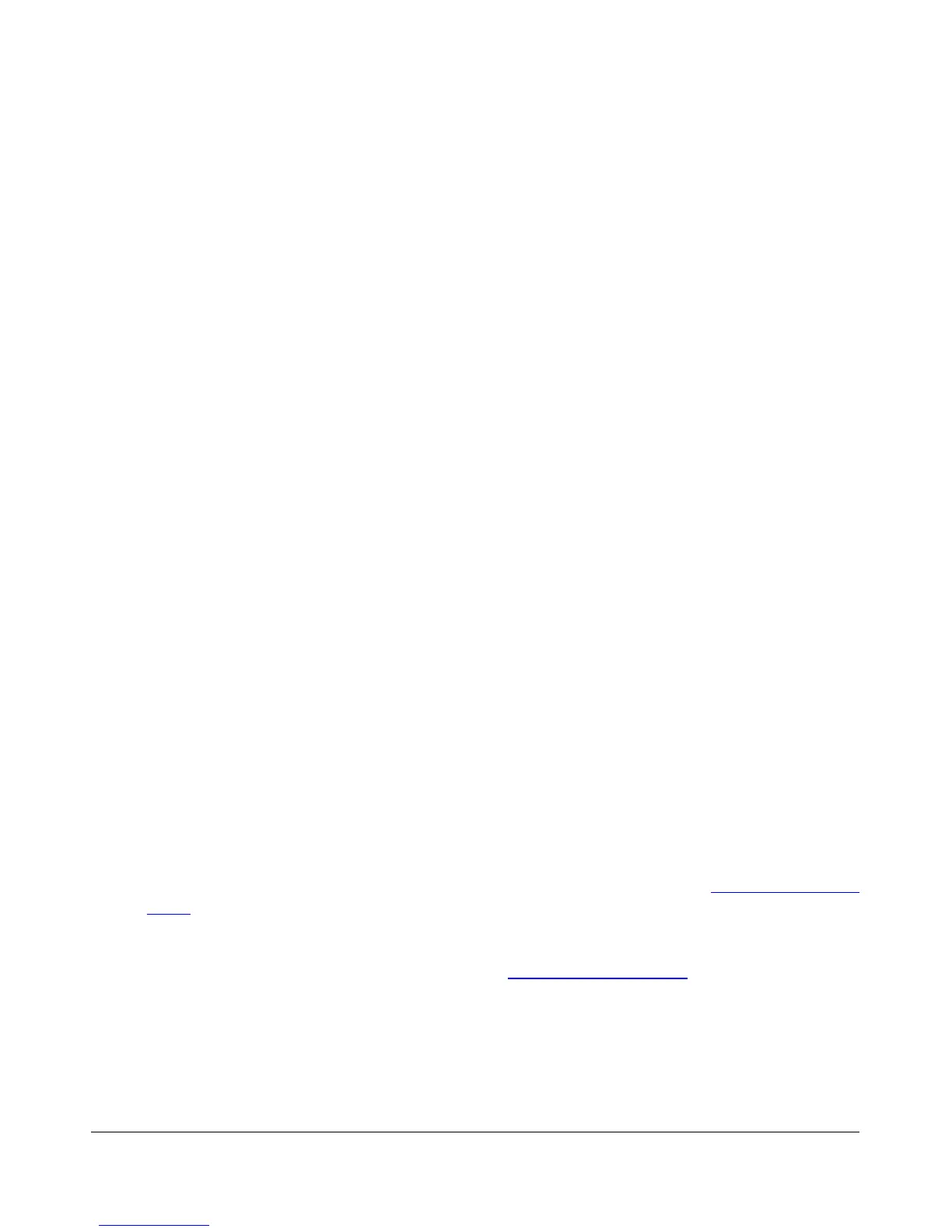T R O U B L E S H O O T I N G C H A P T E R 1 1
Relays click and I hear static, but no signals.
Possible Hardware Causes:
1. Audio cable connections. Make sure the To Line In cable is making firm contact on both ends.
Reference the quick start guide for your sound card to verify the wiring. A good test to ensure the
audio system is working is to unplug the cable from the To Line In plug on the enclosure and place
your thumb over the end of the connector. The spectral display noise floor should “jump” each time
the connector plug is touched if everything is setup properly.
2. Parallel Cable problem. As noted above, if the parallel cable is too long, some of the signals may
make it through while others may not. This could cause sporadic tuning and/or relay switching that
would prevent normal signals from being heard. Check the connections on both ends (PC and
enclosure) to ensure that good contact is made. Low line drive could also be an issue. Verify that the
signal levels on the parallel port are ~5V (when high) and that the rise time is fast and clean.
3. USB Adapter Problem. If you are using the USB Adapter, make sure that the checkbox on the
Setup Form - General Tab, Hardware Config Sub-Tab is checked. If you get an error message,
please see the USB Adapter section below.
Possible Software Causes:
Incorrect PowerSDR Audio Setup. Make sure that the settings on the Audio Tab, Sound Card Sub-
Tab of the Setup Form reflect the sound card being used. Select the supported sound card from the
list of devices using the Combo Box near the top right of the form. If using an external sound card,
make sure that it is connected and powered on before launching the PowerSDR software. If this was
not the case, close the application, plug in the sound card and turn it on, restart the software, and
then double check the settings on the Audio Tab. Reference the Audio Tab, Sound Card Sub-Tab
description in the Setup Form chapter above for more information.
I hear signals, but they sound chopped up, like a motorboat.
Possible Software Causes:
1. DMA/Latency Setting. If using the M-Audio Delta-44, make sure that the DMA Buffer Size on the
Hardware Settings Tab of the Delta Control Panel is set to 512 as shown in the Delta-44 Quick Start
Guide. Note that if you are running both the Audio and DSP buffers lower than 512, it will be
necessary to adjust the DMA size down to match this. Not all computers will be able to support
settings this aggressive due to the increased load on the CPU. If using the Edirol FA-66, check that
the Buffer Size settings are adjust according to the FA-66 Quick Start Guide.
2. Other applications. The PowerSDR Console is a real time audio application and as such it needs a
fair amount of CPU resources in order to keep up with the audio, display, etc. Computer systems
close to the minimum specification (1.5GHz) will have a hard time running other applications
concurrently with the console without audio artifacts. While faster machines may be able to keep
176 FlexRadio Systems
