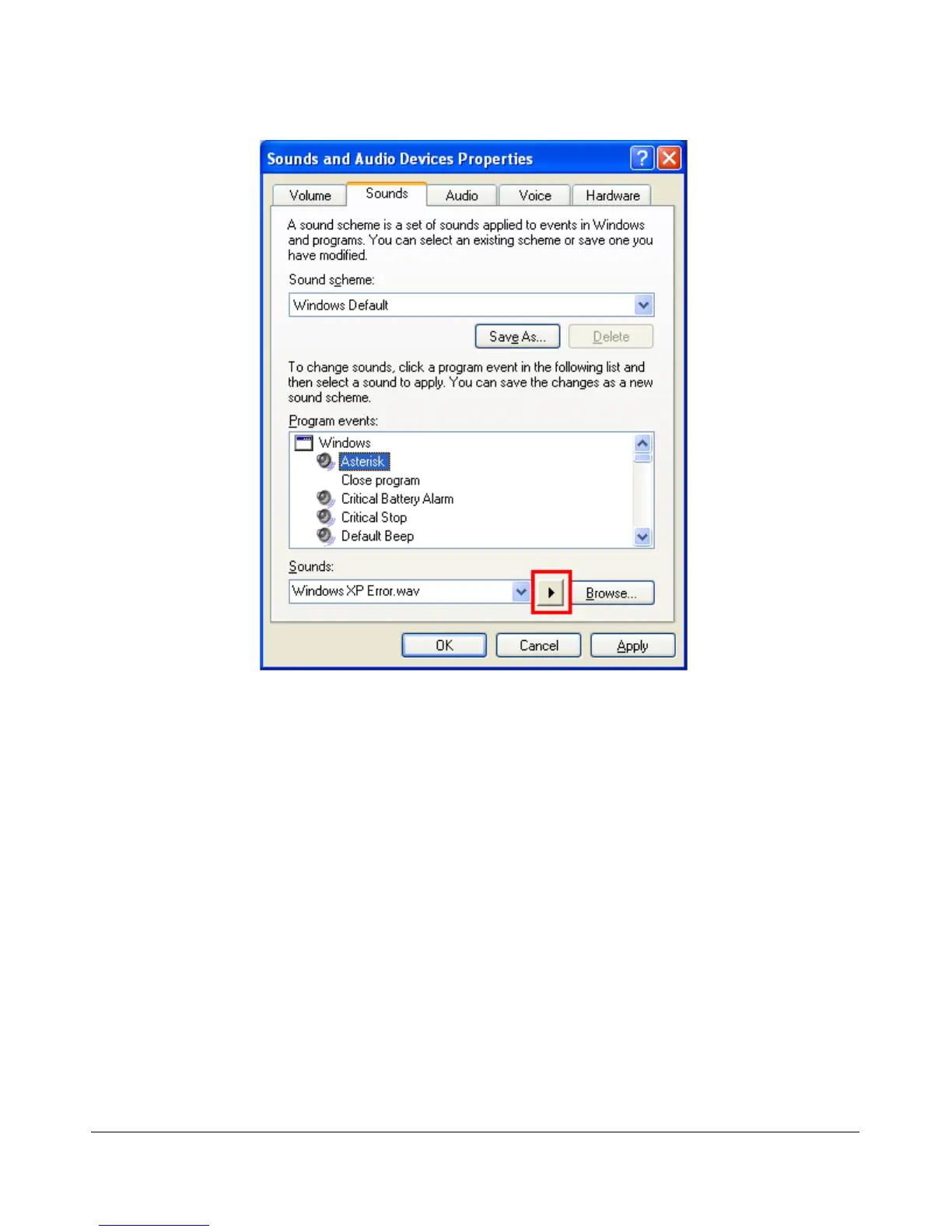T R O U B L E S H O O T I N G C H A P T E R 1 1
Figure 168: Sounds and Audio Devices – Sounds
Under Program events, select an event that has a speaker next to it (in this case, Asterisk). Click the
Play button just to the left of Browse. If you do not hear any sounds, then something is wrong with
the audio system. Try reloading the sound card driver and rebooting. The radio will not work
without a functional sound card.
2. AF and/or RF control is set too low. Setting either of these controls too low could effectively mute
the receiver. Try moving this control up to the default level of 50 if it has been turned down.
3. PowerSDR Audio Setup. Make sure that the settings on the Audio Tab of the Setup Form reflect the
sound card being used. Select the supported sound card from the list of devices using the Combo
Box near the top right of the form. If using an external sound card, make sure that it is connected
and powered on before launching the PowerSDR software. If this was not the case, close the
application, plug in the sound card and turn it on, restart the software, and then double check the
settings on the Audio Tab. Reference the Audio Tab, Sound Card Sub-Tab description in the Setup
Form chapter above for more information.
175 FlexRadio Systems
