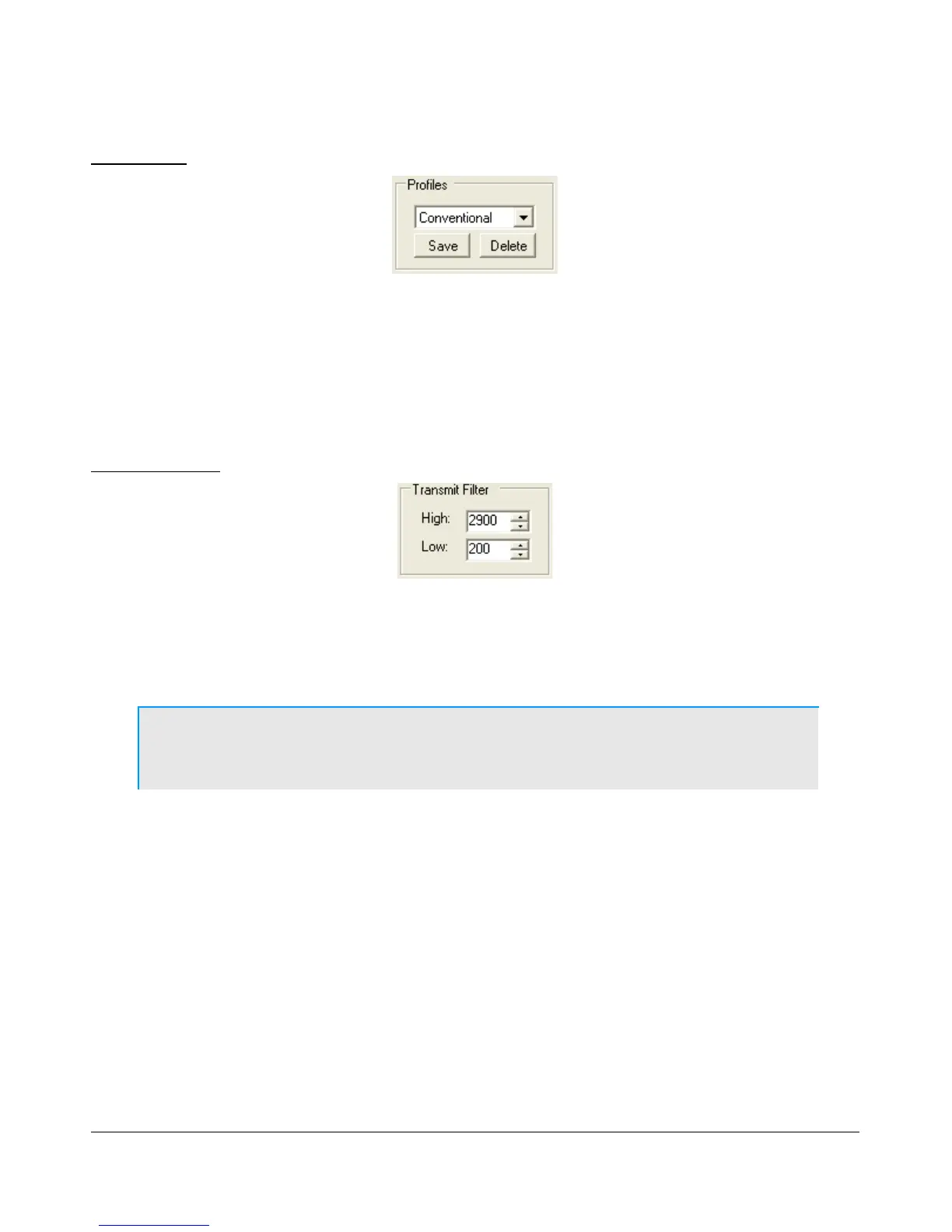S E T U P F O R M C H A P T E R 8
TX Profiles
Figure 96: TX Profiles
The TX Profiles selection allows the user to save and restore the various TX settings with ease. The TX
profile includes: EQ, Filter, Compression, MIC, Drive, COMP, CPDR, Leveler, and ALC settings. Click
the Save button to save the current profile. You will be prompted for a name. To change profiles, select the
named profile from the drop down list. To remove a profile, select it using the drop down menu, and then
click the Delete button.
Transmit Filter
Figure 97: Transmit Filter Controls
High: Controls the high cut of the Transmit Filter.
Low: Controls the low cut of the Transmit Filter.
Note: You will receive a “good practice” warning if the transmit filter
bandwidth exceeds 3kHz.
[The rest of this page has been left blank intentionally]
98 FlexRadio Systems
