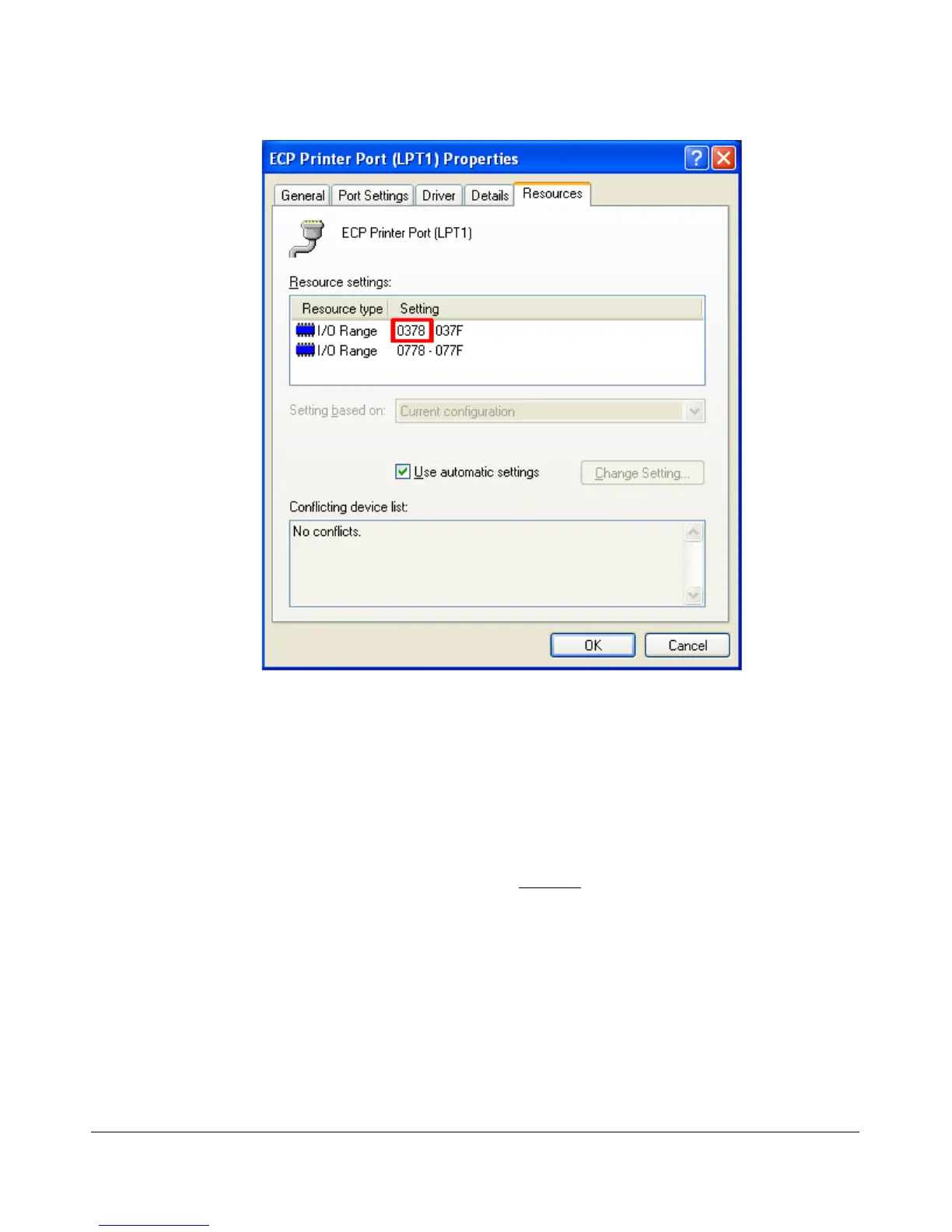T R O U B L E S H O O T I N G C H A P T E R 1 1
Figure 166: LPT1 Properties – Resources
The first number adjacent to the first I/O Range is the printer port address that should be used in the
PowerSDR software (Setup Form - General Tab, Hardware Config Sub-Tab)
Relays click, but I have no audio.
Possible Hardware Causes:
1. Powered speakers off or turned down. Ensure that powered (amplified) speakers are connected to
the Speaker ports on the sound card and that they are turned on and the volume level is not all the
way down.
2. Audio cable connections. Check the To Line Out cable for contact and ensure that this is plugged
correctly into the sound card. Reference the appropriate quick start guide for your sound card. You
should be able to hear noise even without a radio connected.
173 FlexRadio Systems
