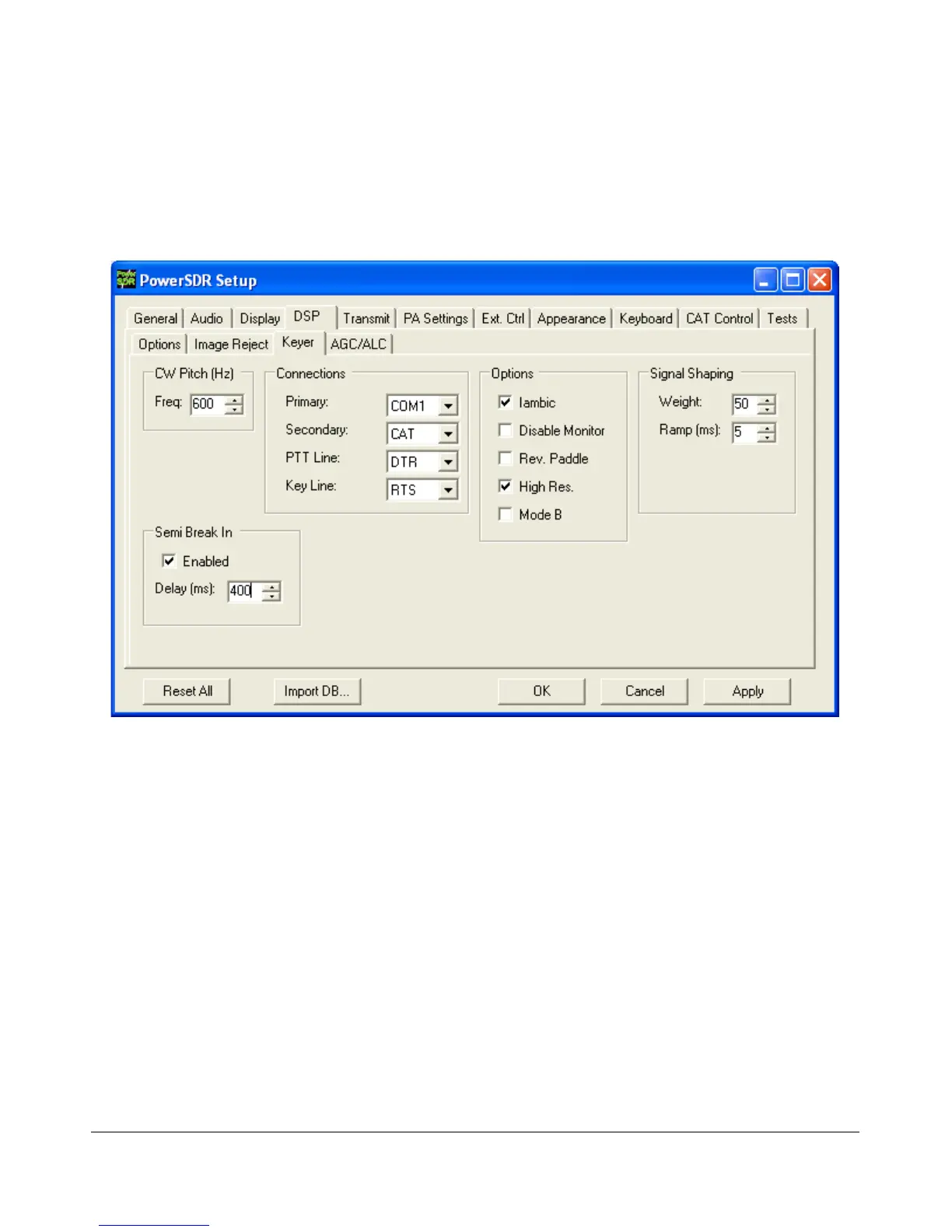O P E R A T I O N C H A P T E R 1 0
Configure PowerSDR Keyer Connections
We can setup PowerSDR to connect to third party CW programs using the CAT port (i.e. the COM port
used for CAT control - COM 6 in the previous figure). To do so, on the PowerSDR Setup Form, select the
DSP Tab and then the Keyer Sub-Tab.
Figure 149: Setup Form - DSP Tab, Keyer Sub-Tab
Within the Connections Group, set Primary to the physical COM port you have your paddles or straight
key connected to. Set Secondary (used for keyers and programs) to CAT to use the same (virtual) COM
port used for CAT Control. Set PTT Line to DTR and Key Line to RTS. Note that CAT Control must be
enabled (see the previous section) before this will work. Click OK.
[The rest of this page has been left blank intentionally]
156 FlexRadio Systems
