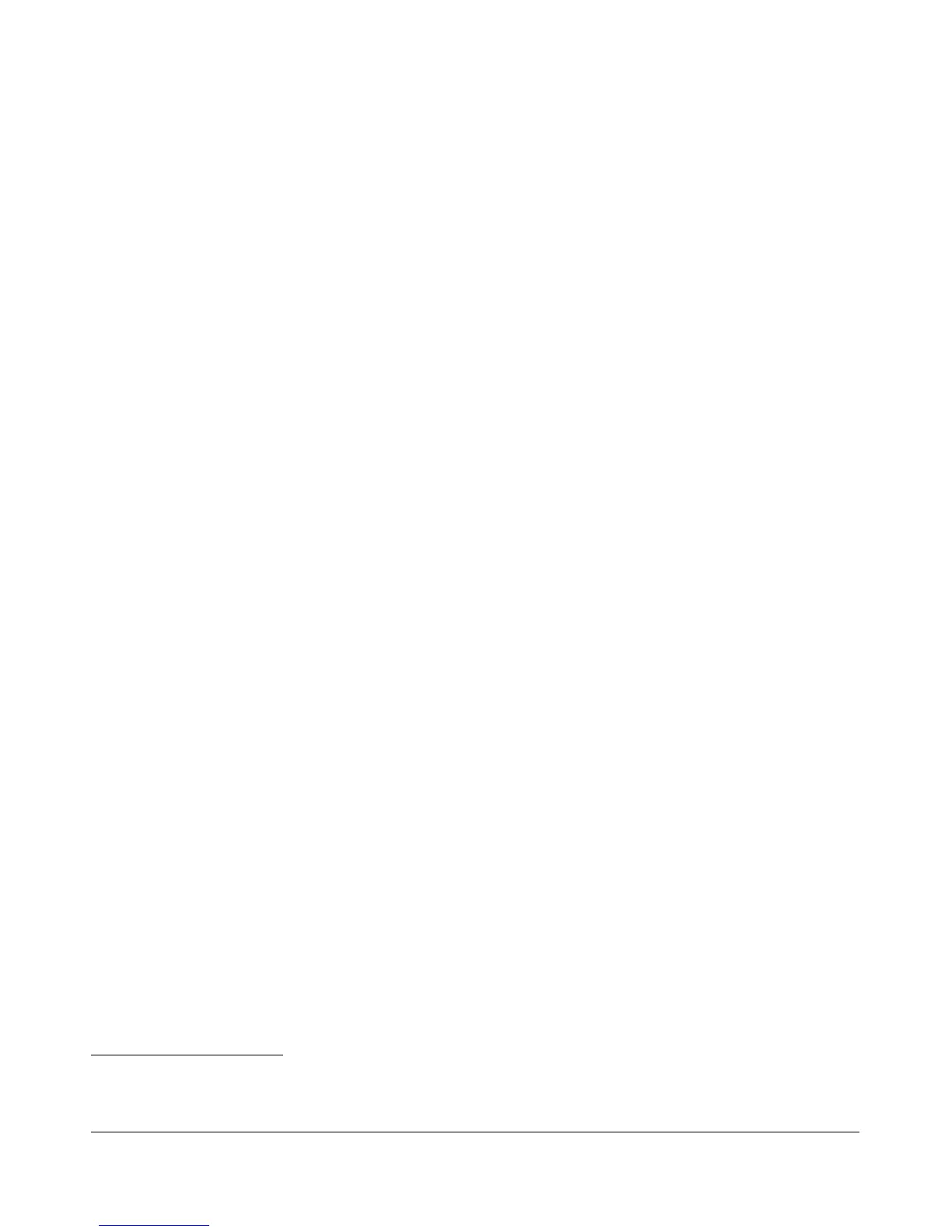Preface
Welcome to the exciting world of software defined radio. The SDR-1000 software defined transceiver is by
nature ever (rapidly) evolving. It is therefore unlike most other transceivers, which once acquired, rarely if
ever change.
Although the rapid development of the SDR-1000 can be exhilarating, it can also be somewhat daunting.
When first confronted with an SDR-1000 and its PowerSDR™
1
operating software, the sheer number of
connections, controls, and settings can seem mind boggling even to the most seasoned Ham radio operator.
This operating manual attempts to both guide a user step by step through the setup process (both hardware
and software) and to act as a reference once the radio has been set up. Additionally, the freely downloadable
PowerSDR software will install with default settings that, in most cases, will require little adjustment. Any
adjustments that you make are automatically saved and can be imported into an updated version of the
software.
Due to the nature of the SDR-1000, the largest part of this operating manual, by far, will refer to software.
The operating manual has numerous screenshots of windows and forms to detail the various steps.
Although the manual describes the latest official release of the PowerSDR software, you may occasionally
notice an earlier version identified in the title bar of a screenshot. This is because FlexRadio Systems™
2
has
decided to only update a screenshot if it changes.
The first three chapters of this manual will give you an overview of the SDR-1000 radio. Chapters 4 and 5
will guide you through the hardware setup, which apart from the connections to the parallel (or USB) port
and sound card of a computer, will not differ much from the transceivers to which you are most likely
already acclimated.
Chapter 6 details the installation of the PowerSDR software and calibration routines. Once completed, you
should be able to engage in your first QSO. For additional guidance on operating the SDR-1000 in various
modes, you may want to refer to chapter 10: Operation. This is especially recommended for operating
digital modes and CW, as this may be somewhat different from what you are accustomed to.
Chapters 7, 8, and 9 describe in detail the various controls on the Front Console, Setup Form and Operating
Forms respectively. You may want to reference these chapters to familiarize yourself with the exact
functioning of these controls and their often many options and settings.
1
PowerSDR is a trademark of Bronze Bear Communications, Inc.
2
FlexRadio Systems is a registered trademark of Bronze Bear Communications Inc.
viii FlexRadio Systems