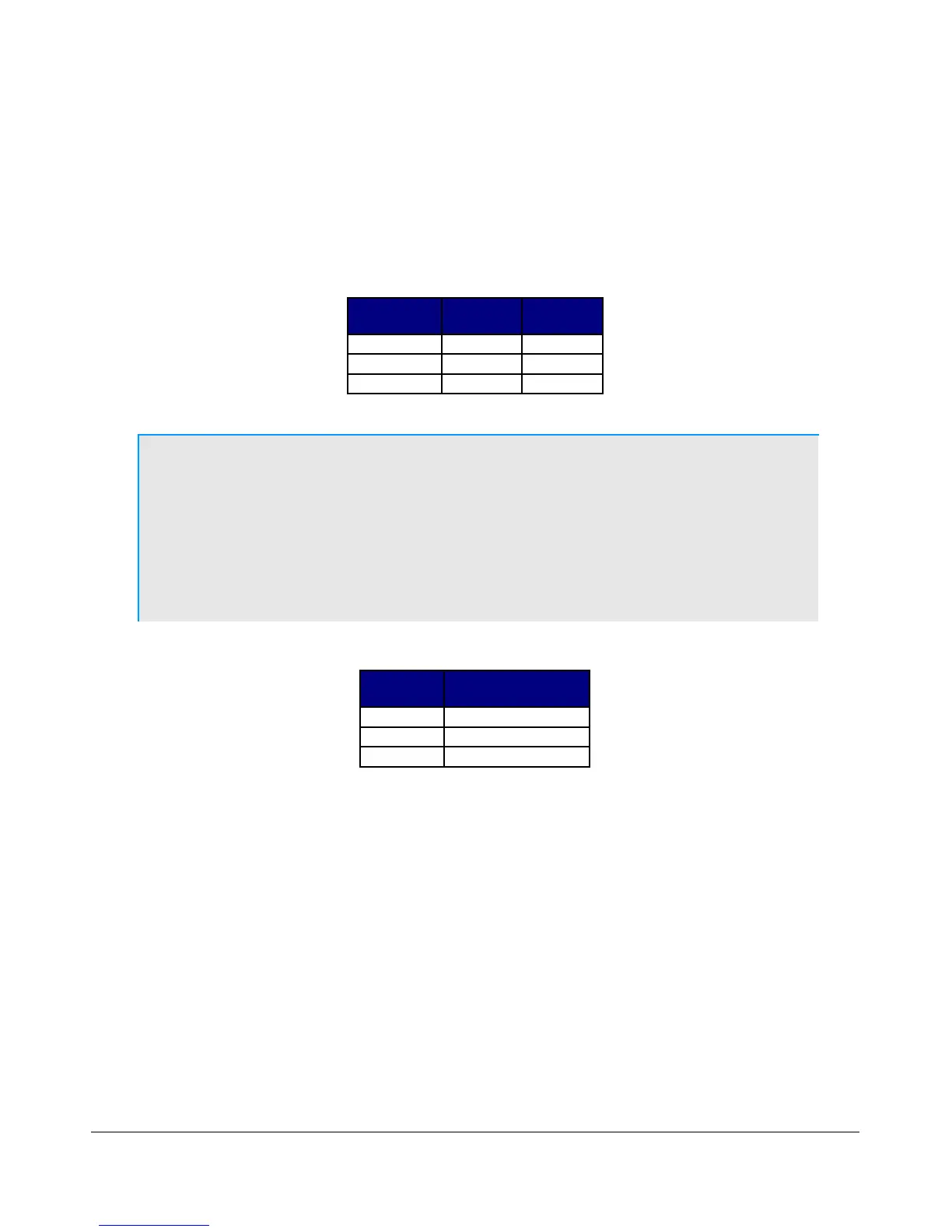P L U G P I N O U T S C H A P T E R 4
Keyer Input
To connect either a keyer or straight key to the Key jack on the rear panel use the following table. While the
keyer input lines can be reversed on the Setup Form-DSP Tab, Keyer Sub-Tab, we are including this pinout
for completeness.
Table 4: Key Plug Pinout
Connector
Keyer
Signal
Straight
Key
Tip Dot Key
Ring Dash Key
Sleeve Common Common
Note 1: Using a mono 2-conductor type plug will cause problems as the Ring will
be shorted to the Sleeve (Key to Common or Dash to Common depending
on setup).
Note 2: For optimal (low latency) performance, connect your paddles or keyer
directly to a serial port on the PC using the following table. Also see the
section on the Setup Form-DSP Tab, Keyer Sub-Tab.
Table 5: PC Serial Port Pinout
Serial
Port Pin* Keyer Signal
4 (DTR) Common
6 (DSR) Dot
8 (CTS) Dash
* Assumes a 9-Pin connector
[The rest of this page has been left blank intentionally]
11 FlexRadio Systems