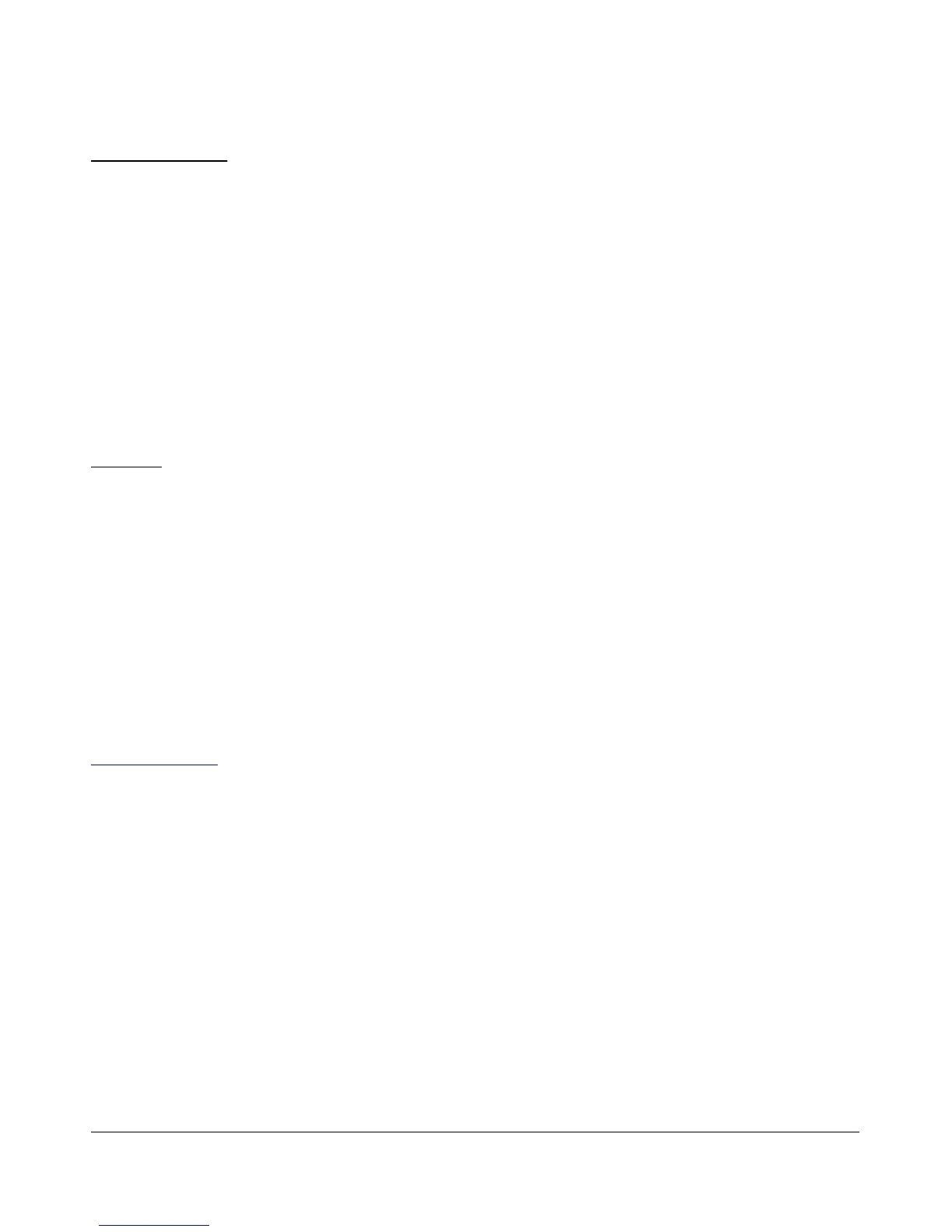S E T U P F O R M C H A P T E R 8
Noise Blanker 2
This controls the detection threshold for a pulse. If a signal, pulse or not, exceeds this detection threshold,
the sample will be replaced by a computed estimation of what the signal sample should have been given an
interpolation of the signal samples around it in time. By replacing the noise pulse with an interpolation of
the signal, distortion is greatly reduced over that of traditional noise blankers.
When seeing a significant amount of impulsive noise, being too aggressive with Noise Blanker (NB) can
damage the signal. However, completely removing the large pulses is desirable prior to operating the
smoother acting Noise Blanker 2 (NB2). Therefore, when seeing many repetitive noise pulses, it is
probably best to use both NB and NB2. The NB Threshold is adjusted to just begin to lower the noise from
the pulses, after which NB2 is turned on, with a threshold of four or five less than that of NB. Both together
can spectacularly reduce impulse noise, resulting in increased intelligibility of the signal under severely
adverse conditions.
Window
This control selects the DSP windowing function that will be applied to the power spectrum in the main
display when using Spectrum, Panadapter, Histogram, and Waterfall displays. The default is Hanning,
which is the best setting for many high-level signal measurement needs. The purpose of the windowing is to
diminish bleed-through to adjacent “bins” which results from a tone that is not exactly on the center
frequency of one of the “bins” (or parallel filters) in the power spectrum calculation. The bleed through is
caused by using the Fast Fourier Transform (FFT) to calculate the power spectrum. We need to use it for
the sake of efficiency. That said, it is important to understand that the FFT writes the data (mathematically
speaking) on a circle and not on a line. When the last sample meets the first sample on a circle, it is very
probable that it will not meet up or join in a continuous fashion. This discontinuity acts in exactly the same
manner a key click causes a wide spectrum. The window is used to mitigate this key click-like
phenomenon. The Rectangular Window bleeds through the worst. The best in our selection is the
Blackman-Harris Window, which bleeds through the least. For further reading on windowing, please see
the following link.
Let us consider each option and some of their characteristics.
Rectangular: This means the data has no window applied. No shaping is applied to the incoming
signal. As a result, you will have the greatest sensitivity in the power spectrum and the greatest
bleed through or interference with adjacent bins.
[The rest of this page has been left blank intentionally]
87 FlexRadio Systems