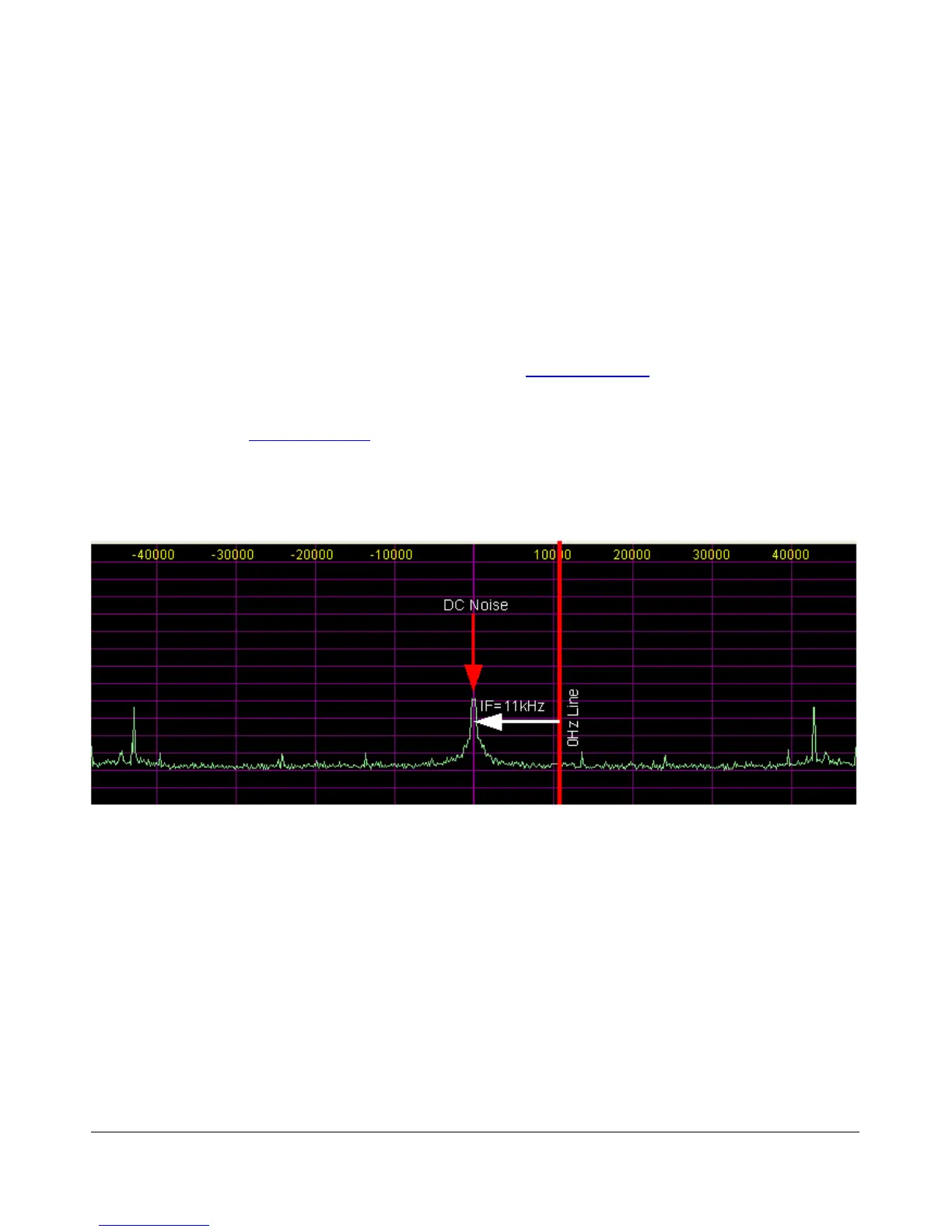T R O U B L E S H O O T I N G C H A P T E R 1 1
I get an error when I try to use my USB Adapter that says “USB Device
not found. (-1)”
Possible Hardware Causes:
USB adapter not plugged in. The USB adapter must be installed and plugged in to use this option.
Make sure that the driver is loaded before checking the box.
Possible Software Causes:
Driver not loaded. The USB adapter requires that a third party driver (USBIO Adapter Driver) be
loaded before it will work with the PowerSDR software. Install this driver before checking the USB
Adapter box. It may be necessary to update the driver in the Device Manager using the new files
located in our Knowledge Base after installing the software mentioned above.
I see a hump around 10kHz below the center line on the display, that
doesn’t seem to go away.
Figure 169: DC Noise "Hump" Below the Center Line
The “hump” that you are seeing on the display is noise around DC (60Hz noise, ground hum, etc). It
is offset by 11kHz due to our final RX IF. If Spur Reduction is enabled, the “hump” will move
around within a 3kHz window. (See also the section on Panadapter View Controls in the Front
Console chapter.) This signal is normal and does not indicate that anything is wrong with the radio
or the software setup.
There are several things that you can do to minimize this signal, most of which have to do with
ground loops. Having a good solid earth ground seems to have the most effect. Some customers
have had success experimenting with various ground lash-ups between the radio and the computer.
Another solution is to use an Uninterrupted Power Supply (UPS) to filter the AC line on any
components that are attached to the radio (computer, radio power supply, etc.).
182 FlexRadio Systems
