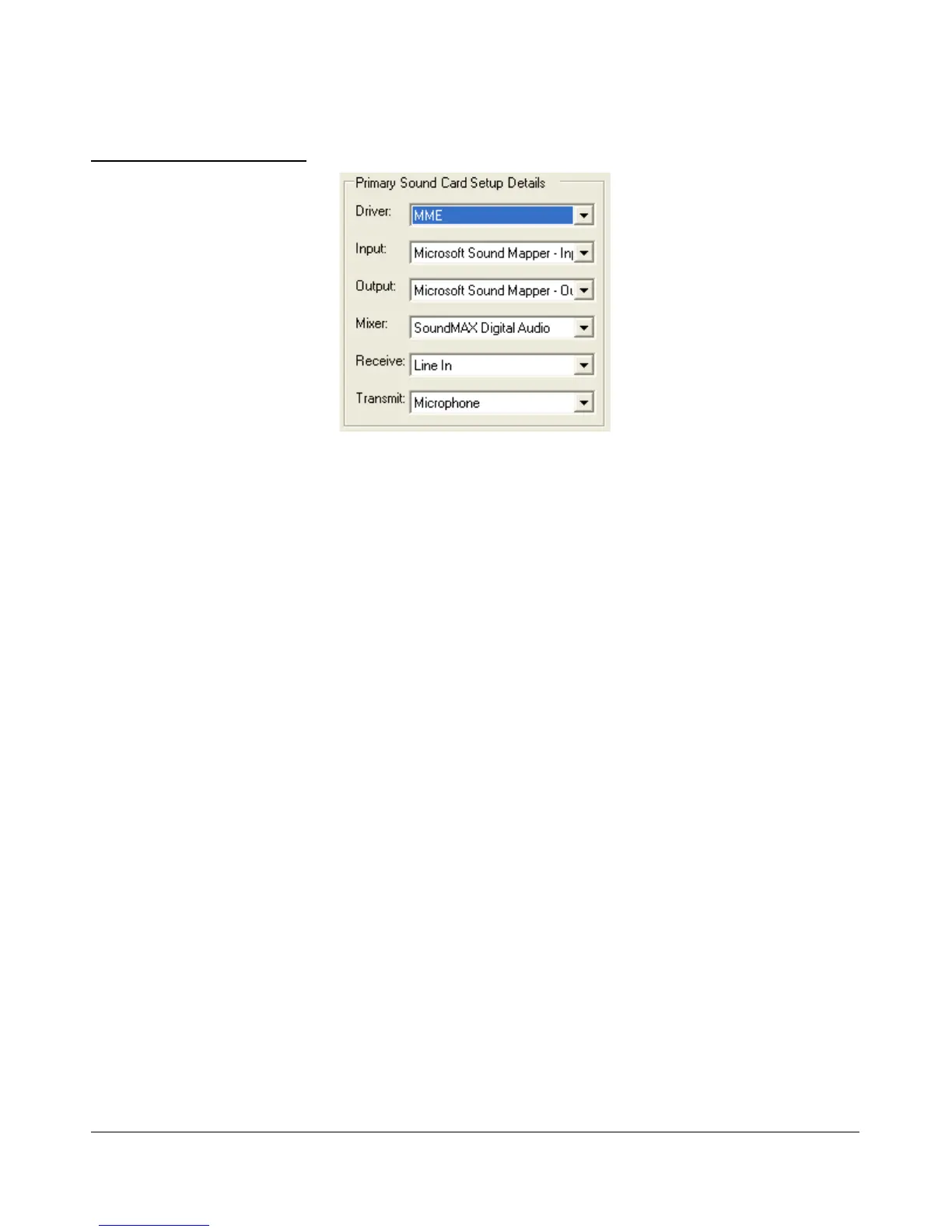S E T U P F O R M C H A P T E R 8
Sound Card Setup Details
Figure 68: Sound Card Setup Details
If using a supported sound card, these controls will be set automatically. In order to change these settings, it
is necessary to choose the Unsupported Card option from the Sound Card Selection drop down box.
Driver: There are three audio drivers available through the PortAudio sound interface. These are in
order from lowest to highest latency: ASIO, MME (multimedia extension), and DirectSound (part
of the DirectX package). Note that lower latencies generally cause higher CPU loading. Therefore,
it is likely that ASIO will take more CPU load than using MME or DirectSound. Selecting the
Driver will populate the Input and Output Drop Down Boxes. ASIO is the recommended Driver
type.
Input: Selects the input audio device. While PortAudio allows different Input/Output devices, we
recommend using the same device for both. The Mixer selection will attempt to follow the Input
selection. However, if the naming is different, it will be necessary to manually select the mixer from
the Mixer drop down box.
Output: Selects the output audio device. Again, we recommend matching the Input/Output devices.
Mixer: Selects the windows mixer device that will be used for volume control and transmit line
switching. As noted above, this selection attempts to follow the Input selection. Manual selection is
necessary if the driver name is different from the mixer name. Selecting the mixer device will
populate the Receive and Transmit drop down boxes.
Receive: Selects the audio line to be used in receive mode. This is typically Line In or Analog Mix.
Transmit: Selects the audio line to be used in transmit mode. This is typically Microphone.
[The rest of this page has been left blank intentionally]
78 FlexRadio Systems