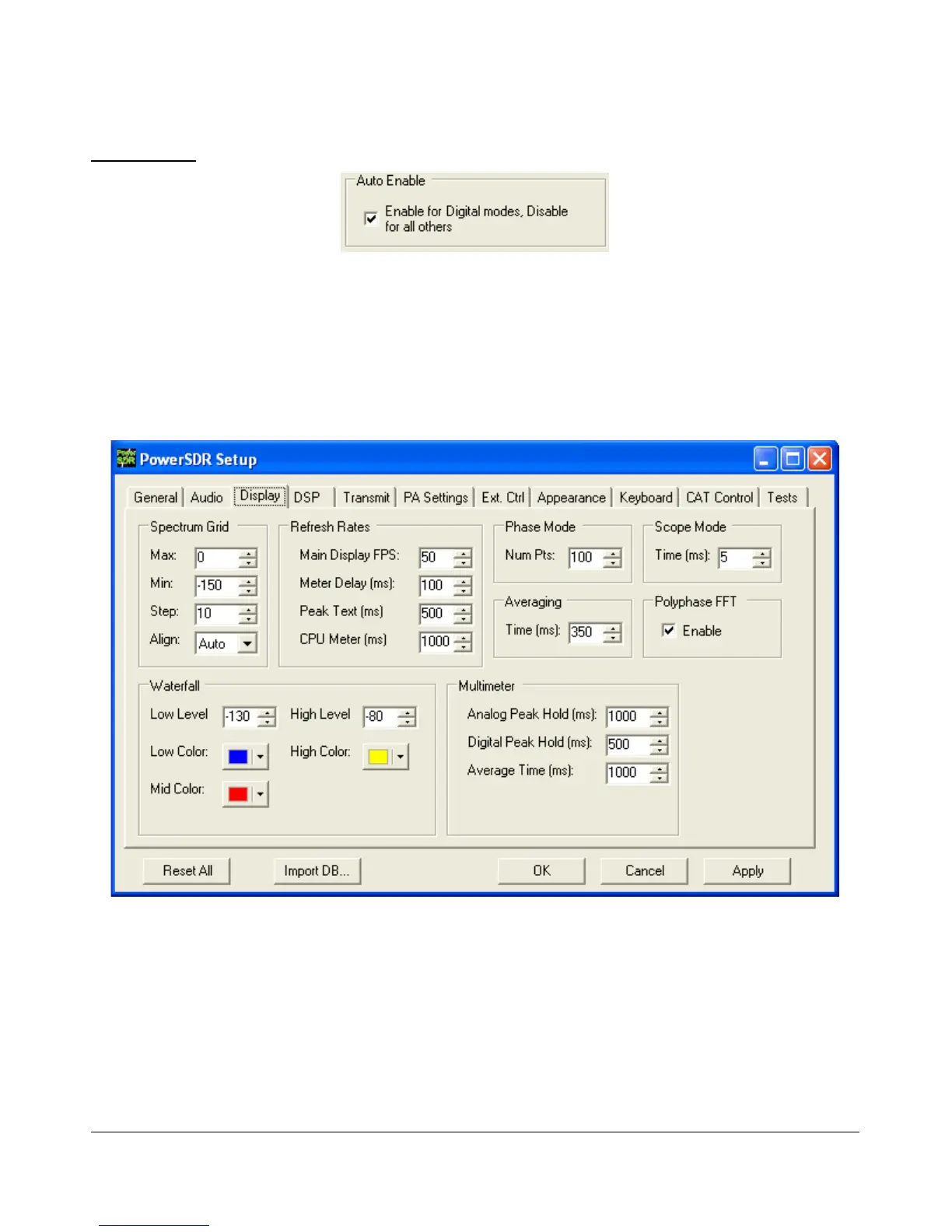S E T U P F O R M C H A P T E R 8
Auto Enable
Figure 71: Auto Enable
Use this control to automatically enable VAC when operating digital modes (DIGL, DIGU, DRM). This
allows the user to easily switch between digital modes and SSB/AM/FM without having to change this
control to enable/disable VAC.
Display Tab
Figure 72: Setup Form - Display Tab
[The rest of this page has been left blank intentionally]
80 FlexRadio Systems