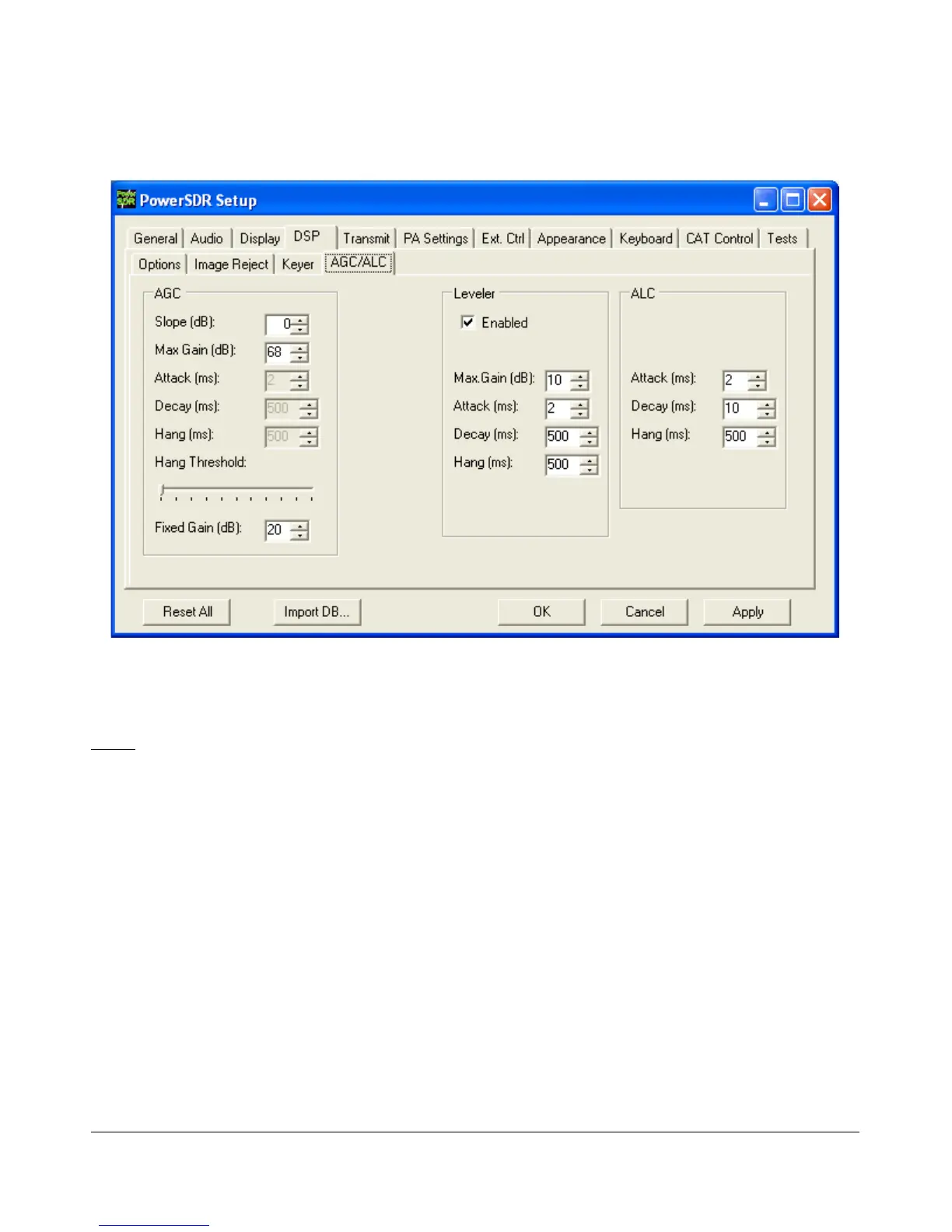S E T U P F O R M C H A P T E R 8
AGC/ALC Sub-Tab
Figure 94: Setup Form - DSP Tab, AGC/ALC Sub-Tab
These controls allow the user to customize the AGC/Leveler/ALC to their own particular tastes.
AGC
The settings control the AGC Custom setting on the front panel.
Slope (dB): Slope changes the rate at which gain increases with decreased signal. If you have the
Slope set to 10 dB and the signal gets weaker by 1 dB, the gain will be increase by 10 dB. The
increase is still limited by max gain. This provides different decay action in the AGC. Attack is
unaffected. 0dB is default, 10 dB is maximum.
Max/Neg Gain (dB): The maximum (or minimum) amount of gain the system is allowed to apply.
When receiving (AGC), this can be used to minimize ambient noise that may cause listening
fatigue.
Attack (ms): This sets the time constant for the attack for the AGC. Note that in order for this and
the two controls below it to be enabled, the AGC control on the front panel must be set to Custom.
Decay (ms): This sets the time constant for the decay for the AGC. When a signal gets weaker, this
determines how quickly the AGC will respond to the need for increased gain.
95 FlexRadio Systems