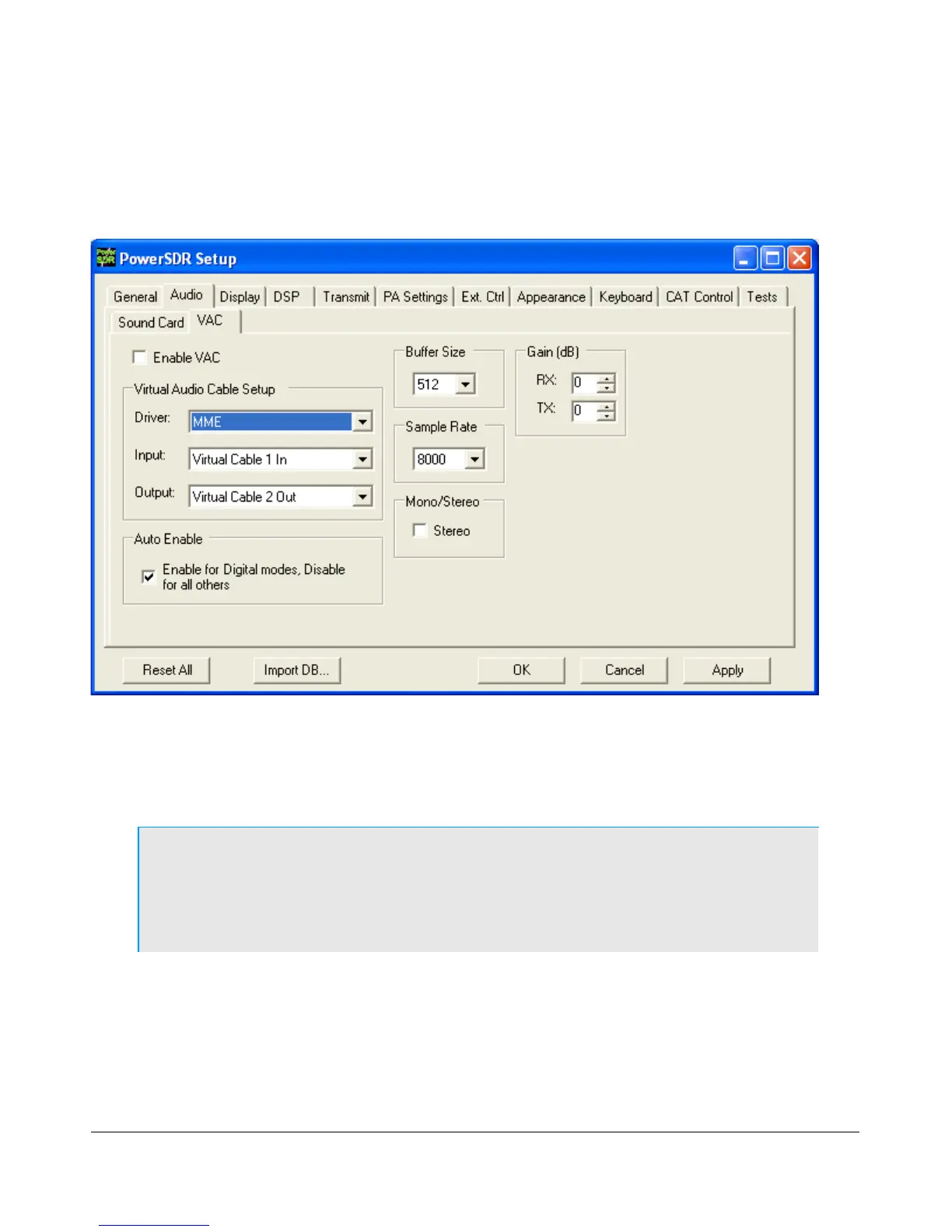O P E R A T I O N C H A P T E R 1 0
Setup VAC in PowerSDR
Next we need to connect PowerSDR to one side of each of these cables. Startup PowerSDR, but leave it in
Standby. Open the Setup Form, click on the Audio Tab and then click on the VAC Sub-Tab.
Figure 151: Setup Form - Audio Tab, VAC Sub-Tab
Configure the settings as shown above. Click Enable VAC to manually enable the virtual audio connection
or click Auto Enable to automatically enable it when clicking the DigL, DigU or DRM mode button on the
Front Console.
Note: The sample rate and Mono/Stereo mode settings shown in the figure
above will work for most digital programs. However, especially in the
case of DRM the sample rate will need to be increased to 48000 and the
mode set to Stereo.
Setting up Third Party Digital Programs
Each third party program has its own method of configuring CAT Control and selecting the COM port and
the sound card. In the following, we will use MixW as an illustrative example. We will also discuss how to
deal with digital programs that are only able to connect to the default sound device.
158 FlexRadio Systems
