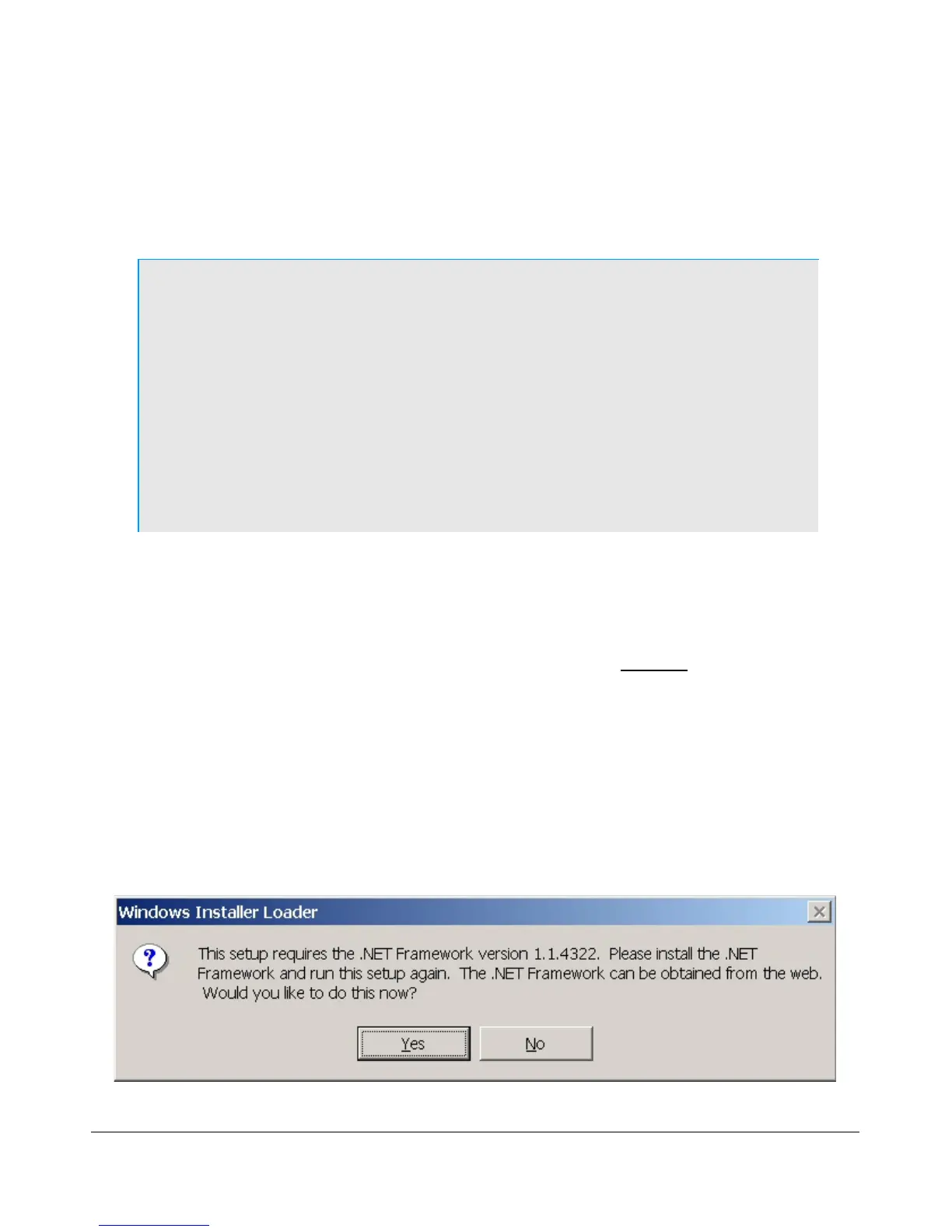S O F T W A R E I N S T A L L A T I O N & S E T U P C H A P T E R 6
Install Latest Sound Card Drivers
Download the latest sound card drivers from the manufacturer. Install the software using the “Driver Only”
option if there is one.
Note 1: Using the “Driver Only” option (Audigy 2 ZS, and others) will prevent
some software from loading programs that will engage audio effects such
as Reverb or Echo by default. This causes problems with the receive
and/or transmit performance of the radio. All such sound card audio
effects should be turned off to prevent problems with the radio.
Note 2: If using a legacy sound card (or an unsupported sound card without native
ASIO drivers) you will need to install ASIO4ALL, which can be found
on the Downloads page of our website. If using one of our recommended
sound cards (M-Audio Delta-44 or Edirol FA-66), installing ASIO4ALL
is unnecessary.
Upgrading From an Earlier Version
It is recommended that you leave older versions of the PowerSDR console installed when upgrading from a
previous version. After reviewing the new version and verifying that your setup works, uninstalling
previous versions is fine (but not necessary). Note that it is necessary to manually delete the database file
(PowerSDR.mdb) from the application directory (usually c:\Program Files\FlexRadio Systems\
PowerSDR x.y.z) in order to completely remove previous versions.
PowerSDR Executable Installation
Download the latest PowerSDR_x.y.z.zip to a directory on your hard drive (saving to the Desktop is
recommended) and unzip the contents. Double click the Setup file (Setup.exe) to start the installation
process. The PowerSDR installation will prompt you to install the .NET framework if it is not installed and
it will point you to the appropriate web address for downloading as seen below.
Figure 3: Prompt for .NET Framework
19 FlexRadio Systems
