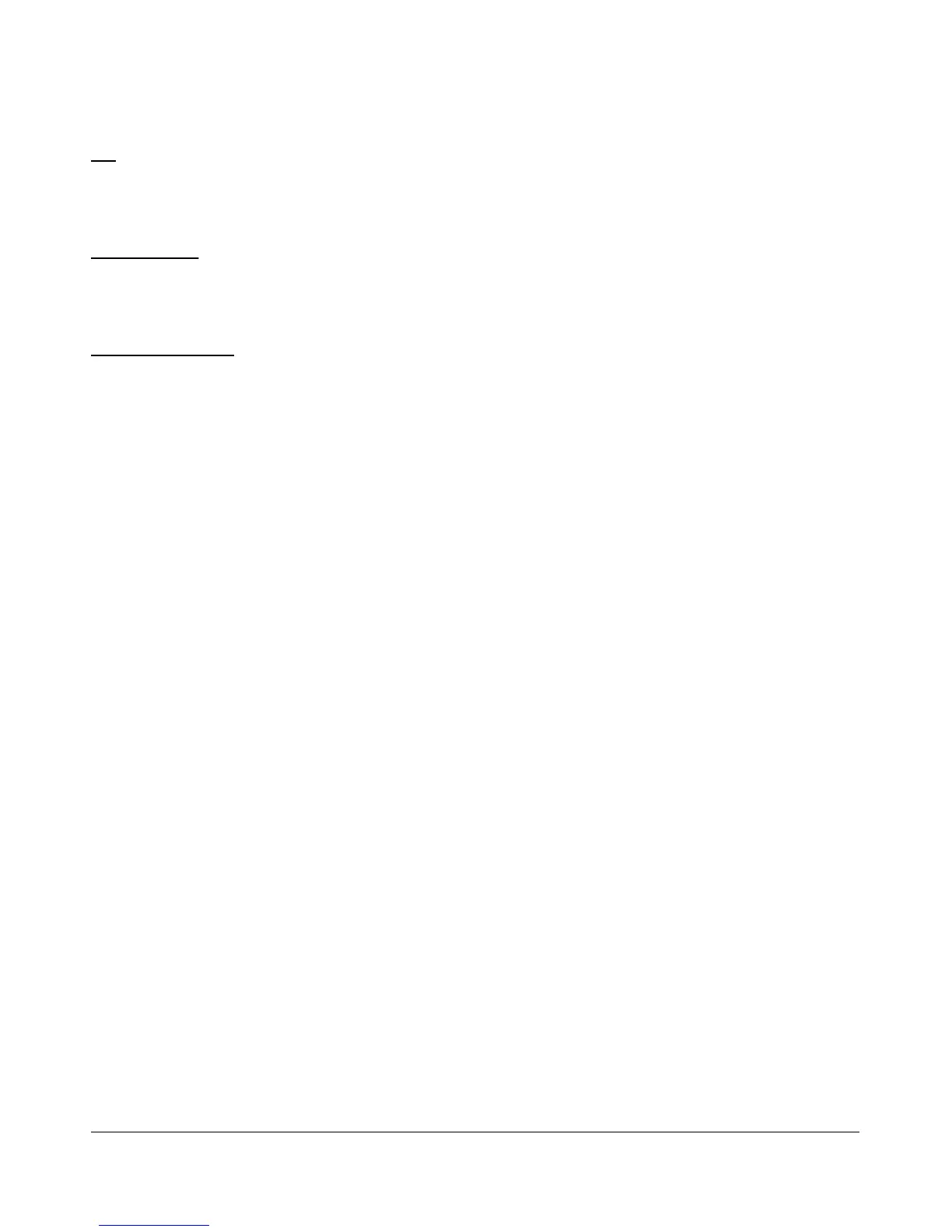S E T U P F O R M C H A P T E R 8
X2
These controls were added in order to help test the Universal Controller Board (UCB). These will likely be
removed once the UCB is completely integrated into the console.
Impulse Test
Used to test the impulse response using the impulse generator on the RFE board. Enter the number of
iterations (impulses) and click the Impulse button to run the test.
Signal Generator
Used to generate signals for testing the PowerSDR software and connected hardware. Send whether the
signal should be an input or an output and then select the type of signal. When finished, set the signal type
to “Off” to allow the SDR-1000 hardware to once again be used.
[The rest of this page has been left blank intentionally]
116 FlexRadio Systems
