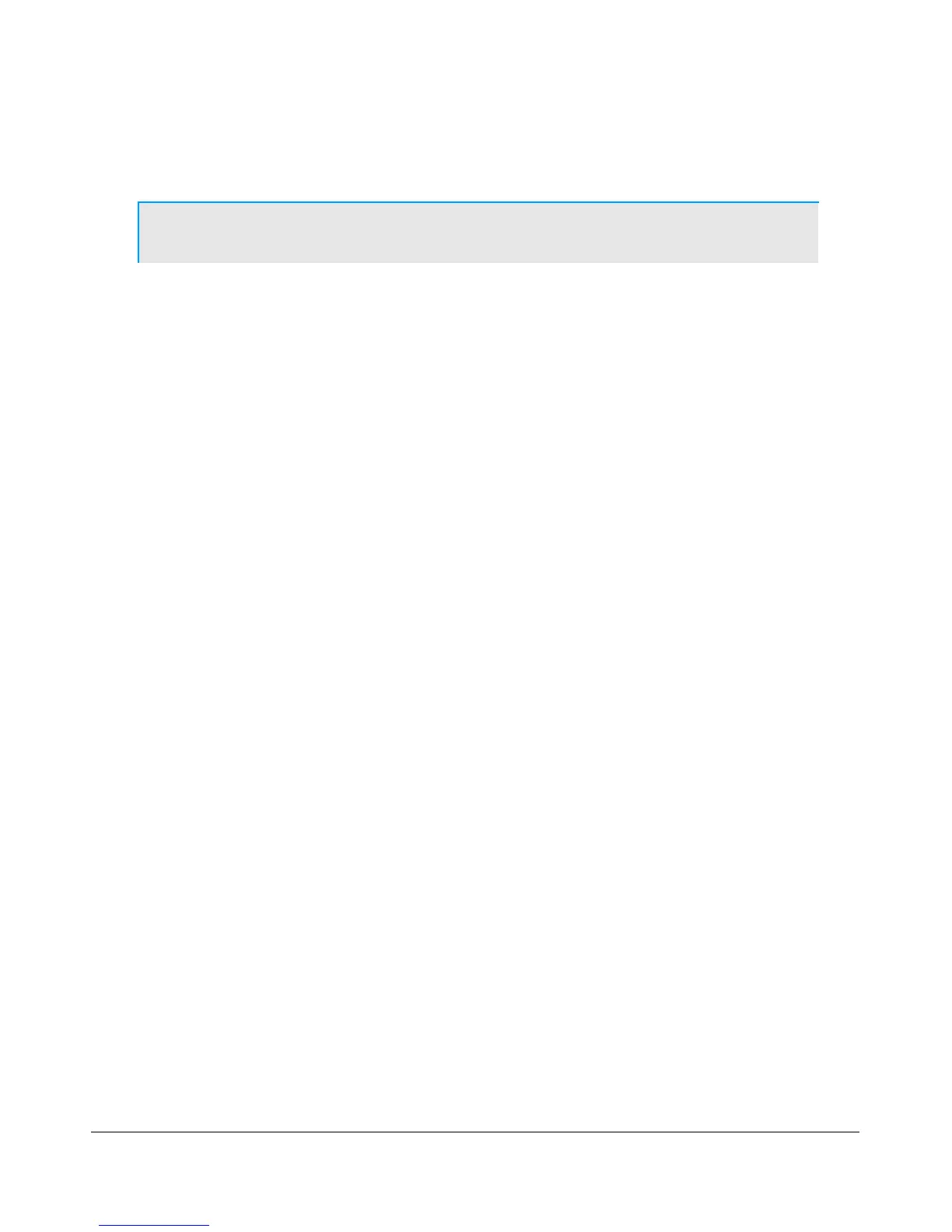O P E R A T I N G F O R M S C H A P T E R 9
control on the Setup Form - DSP Tab, Keyer Sub-Tab. The weighting is always 50% for the
memory/keyboard keyer.
Note: This setting is separate from the control on the front console.
Repeat Delay: This control specifies the amount of time that the keyer will wait when a special
pause character is encountered.
Drop Delay: This control specifies the amount of time that the semi-break in keying will wait
before dropping the transmitter when there is no keying occurring.
CWX Memories
There are nine CWX memories, three of which are hidden on the extended form to the right (see below).
Each memory can hold thousands of characters and in a standard single line text box. The numbered buttons
to the left of each memory box may be clicked to start the message. A message may be stopped at any time
by clicking the Stop (Esc) button or pressing the Esc key. Starting a message will seamlessly stop any
current message or other automatically keyed transmissions from the radio, including the iambic paddle.
The keyer will start the transmitter and send the Morse code for each character until the message ends, at
which time the transmitter will shut down. Messages may be edited at any time but the changes will not
take place until the memory is started again.
Special Characters
There are several predefined characters that provide non-Morse code functionality or to send familiar
combinations like AR and SK (see table below). For beacon transmissions, the character # will send a long
23 element time dash comparable to a zero, with the key down the whole time. Multiple # characters can be
strung together for longer continuous dashes. The $ character works in a similar manner but generates a
long 23 element time space. The “or ditto” character may be placed at the end of a message. When
encountered, the keyer will shut down for the delay time set in the Repeat Delay control and then restart
the message. This allows you to program a CQ and then listen for a reply with the radio back in receive. If
the delay is set to zero then the message will simply repeat without the radio switching to receive. Six
special combinations are preprogrammed, as shown in the table.
[The rest of this page has been left blank intentionally]
125 FlexRadio Systems