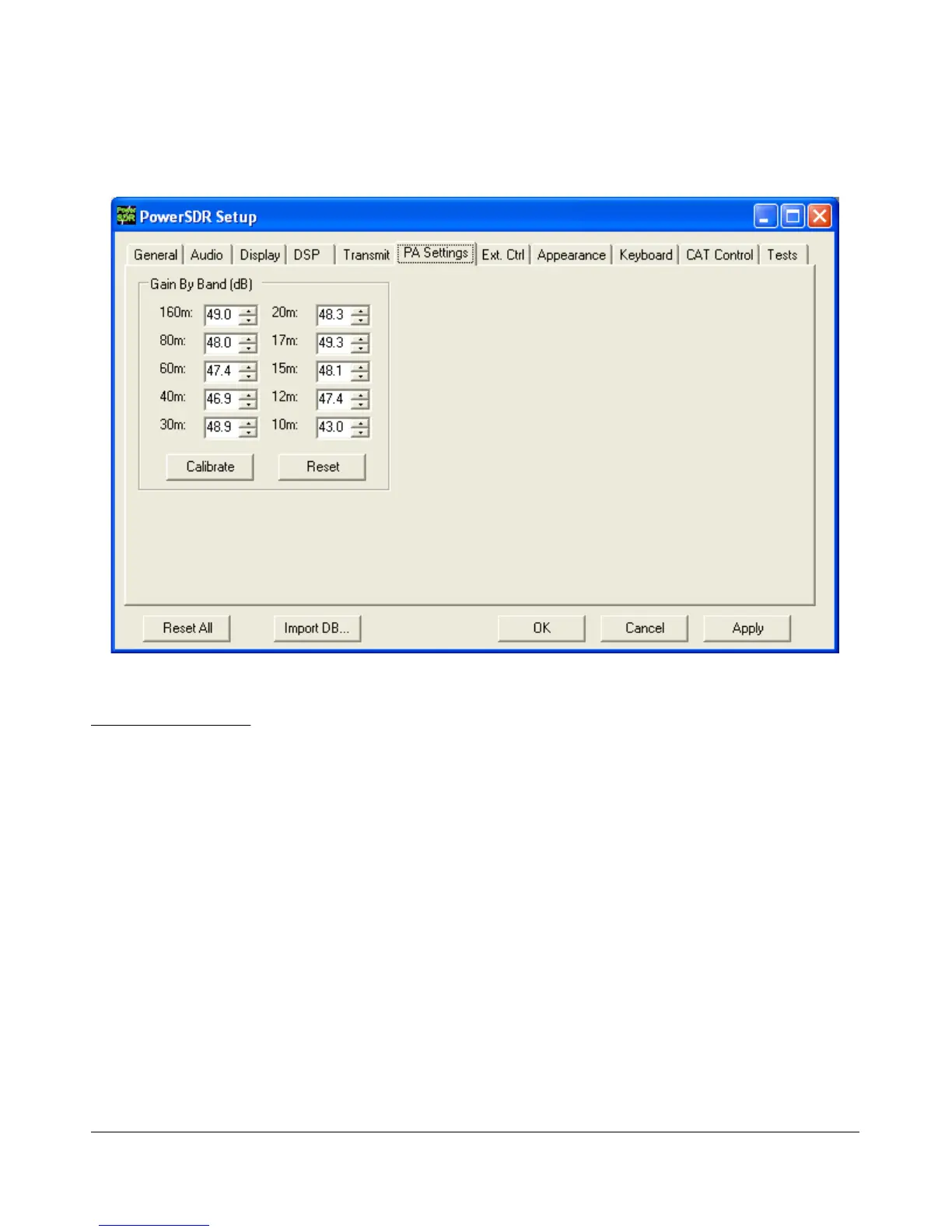S E T U P F O R M C H A P T E R 8
PA Settings Tab
Figure 103: Setup Form - PA Settings Tab
Gain By Band (dB)
This shows the total hardware (radio + PA) signal chain gain. These controls are used to balance the output
power across the ten supported amateur bands. A higher gain figure for the hardware (as shown) means a
lower audio drive gain requirement.
Calibrate: this button will allow those with 50-Ohm dummy loads to calibrate these values
automatically. Failure to use a dummy load with this test could cause damage to the amplifier.
Those without dummy loads should simply enter the values shipped with the unit.
Reset: this button is included to reset all of the values to 48.0dB (low power output).
[The rest of this page has been left blank intentionally]
102 FlexRadio Systems