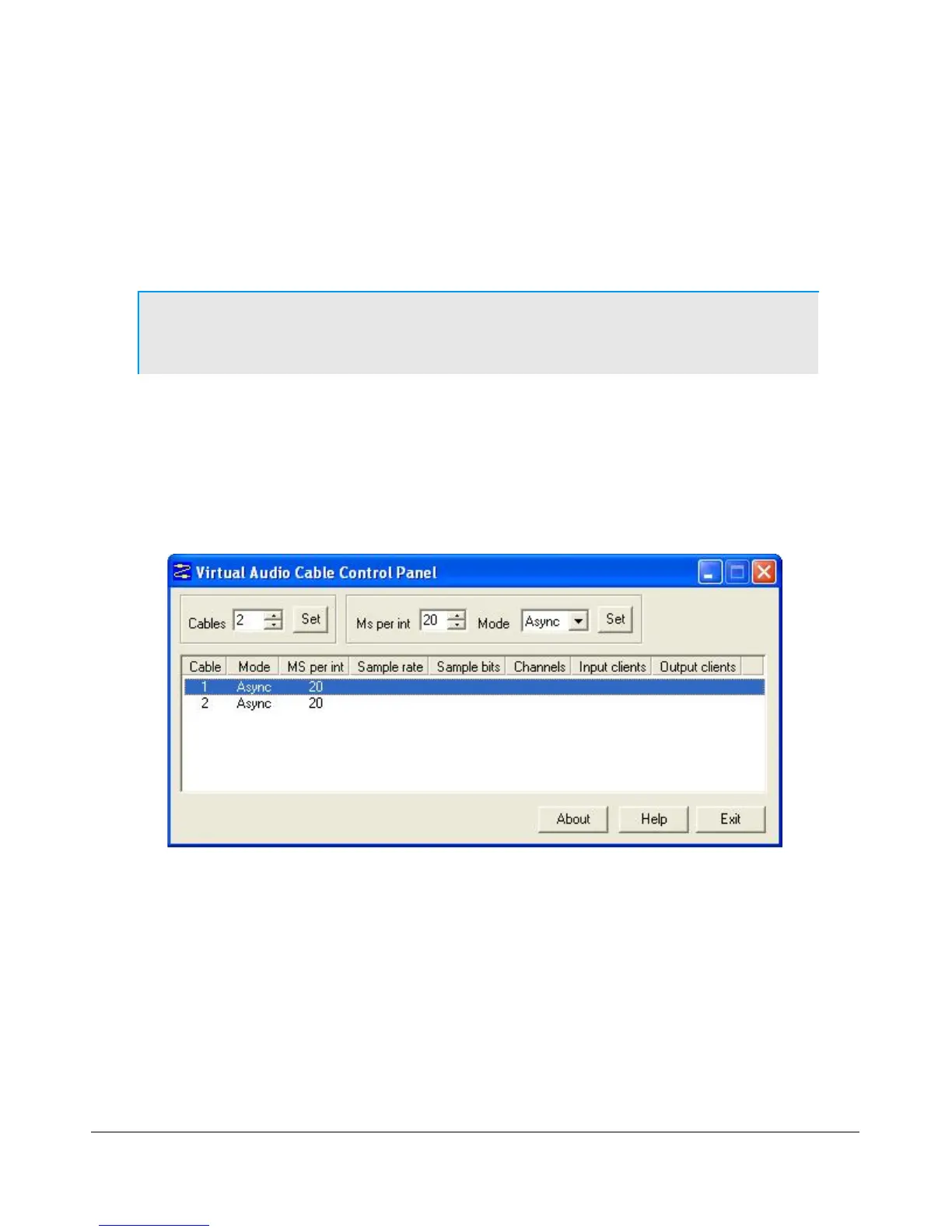O P E R A T I O N C H A P T E R 1 0
Virtual Sound Connection
Although you can use a second sound card to connect to an external digital mode program, PowerSDR has
the ability to use a virtual sound connection. To do so you will first need to download and install the third
party Virtual Audio Cable (VAC) application from one of many sources. VAC is neither free nor open
source.
Note: PowerSDR will work correctly with VAC versions 3.09 through 3.12 as
well as version 4.02 and above.
In essence VAC enables the creation of so called digital virtual audio cables between two software
applications. When setup correctly, these cables appear as input and output audio devices, as if they
belonged to a sound card.
Create the Virtual Audio Cables
The first step is to create the two identical virtual cables. To do so open the Virtual Audio Control Panel.
Figure 150: VAC Control Panel
Select 2 Cables and click Set – the 2 cables appear in the lower half of the screen (see the figure above).
For each cable in turn select 20 ms per interrupt and Async Mode and click Set. Do not close the Control
Panel just yet.
[The rest of this page has been left blank intentionally]
157 FlexRadio Systems
