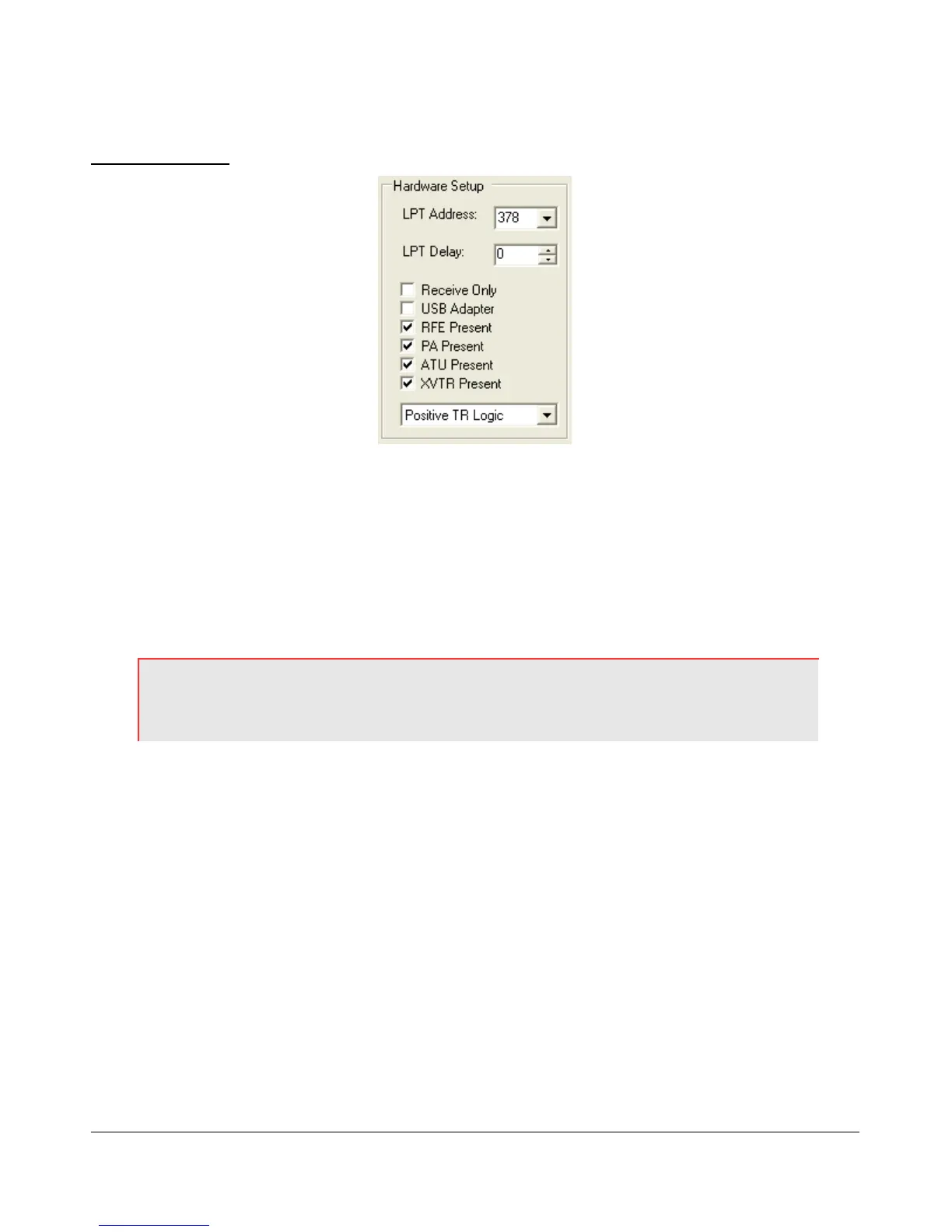S E T U P F O R M C H A P T E R 8
Hardware Setup
Figure 55: Hardware Setup
The Hardware Setup section allows the user to configure the software to match the SDR-1000 hardware
configuration.
LPT Address: The memory location of the parallel port used to connect the SDR-1000. This is
nearly always 378 (LPT1) unless using an add-on parallel port card. If using an add-on card, note
the memory address in the Device Manager and enter the value manually if it is not one of the
options in the drop down box.
Warning: Changing this value without verifying your LPT address could keep the
software from correctly communicating with the radio.
LPT Delay: Allows a delay to be added in milliseconds for longer/more capacitive cables. The
default value of ‘0’ should work fine for most six-foot cables. We only recommend changing this
value if a long cable is necessary and control signals are sporadic. Increasing the value will add
additional delay to each control signal sent. Note that this will slow each signal sent to the radio by
the time selected. A delay value of 20ms could cause the radio to take nearly half a second (20ms x
24 signals = 480ms) to tune each time the frequency is changed. To use an old adage, a little bit
goes a long way.
Receive Only: Used to force the console to be used only as a receiver (disables the transmitter).
This is useful for those with Receive Only hardware or simply those that want to ensure that they do
not accidentally transmit.
USB Adapter: Should be checked if using the USB to Parallel adapter available from FlexRadio
Systems. An error message will be shown if the adapter is not plugged in and installed before
attempting to use this option.
68 FlexRadio Systems