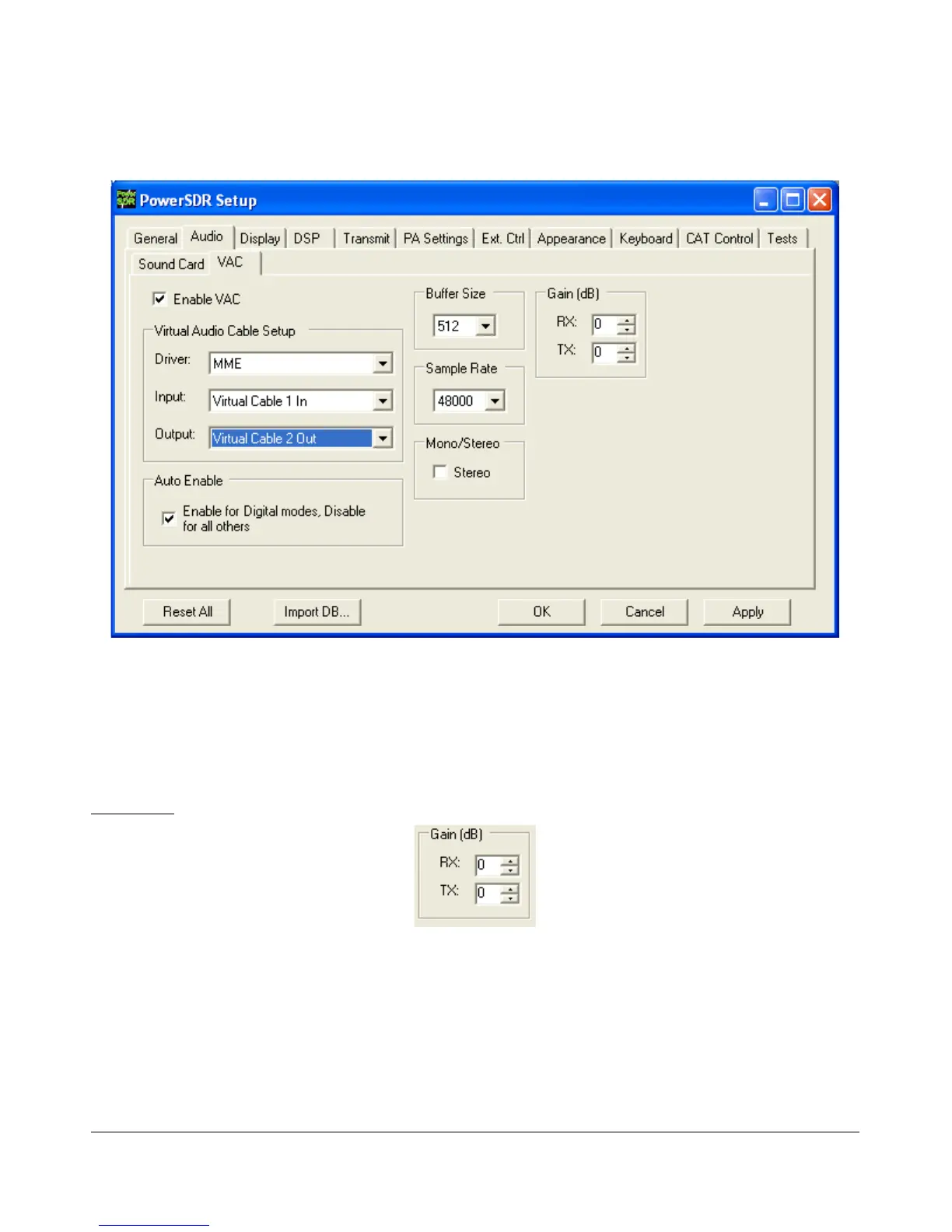S E T U P F O R M C H A P T E R 8
VAC Sub-Tab
Figure 69: Setup Form - Audio Tab, VAC Sub-Tab
Use these controls to configure the VAC (Virtual Audio Cable) settings for use with the PowerSDR
software. This is ideally for running digital modes, but can serve as another way to get audio in and out of
the PowerSDR software. The Buffer Size, Sample Rate, and Setup details are all similar to those described
for the sound card in the above section. Below we describe the unique controls on this form.
Gain (dB)
Figure 70: Gain (dB) Controls
These settings adjust the gain for signals coming in and out of the VAC interface. Use the RX control to
adjust the audio level going to third party programs. Note that this control supercedes the front panel AF
control for third party applications. Similarly, use the TX control to adjust the volume of audio coming from
third party applications. Use this control instead of the MIC control on the front panel to calibrate transmit
(adjust for 0 dB on the ALC meter).
79 FlexRadio Systems
