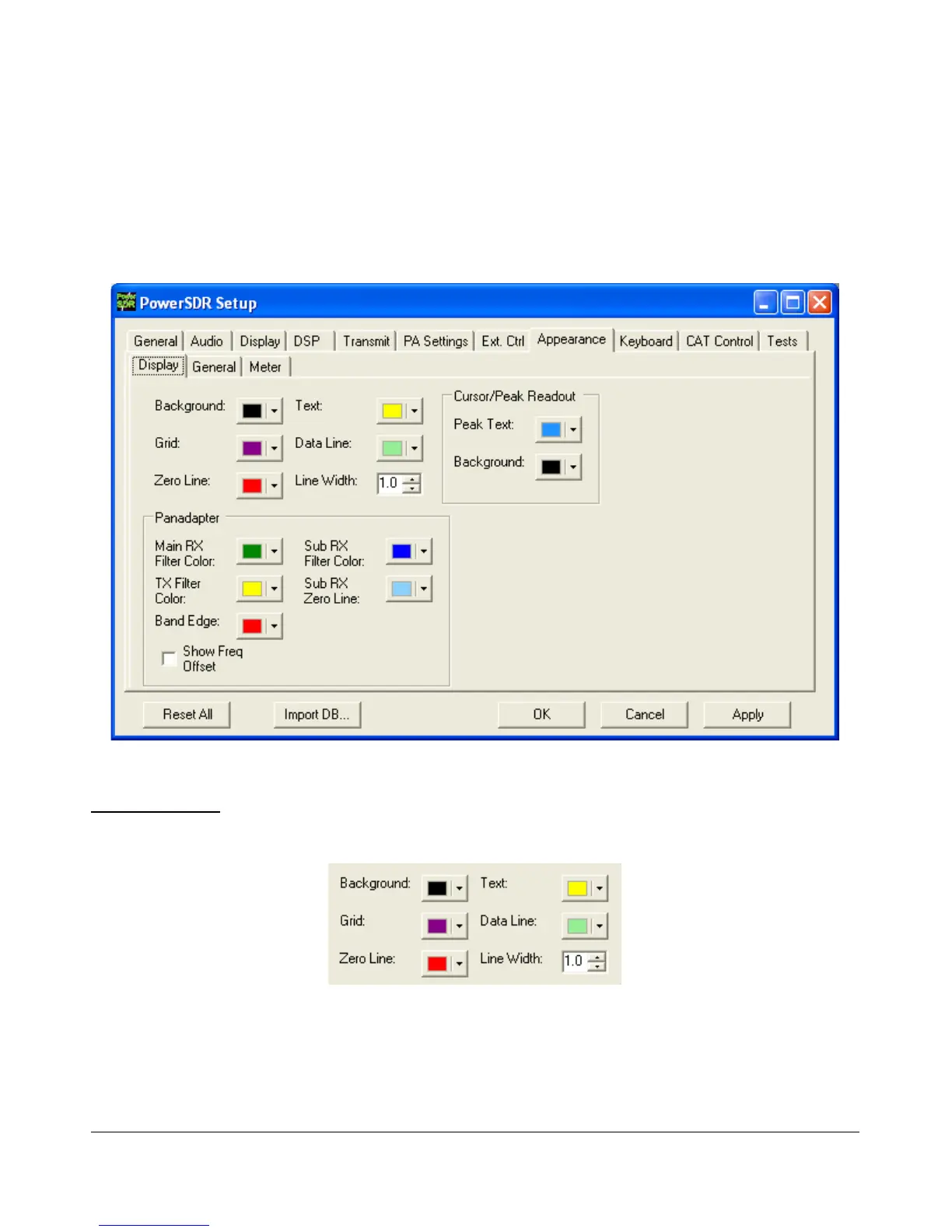S E T U P F O R M C H A P T E R 8
Appearance Tab
The appearance controls allow the user to completely customize the appearance of the front console.
Display Sub-Tab
Figure 105: Setup Form-Appearance Tab, Display Sub-Tab
Overall Display
These controls change the appearance of all the display types, where relevant.
Figure 106: Overall Display Appearance Controls
Background: The background color for the display.
Grid: The color of the grid in display types where a grid is necessary.
104 FlexRadio Systems
