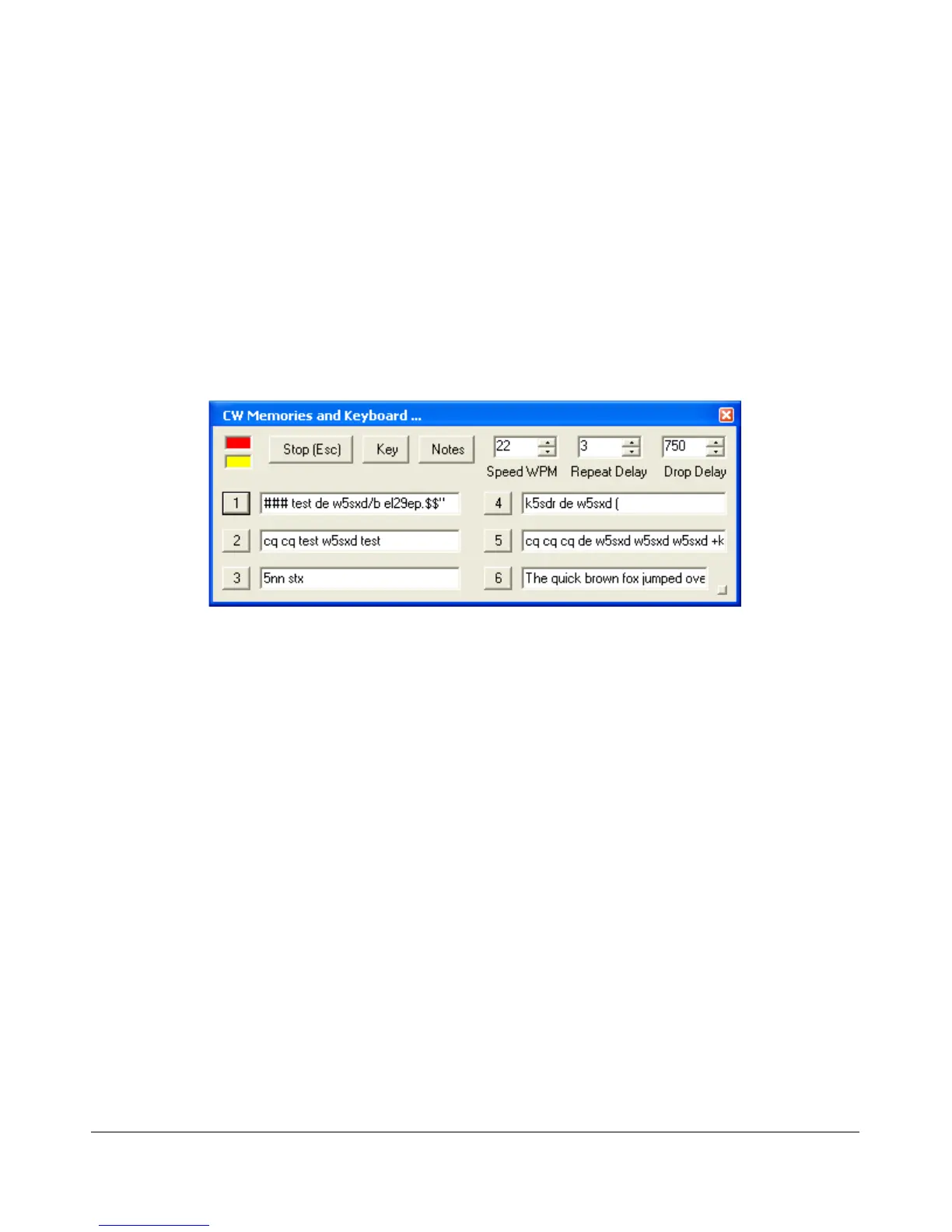O P E R A T I N G F O R M S C H A P T E R 9
RX Only: If this box is checked, the radio will not transmit while in this configured band.
Power: Sets the Drive control on the front console to this value whenever the VFO is within the
configured band.
XVTR RF TX: Determines whether to use the normal 1W RF output or the lower power XVTR
output on the RFE board.
Hide Tune Step: When checked, hides the Tune Step text box on the front console.
(33) CWX Form
Figure 128: Standard CWX Form
The CWX form is designed to allow you to control automatic Morse code transmission and to send code
from your computer keyboard. Pressing the CWX button on the main console menu opens this form. The
radio must be in either CWL or CWU mode for transmission to take place.
Standard CWX Controls
Red Indicator: The small red indicator shows when the radio is transmitting.
Yellow Indicator: The yellow indicator shows when the key is being ‘pressed’ by the program.
Key: Clicking this button will cause the radio to start transmitting a steady carrier for up to one
minute. Clicking Key again will stop the steady sending.
Stop (ESC): Clicking this button or the pressing the Esc key on your keyboard will terminate most
functions and prepare the program to receive new orders or allow the iambic paddle to be used.
Notes: Clicking this button will cause a small page of useful notes to be displayed. You can leave
the notes up on the screen while you continue to work.
Speed WPM: This control lets you set the speed of the Morse code being sent. The speed is
computed by the standard PARIS method. The softness of the edges may be set by the RAMP
124 FlexRadio Systems