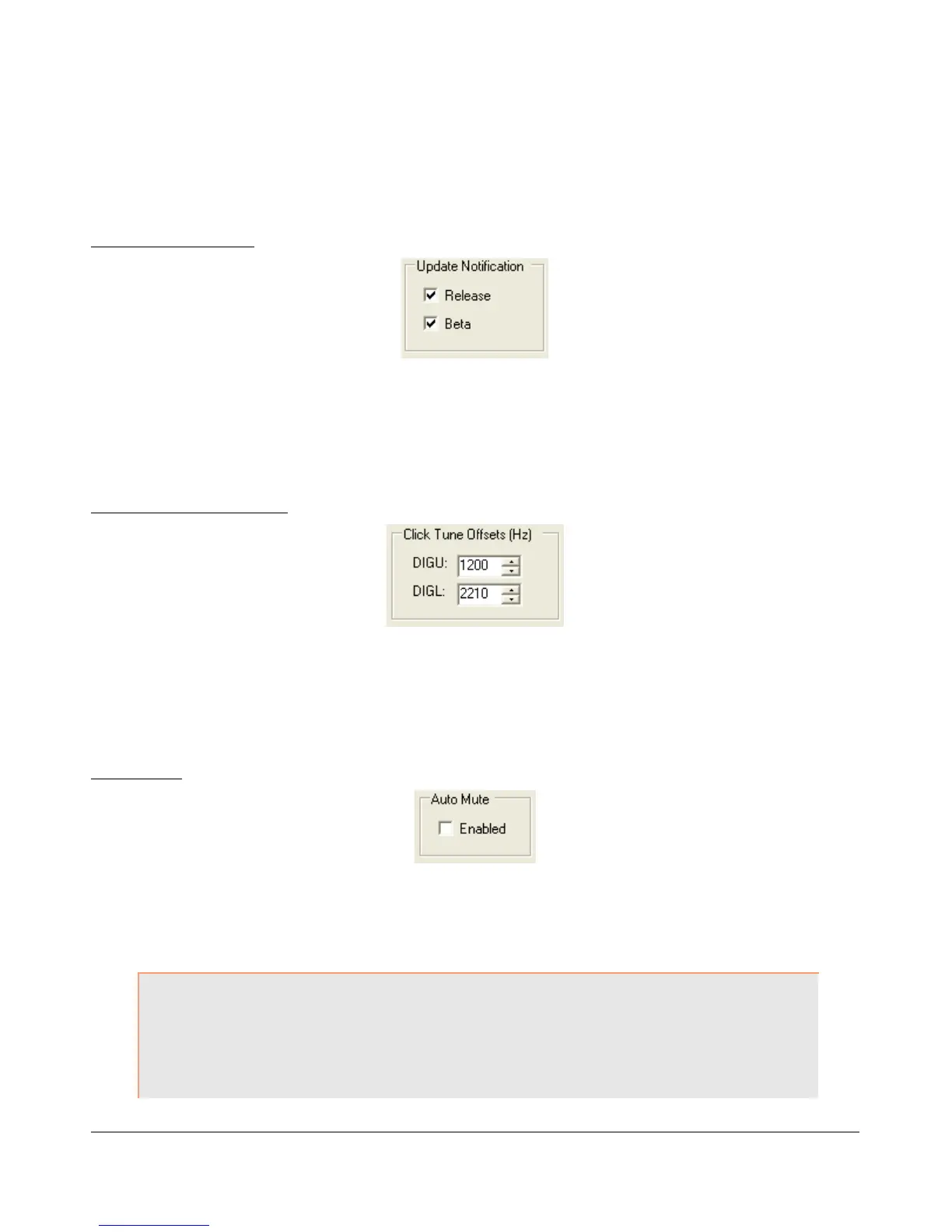S E T U P F O R M C H A P T E R 8
using a slower machine, moving this control up to Above Normal or High might improve the performance
of the software. Note that FlexRadio Systems does not recommend using the Real Time setting as this could
cause timing problems with the operating system.
Update Notification
Figure 59: Update Notification Options
Use these checkboxes to enable a pop-up notification when new versions come out. Check the Beta box to
receive update messages when new Beta versions are available. Similarly, check the Release box to receive
update messages when official release versions become available.
Click Tune Offsets (Hz)
Figure 60: Tuning Options
DIGU: Sets the offset in Hz to use when click tuning in DIGU mode. Defaulted to 1200 for SSTV.
DIGL: Sets the offset in Hz to use when click tuning in DIGL mode. Defaulted to 2210 for RTTY.
Auto Mute
Figure 61: Auto Mute
Click the box to enable the Auto Mute option. When enabled, pulling pin X2-12 (see the chapter on Plug
Pinouts) to ground will automatically activate the MUT (Mute) function to mute the receiver.
CAUTION: This is an audio only mute. It does not protect the RF circuitry and care
should be taken not to transmit high power into the SDR-1000 antenna
input as this could damage the unit. To use separate receivers and
transmitters external switching for the antenna is still required.
72 FlexRadio Systems
