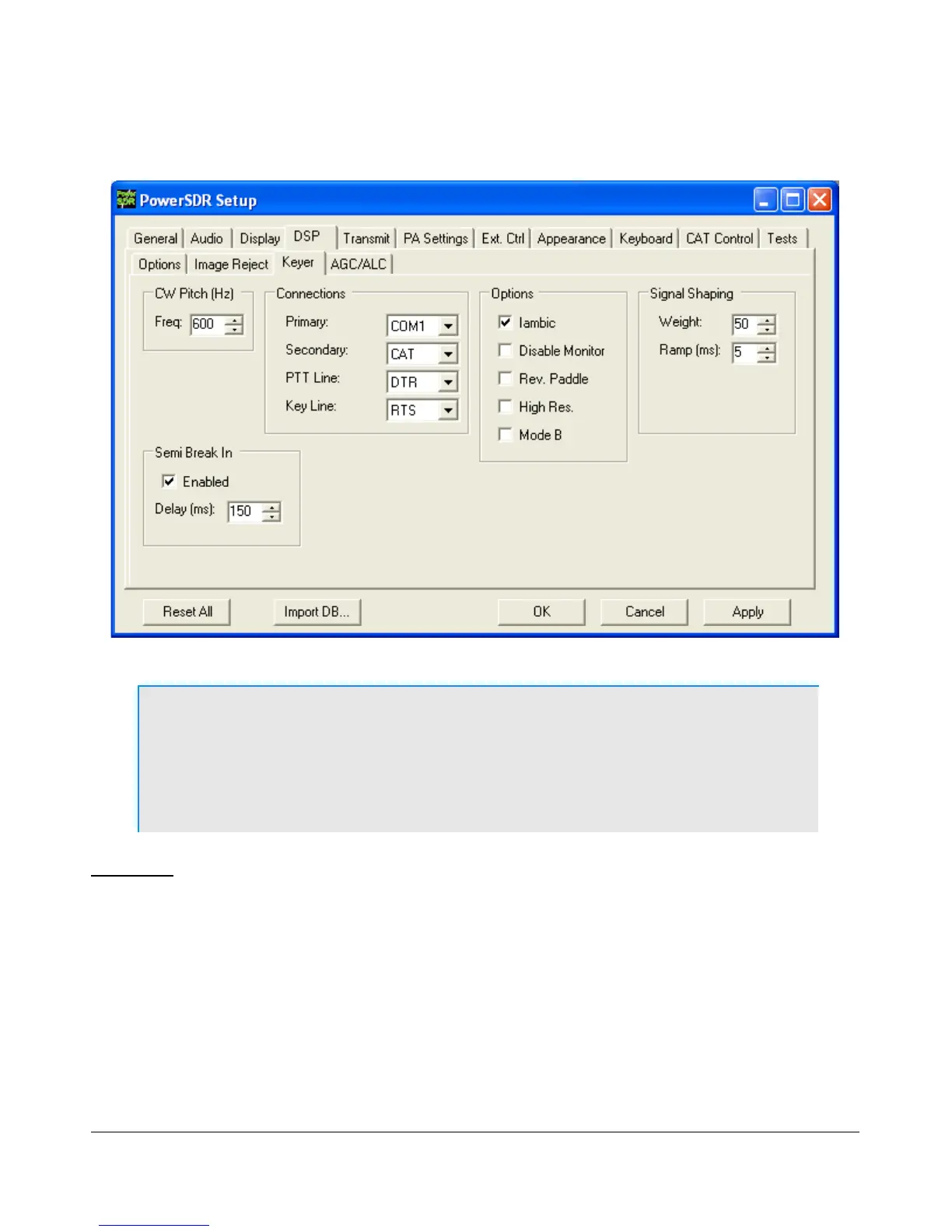S E T U P F O R M C H A P T E R 8
Keyer Sub-Tab
Figure 89: Setup Form - DSP Tab, Keyer Sub-Tab
Note: Modifying the Audio buffer size (as well as the sound card latency or
buffer settings) can help bring the latency of the internal keyer down to a
minimum. Also, we suggest using the serial port hookup for keying the
radio via an external paddle or keyer. See the CW Operation section in the
Operating chapter below for more information.
CW Pitch
This enables the user to set the desired audio frequency for CW listening at the center of the CW filters
(1kHz and lower filters). This will determine the offset that is applied to the carrier in receive and transmit.
The display will continue to read the actual carrier frequency (if the radio is calibrated) but the software will
provide for an offset to get the desired CW tone. This pitch will determine the automated tuning frequency
using the display and mouse “click tune” functions.
[The rest of this page has been left blank intentionally]
92 FlexRadio Systems
