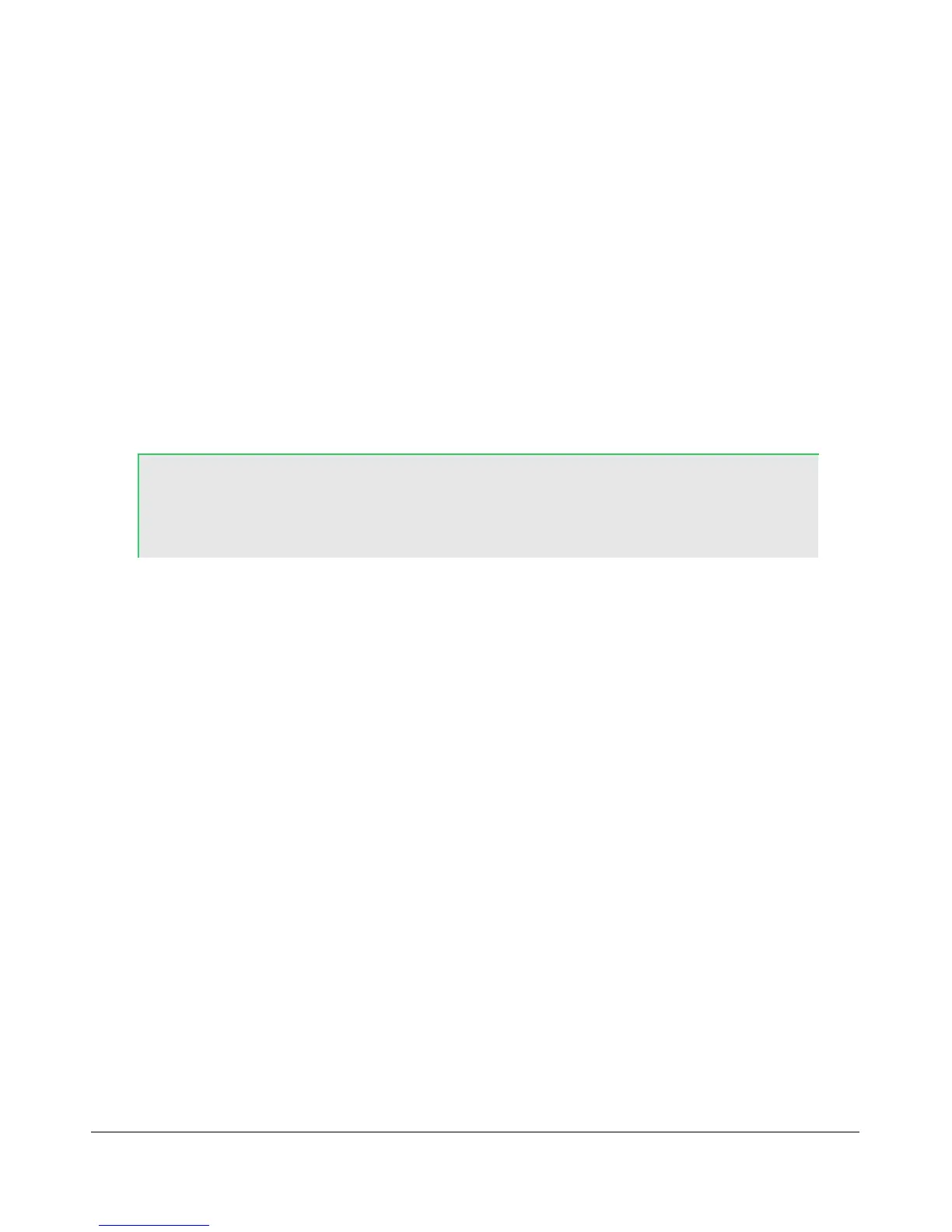F R O N T C O N S O L E C H A P T E R 7
CPDR: click to enable the compander and adjust its level with either the slider or the textbox. See
also the Setup Form-Transmit Tab.
VOX: click to enable the VOX and adjust its level with either the slider or the textbox. See also the
Setup Form-Transmit Tab. When enabled, a bar graph will show just below the slider control. The
green part of this bar graph shows the portion of the sound level that will not activate the
transmitter; the red part the portion that will. VOX should be adjusted such that ambient noise will
not activate the transmitter, but a normal voice will.
GATE: click to enable the Noise Gate and adjust its level with either the slider or the textbox. See
also the Setup Form-Transmit Tab. When transmitting, a bar graph will show just below the slider
control. The green part of this bar graph shows the portion of the sound level that will not open the
Noise Gate; the red part the portion that will. The level should be adjusted such that ambient noise
will not open the Noise Gate, but a normal voice level will.
Hint: The Noise Gate can (and should) be enabled in all situations where
ambient noise will render your transmissions less clear, irrespective of
whether VOX is engaged.
Transmit Profile: select the transmit profile to use for phone transmissions. See also the Setup
Form-Transmit Tab.
Show TX Filter on Display: when checked, the band edges of the transmit filter, set on the Setup
Form-Transmit Tab (see next chapter) will be shown as 2 yellow lines on the display when set to
Panadapter. It can be an especially useful visual aid when operating split to position your transmit
frequency where desired (in a pile-up) using VFO B. Additionally, it will give you a quick visual
impression of whether your transmit filter needs to be adjusted or not.
CW Controls
The CW controls, shown below are available when either CWL or CWU is selected. Most of these controls
can be found on the Setup Form-DSP Tab, Keyer Sub-Tab (see next chapter, where you can also find a
more detailed description).
[The rest of this page has been left blank intentionally]
48 FlexRadio Systems
