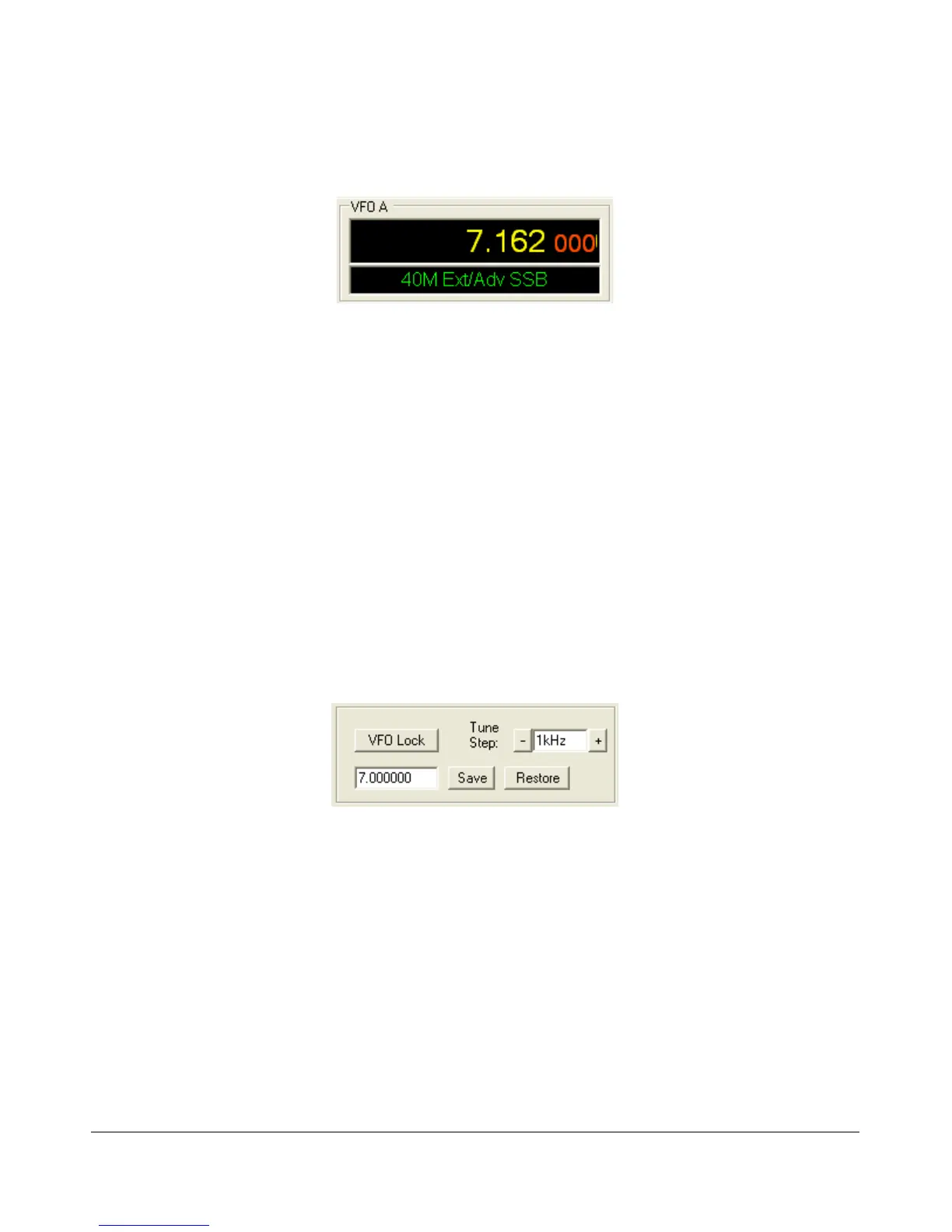F R O N T C O N S O L E C H A P T E R 7
(1) VFO A
Figure 26: VFOA
VFO A is the main tuning VFO for the radio. It consists of a frequency and a band description (related to
the selected frequency). The frequency area is a simple Text Box and may be edited as such (click and drag
highlighting, etc). Entering a numeric character (without any mouse interaction) is also a good way to
change your frequency quickly. The underlined digit will show visually the digit that will be tuned when
hovering over the frequency display. See the Tuning Methods section in the Operation chapter for
more details on how to tune. Note that you can return to the previous frequency at any time by pressing
the ‘Escape’ key.
The band text information underneath the frequency gives general information about the FCC Amateur
bands as well as the Short Wave Radio bands and WWV. If not on a recognized frequency, the text will
display “Out Of Band”. If not in an amateur band, the text background will change from black to gray. Note
that this information is only a lookup in a database and has no bearing on the current operating mode. This
information can be edited in the BandText table using Microsoft Access.
(2) Tuning Controls
Figure 27: Tuning Controls
VFO Lock keeps the frequency from being changed inadvertently. This is a handy feature to use while in a
QSO to keep from accidentally losing the frequency due to clicking in the wrong area or hitting the wrong
key on the keyboard.
The Tune Step displays the current tuning rate for using the mouse wheel (or Ctrl + Up/Down Arrow) to
tune the radio. Rotating the mouse wheel away from you will increase the frequency by the step rate per
click while rotating the wheel toward you will decrease the frequency. You can change the Tune Step by
clicking either of the – or + buttons, clicking the mouse wheel button (or using Ctrl + Left/Right Arrow).
The Save button quickly saves a frequency, mode and filter. The saved frequency is shown in the box to its
left. The Restore button restores the most recently saved frequency (displayed), mode and filter.
40 FlexRadio Systems