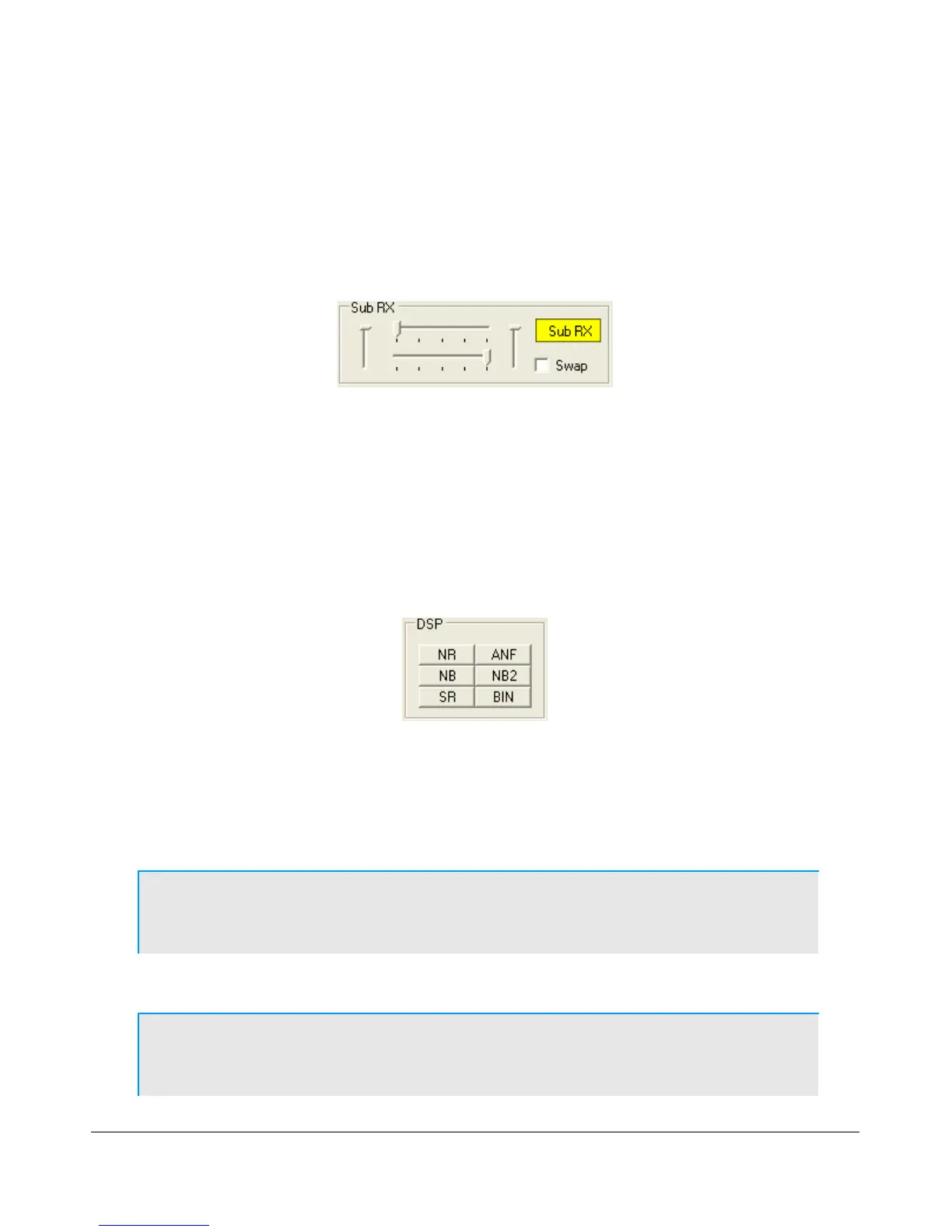F R O N T C O N S O L E C H A P T E R 7
(10) Sub-RX Controls
The Sub-RX controls, shown below, allow you to enable a second, sub-receiver. In essence this is a second
audio passband within the total passband determined by the sound card’s sampling rate. Both the main and
the sub-receiver can be positioned independently in the audio spectrum to facilitate separating the two
signals in your head.
Figure 47: Sub-RX Controls
Click Sub RX to enable the second receiver. The Sub-RX will be tuned to the frequency shown in VFO B.
In the Panadapter Display, the sub-RX passband is shown in blue, but only if it is within the range of the
Panadapter. Use the upper and lower horizontal sliders to position the Main and Sub-RX respectively
anywhere in the left-right audio spectrum. Use the left and right vertical sliders to adjust the volume of the
Main and Sub-RX respectively. Check mark Swap if to swap the audio from the left and right speakers.
(11) DSP Controls
Figure 48: DSP Controls
These controls enable the DSP functions. The first four are described in detail in the Setup Form-DSP Tab,
Options Sub-Tab (see next chapter).; SR is described in the Setup Form-General Tab, Options Sub-Tab.
NR (DSP Noise Reduction): Activates the DSP Noise Reduction algorithm.
Note: NR is not available when Binaural (BIN) audio is selected unless BLMS
is checked on the Setup Form.
ANF (Automatic Notch Filter): Activates the Automatic Notch Filter algorithm.
Note: ANF is not available when Binaural (BIN) audio is selected unless BLMS
is checked on the Setup Form.
58 FlexRadio Systems
