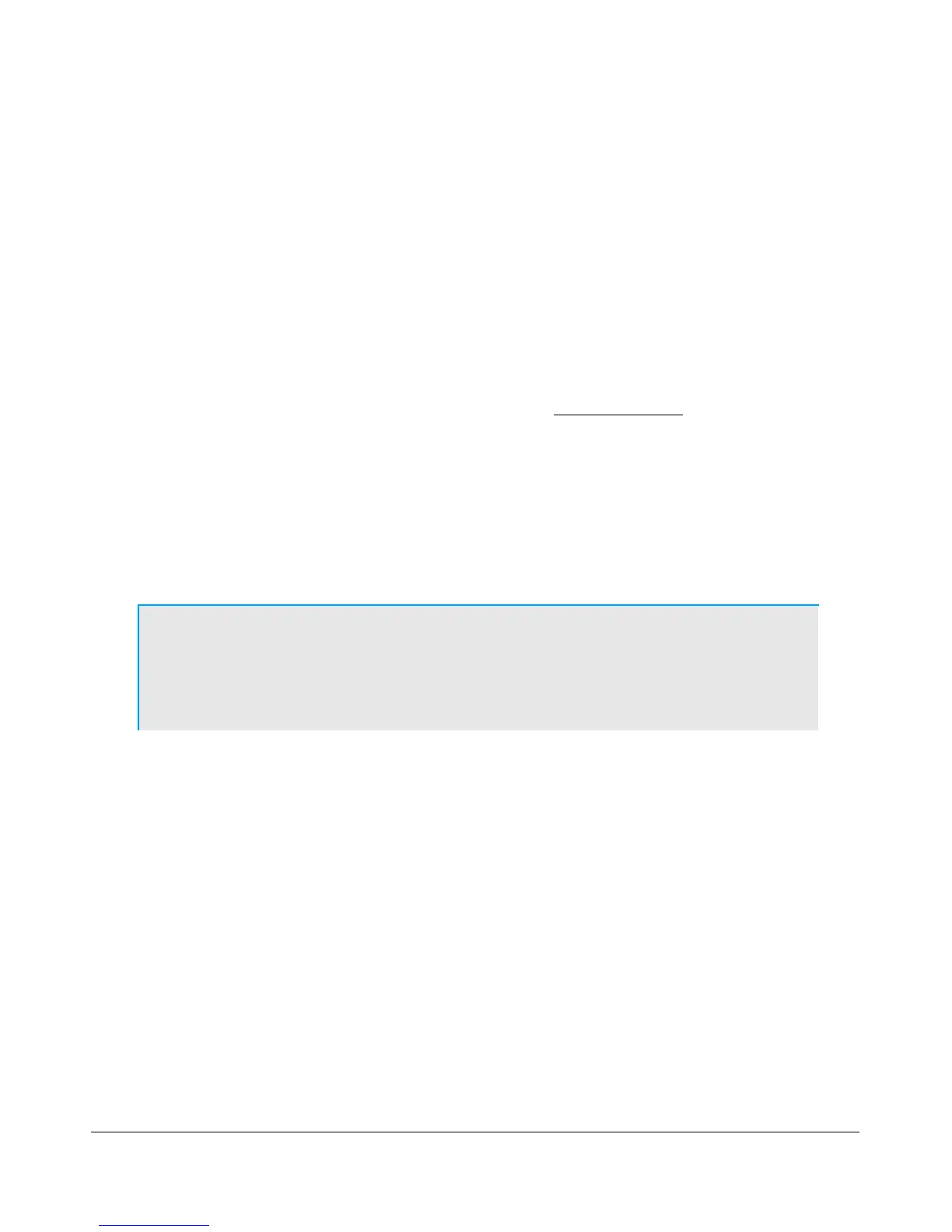T R O U B L E S H O O T I N G C H A P T E R 1 1
up, we recommend that you close all other applications to get the best performance out of the
PowerSDR Console.
I hear signals, but cannot null the image.
Possible Hardware Causes:
1. Partially plugged in audio cable. The software uses the left and right channels to feed the I (in
phase) and Q (quadrature) signals into and out of the radio. Without both of these channels, opposite
sideband rejection is not possible. Quite often this issue is caused by an audio cable that is not
making good contact with the stereo plug on the radio (or the sound card). This results in only
receiving a single channel of audio. Ensure that all stereo audio cables are completely connected on
both ends. Gold plated cables with larger connectors are not recommended as they may prevent the
cable from making good contact with the radio plugs due to the larger headers binding on the rear
panel of the enclosure. If needed, FlexRadio Systems sells a set of qualified cables. You can
monitor the input levels by comparing the RX Meter ADC L and ADC R levels. If they are more
than 1.0dB apart, then there is likely a cable problem.
2. Stereo Line In required. As noted above, both the I and Q channels are required to run the radio. For
this reason, a stereo input to the sound card is necessary. If using an unsupported sound card, double
check that the input is indeed a stereo input.
Note: Microphone inputs are generally only mono connections even if they have
a balance control associated with them. Laptops generally only have
microphone inputs, so using an external USB sound card is recommended
for most laptop configurations.
3. Reversed Line In cables. Some sound cards use separated cables for the left and right channels. If
these cables are reversed, the image would actually be at 22kHz below the actual signal (rather than
above). This is easily recognized by looking at what appears to be the actual signal (22kHz below
the “Image”). When moving the actual signal up and down, observe whether the signal in the
software follows the movements or moves in reverse. If the signal moves in reverse, then the
channels are reversed and what you are looking at is the image (hence the reflected behavior).
4. Bad Cable. Occasionally, an audio cable will develop a short or open across one or both of the audio
lines. This will cause issues similar to what happens if a cable is partially plugged in. This is easily
tested using a Voltmeter to check that the tip, ring, and ground sections of each plug are electrically
connected.
Possible Software Causes:
Mixer balance offset. Some sound cards like the PreSonus FireBox have balance controls on their
mixer. If the balance is offset, one channel will be much stronger than the other and balancing the
amplitude of the two channels will not be possible. Make sure the balance control is centered for all
177 FlexRadio Systems
