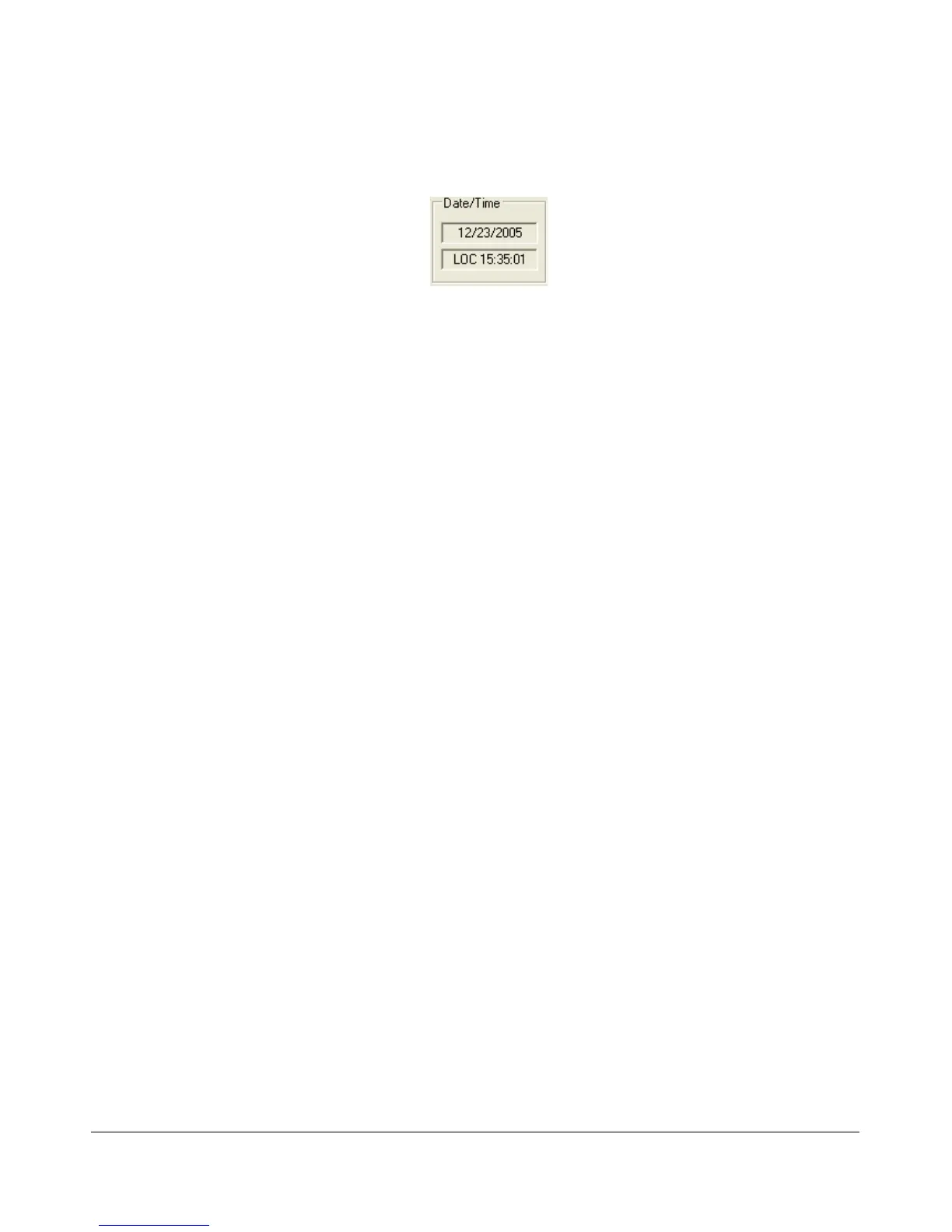F R O N T C O N S O L E C H A P T E R 7
(27) Date/Time Display
Figure 52: Date/Time Display
The date and time display can be especially helpful when taking screenshots, but can also be a quick
reference to UTC time for those of us who are “time zone challenged.” Click inside the Date or Time area
to switch between Local (LOC), UTC, and Off modes.
(28) Setup Form
The Setup Form contains numerous controls for everything from the hardware configuration to transmit
settings. Please refer to the next chapter for more detailed information.
(29) – (33) Operating Forms
Each of these items open forms, which are used while operating. Please refer to the Operating Forms
chapter below for more detailed information on each one.
[The rest of this page has been left blank intentionally]
65 FlexRadio Systems
