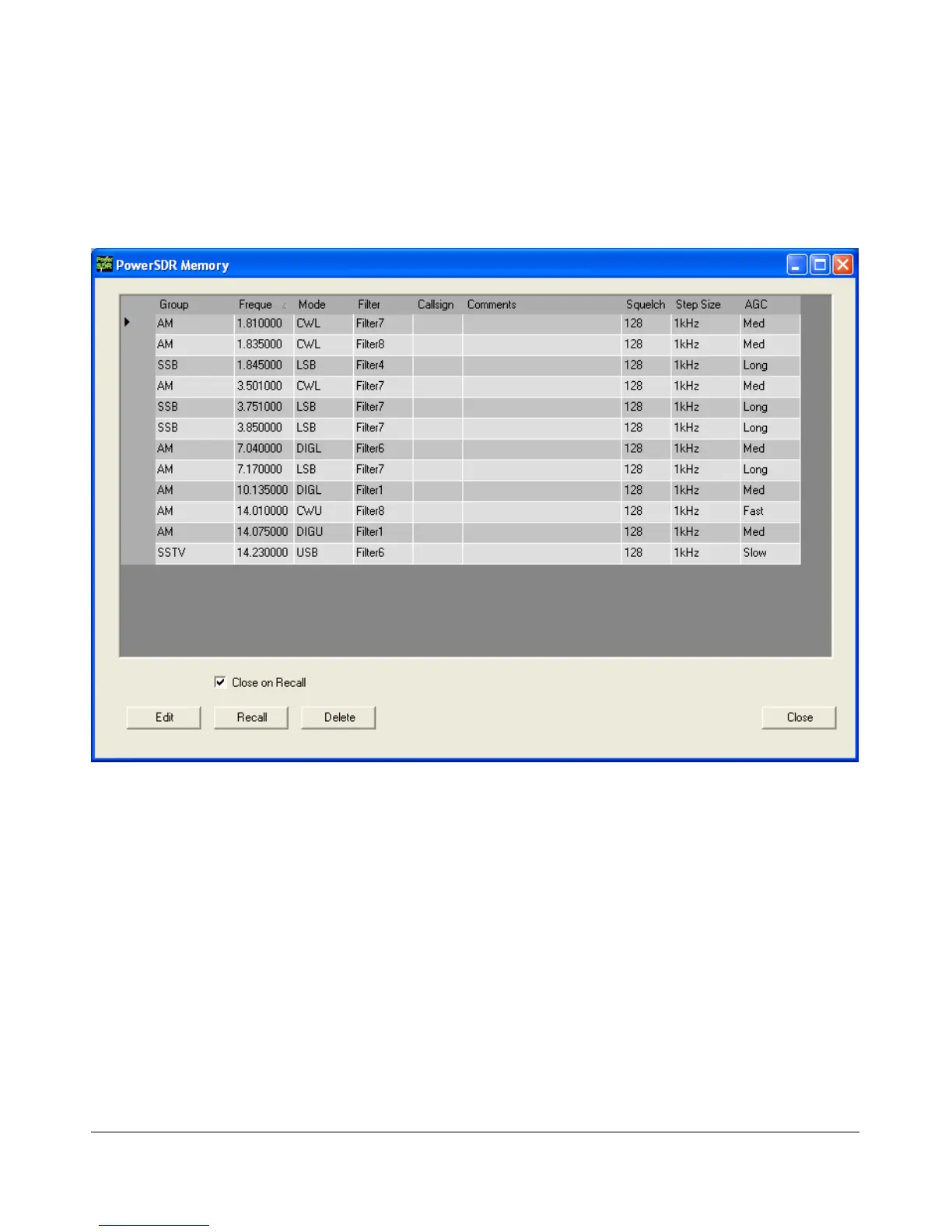O P E R A T I N G F O R M S C H A P T E R 9
Recall…
Presents the user with a Memory form with data from all previously stored memory locations (shown in the
figure below).
Figure 123: Memory Form
The data grid displays each memory that has been saved to the database. Clicking in the left hand
margin will allows a particular memory to be selected. Clicking on the column titles will sort the
data using the information in that column.
Edit: Click the Edit button manually change the saved memories. Make sure to click the
button again when finished editing to prevent unintended changes from getting saved to the
database.
Recall: Click the Recall button to send the data in the memory to the front console (i.e.
restore a memory). You can also double-click on a row to accomplish this, although this
method is less consistent. Select Close on Recall to close the Memory Form when clicking
Recall.
119 FlexRadio Systems