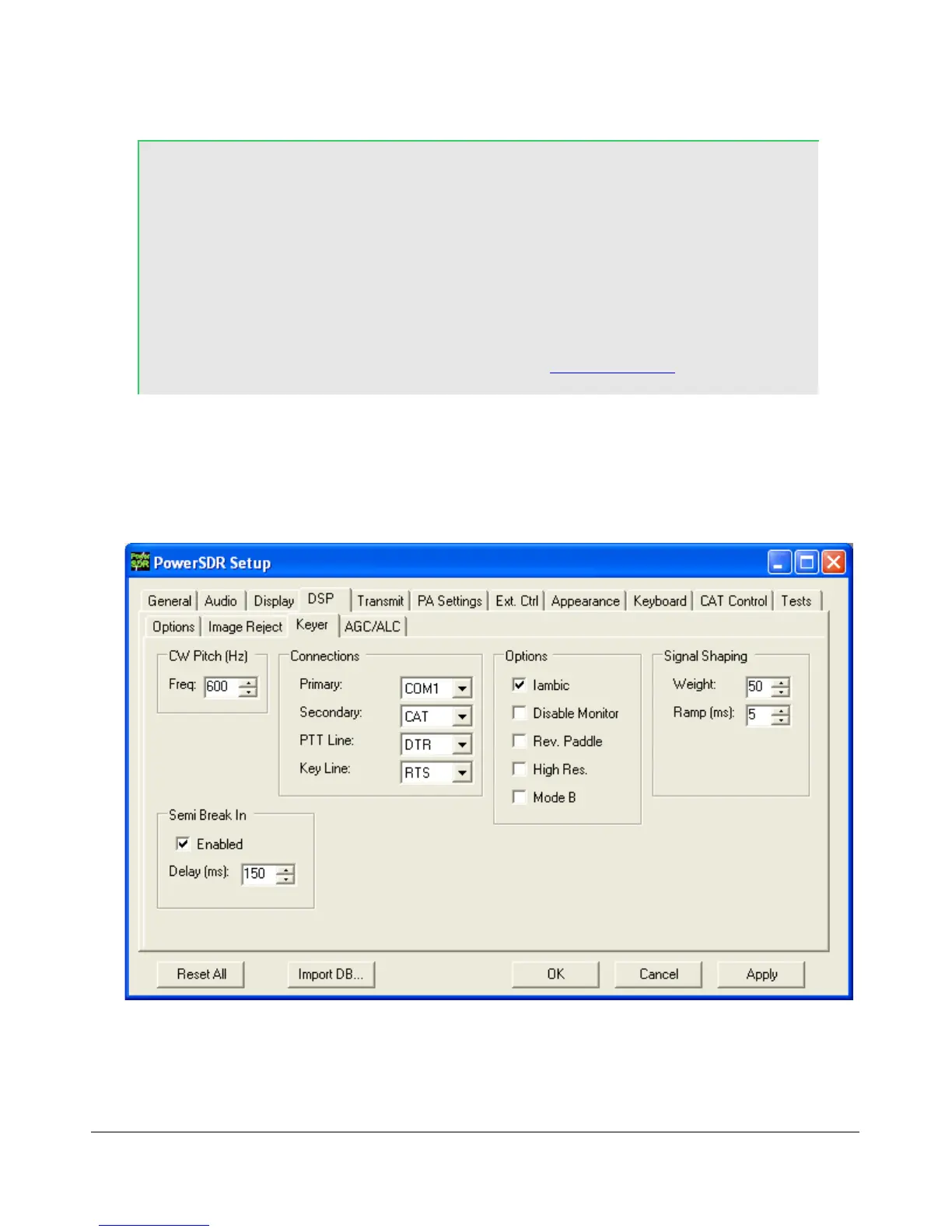O P E R A T I O N C H A P T E R 1 0
Hint: It is important to adjust the latency of the sound card for minimal latency
for optimal CW operation. First, adjust the Audio Buffer size as low as
possible (512 is a good starting point). Then adjust the sound card buffer
settings. For the Delta-44, set the DMA Buffer size (Hardware Settings
Tab of Delta Control Panel) to 512 initially. On the Edirol FA-66 Control
Panel, adjust the buffer sizes to minimum. Use the highest sampling rate
that your system will allow as the higher the sampling rate, the less the
latency. Finally, adjust the DSP Buffer size as high as possible for
maximum filter sharpness. 2048 is a good default. Further information on
optimizing latency can be found in our Knowledge Base.
Internal Keyer
If using PowerSDR’s internal keyer, open the Setup Form – DSP Tab, Keyer Sub-Tab shown below.
Several of the controls in this form are also available in the Mode Specific Controls – CW (8) section on
the Front Console.
Figure 133: Setup Form – DSP Tab, Keyer Sub-Tab
1. If you have your paddles or external keyer connected to a COM port, set the Primary Connection
to this COM port. Set the Primary Connection to SDR if you have your paddles or external keyer
connected to the SDR keyer input plug (see preceding Plug Pin-Outs chapter).
138 FlexRadio Systems
