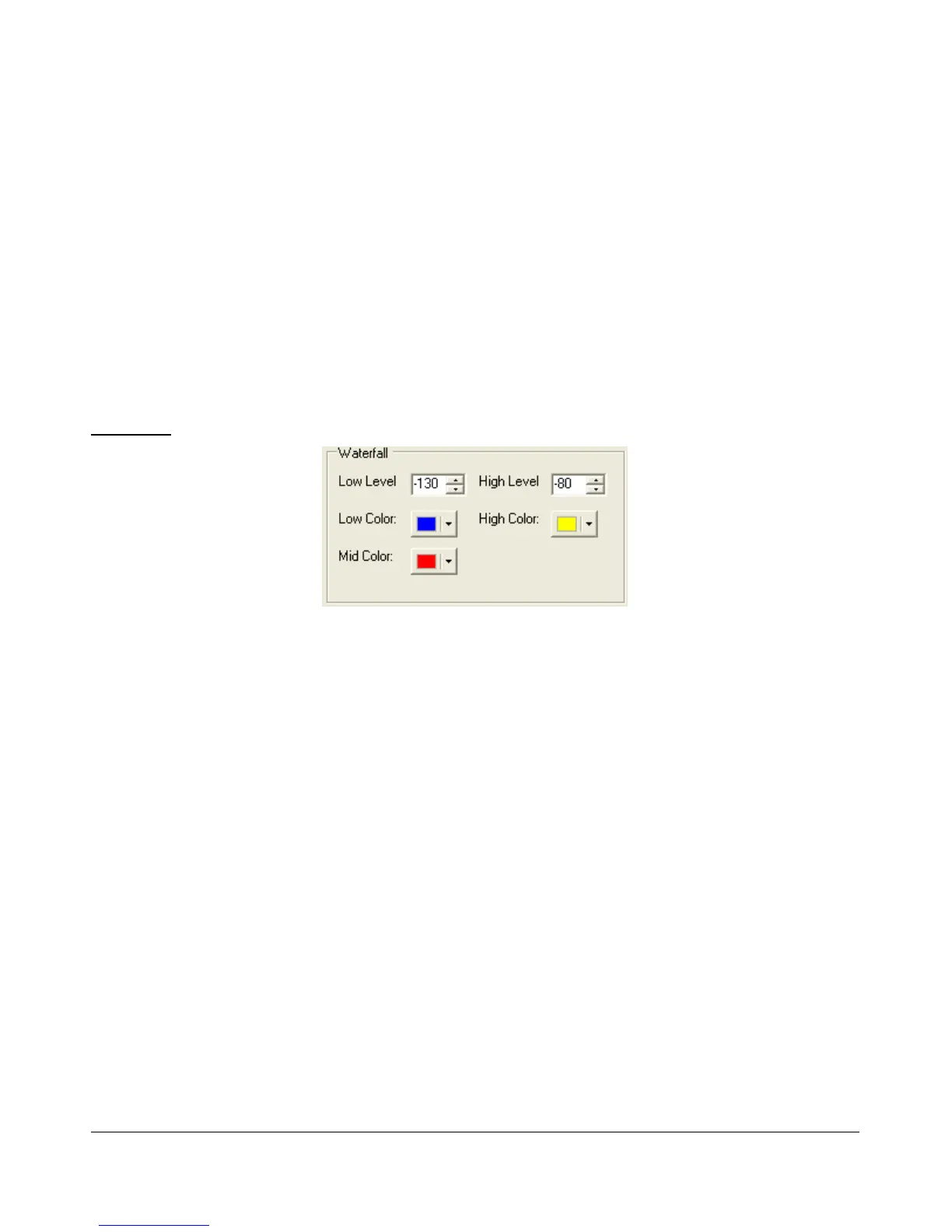S E T U P F O R M C H A P T E R 8
Meter Delay (ms): Sets the update rate of the multimeter on the front panel. This applies both to the
text and the graphical display. Raising the value increases the delay between updates and slows the
meter down. Conversely, lowering the value will accelerate the meter.
Peak Text (ms): Sets the update rate of the peak signal location text box located just beneath the
display. Raising the value increases the delay between peak updates and slows the display down.
Conversely, lowering the value will accelerate the updates.
CPU Meter (ms): Sets the update rate of the CPU Meter in the lower left corner of the front
console. Raising the value will add more delay between updates while lowering the value will yield
faster responses. Note that the CPU Meter measures your entire system load and not just that of
PowerSDR process.
Waterfall
Figure 75: Waterfall
The waterfall display can be customized to your preferences in terms of dynamic range response and color
coding. If a signal is at or below the Low Level, or at or above the High Level it is displayed using the
Low or High Color respectively. If a signal is exactly halfway between these two levels it is displayed
using the Mid Color. Otherwise the signal is displayed in a color according to a linear interpolation
between the Mid Color and either the Low or High Color, whichever corresponding level is closer.
Low Level: The lower end of the dynamic range to view in dBm. Signals at or below this level will
use the Low Color.
High Level: The high end of the dynamic range to view in dBm. Signals at or above this level will
use the High Color.
Low Color: Color used if the signal level is at or below the Low Level.
High Color: Color used if the signal level is at or above the High Level.
Mid Color: Color used if the signal level is exactly between the Low and High Levels.
[The rest of this page has been left blank intentionally]
82 FlexRadio Systems