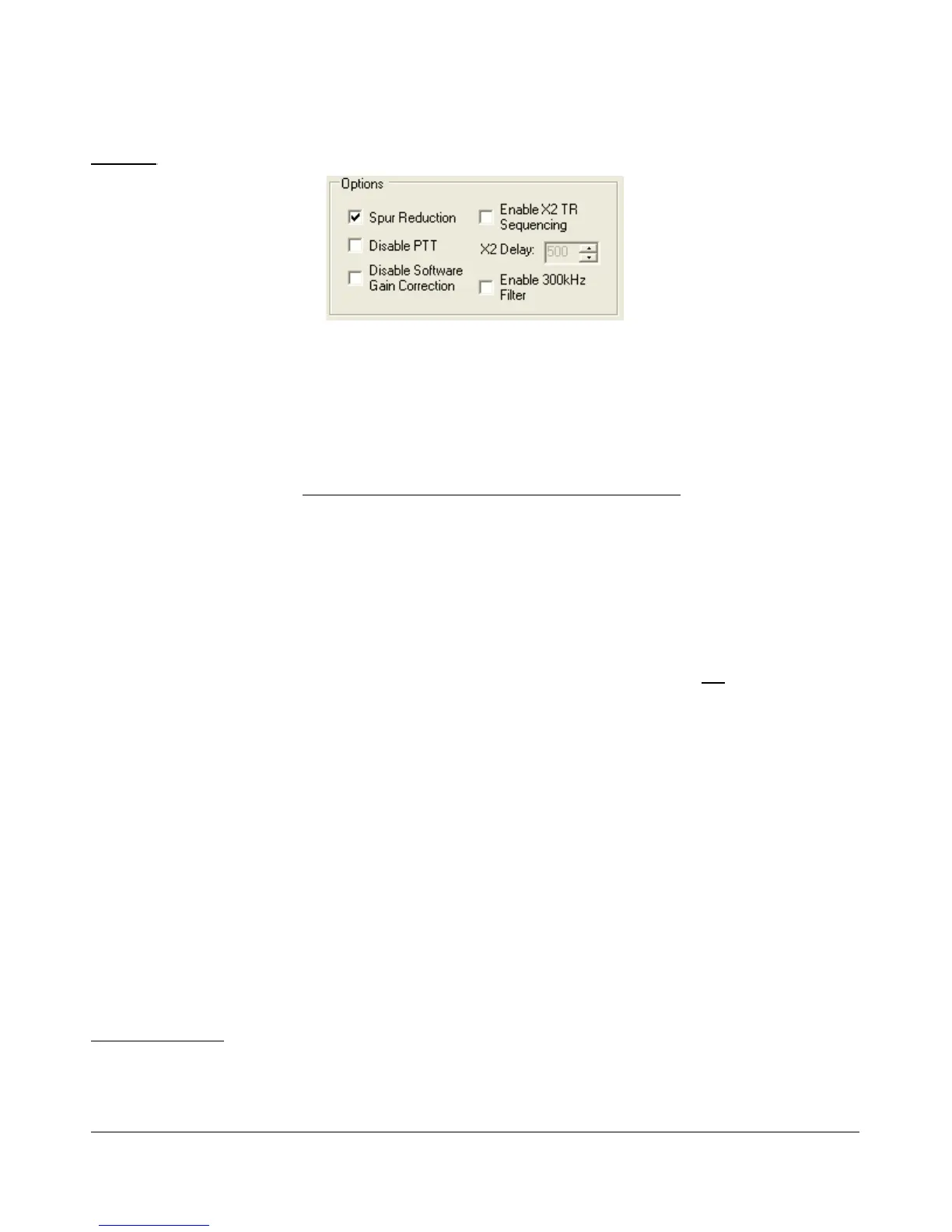S E T U P F O R M C H A P T E R 8
Options
Figure 58: Options
Spur Reduction: Adds the use of a software oscillator to avoid DDS frequencies known to have a
higher phase truncation related spurious response. In short, rather than tuning each frequency using
the DDS (this is what happens when this option is turned off), the software tunes the DDS in 3kHz
steps and does fine-tuning in software. Tuning in 3kHz steps also has the advantage of having to
send fewer command signals to the hardware. For a complete description of the spur reduction
algorithm used, see A Technical Tutorial On Digital Signal Synthesis available from Analog
Devices.
Disable PTT: Disables the ability to use external Push-To-Talk lines to key the radio. It is
necessary to use this function if evaluating the software without the parallel port terminated (i.e.
without a radio) to prevent the software from engaging the PTT.
Disable Software Gain Correction: Disables the compensation usually used to correct for the
0/26dB gain options as well as the 10dB attenuator on the RFE. The signal is then reflecting the
signal to the sound card rather than what is at the antenna. This function is not recommended for
normal operation because it invalidates the signal calibration of the spectrum display and
multimeter.
Enable X2 TR Sequencing: Enables X2 pin-7 transmitter sequencing for an external linear
amplifier, relay, or transverter. Check the box to enable this option and to set the delay. The
sequence when switching from RX to TX is: MOX → X2-7 goes high → Delay → SDR-1000
transmit relay gets set. The sequence when switching from TX to RX is: MOX → SDR-1000
transmit relay is reset → Delay → X2-7 goes low. Note that the delay is set in the following control.
X2 Delay: Sets the delay in milliseconds when using the X2 TR sequencing. If no delay is desired,
simply enter 0. Note that when using the X2 TR Sequencing option, transitions to and from
transmitting will both be delayed by the entered value.
Enable 300kHz Filter: Engages the custom filter bank on the RFE on low frequencies. This is only
useful if the custom filter bank is populated with a low frequency filter (not typical).
Process Priority
Sets the process priority for the PowerSDR process. Some users have reported that setting the priority
higher than Normal can allow slower systems to perform more reliably and with smoother audio. While
FlexRadio Systems recommends using the Normal setting, if you are experiencing audio glitches or are
71 FlexRadio Systems
