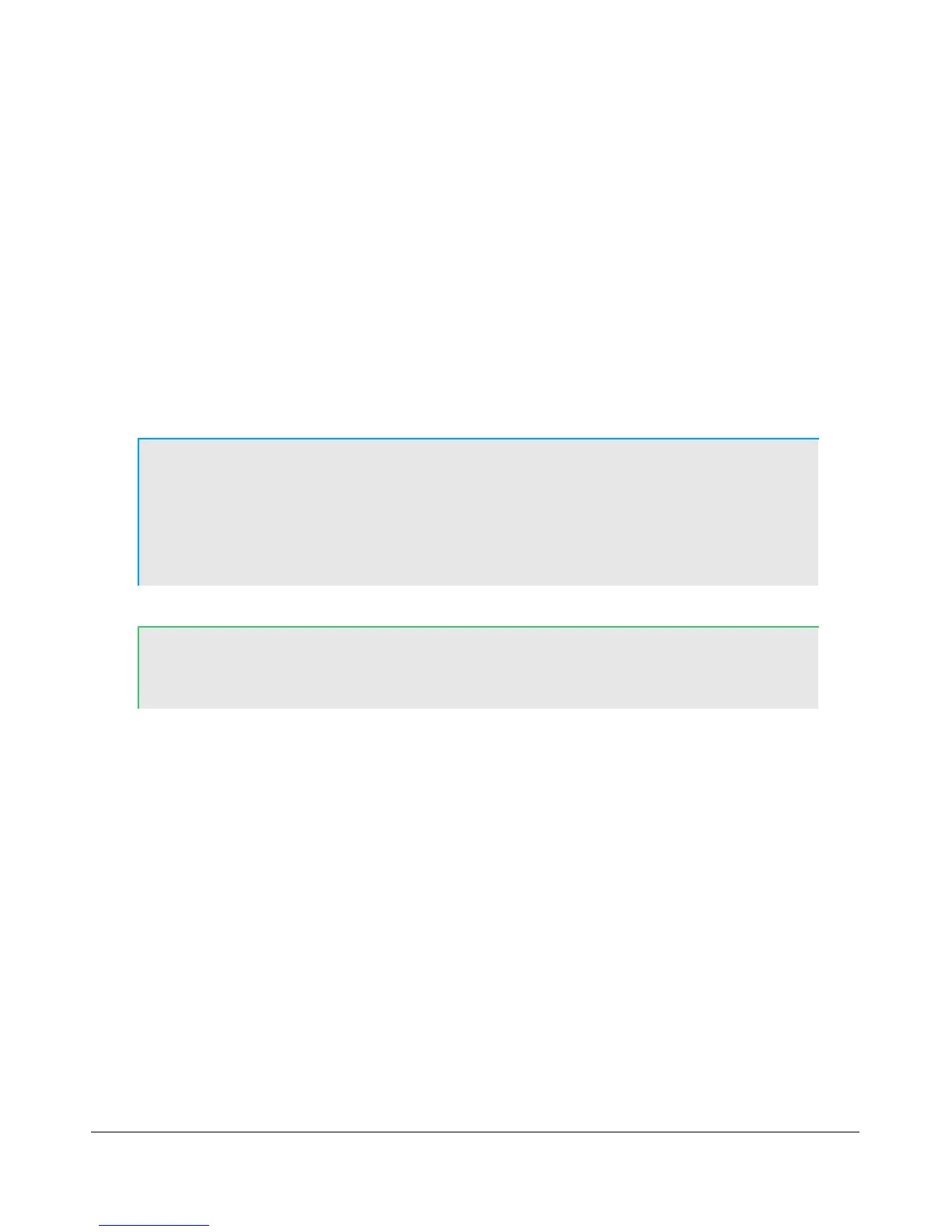O P E R A T I O N C H A P T E R 1 0
Tuning Methods
Spectrum Drag and Click
The easiest way to tune signals on the display when set to Panadapter is to simply left click on the signal,
and drag it into the filter area. You can also drag the displayed filter edges to adjust the filter width as well.
Mouse Wheel
A mouse wheel is the next easiest way to tune the radio. While the PowerSDR window is active, tune VFO
A using the mouse wheel, with the mouse cursor anywhere on the screen. The frequency will change in
steps equal to the selected Tune Step (2) for each click of the mouse wheel. Adjust the Tune Step using
the controls, clicking the mouse wheel or pressing Ctrl + Left or Right Arrow key.
Note: When the Tune Step equals 1kHz, each click of the mouse wheel will
first snap tuning up or down to the nearest 1kHz and then change in 1kHz
steps. E.g. if VFO A is tuned to say 14.000258MHz then with the tuning
rate set to 1kHz, using the mouse wheel to tune up will first increase VFO
A to 14.001000MHz and then to 14.002000MHz, and so on.
Hint: Holding down the Shift key while turning the mouse wheel will change
VFO A at the next lower Tune Rate.
Mouse Wheel Hover
Hover with the mouse over a digit in either VFO A or VFO B and increase or decrease its value using the
mouse wheel. The digit to be tuned will be underlined.
Spectrum Click Tuning
With the display set to Spectrum, Panadapter, Waterfall or Histogram, hover with the mouse over the
display and right-click to cycle through yellow cross-hairs (tune VFO A), red cross-hairs (tune VFO B) or
no cross-hairs (click tuning off). With the cross-hairs visible, hover over the desired signal in the display
and click the left mouse button. The VFO will be immediately tune to the frequency of the selected signal.
When in the CW, AM, or FM modes, the VFO will tune the cursor frequency to the center of the filter pass
band. In SSB modes, the VFO will tune to the carrier frequency for the sideband selected.
[The rest of this page has been left blank intentionally]
131 FlexRadio Systems