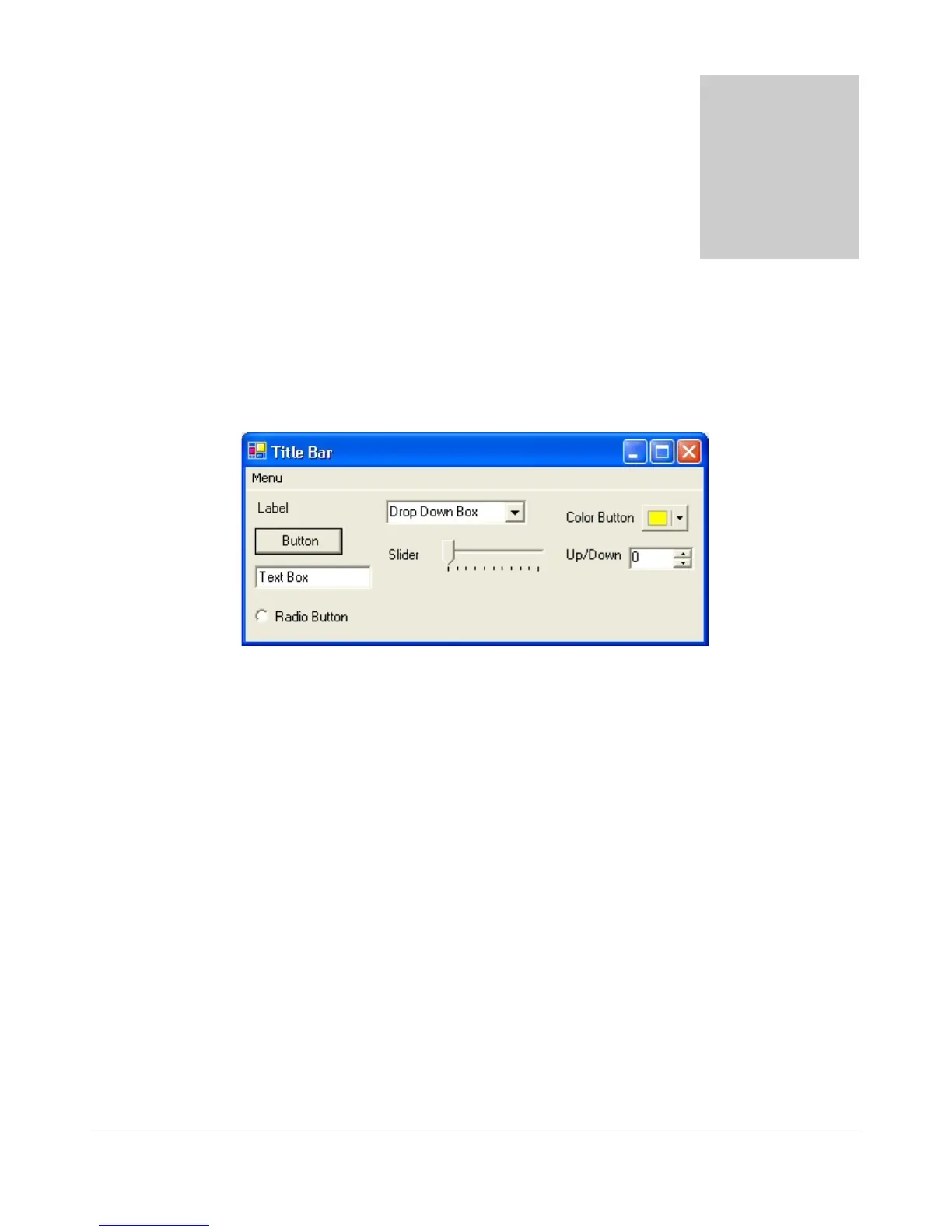7
Front Console
In this chapter and those following many types of software controls will be referred to. The myriad of
various bells and whistles can sometimes be a bit overwhelming. The image shown below is a key that will
help to introduce the basic controls for those less familiar with windows software.
Figure 24: Control Key
The Form refers to the entire window with the Title Bar showing the Form Name.
The Menu is just under the Title Bar. Menu controls generally open other forms.
Labels are callouts usually for other controls.
Buttons can trigger events or act like an On/Off switch.
Text Boxes allow text to be entered or displayed.
Radio Buttons allow the user to choose between several options.
Drop Down Boxes (also called Combo Boxes) enable the ability to offer many options without
taking up as much window space as a Radio Button.
Sliders allow easy modification of a numerical value.
Color Buttons are used as color selectors. You can pick a generic color (yellow or green) or even
make your own using the drop down menu.
Up/Down controls are similar to a Text Box, but are limited to numeric input. They also have
arrows for simple increment/decrement behavior.
38 FlexRadio Systems
Chapter
7
