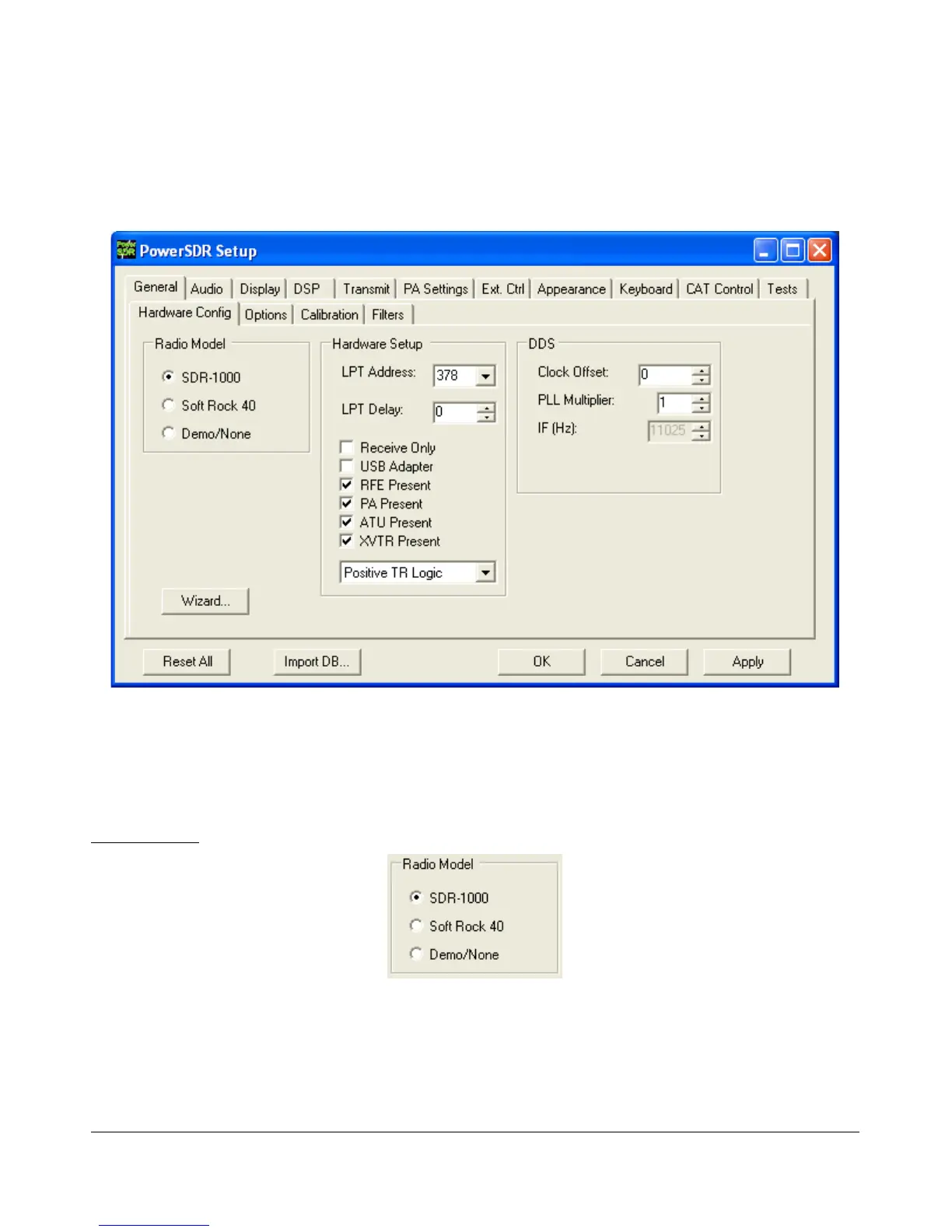S E T U P F O R M C H A P T E R 8
General Tab
Hardware Config Sub-Tab
Figure 53: Setup Form - General Tab, Hardware Config Sub-Tab
Wizard…: Click this button to repeat the wizard that runs the first time you run the software. This is a
handy way to update your configuration if your hardware has changed (i.e. added the PA, changed sound
card, etc.).
Radio Model
Figure 54: Radio Model Selection
Use this selection to choose the hardware (if any) that is connected to the computer running the PowerSDR
software.
67 FlexRadio Systems
