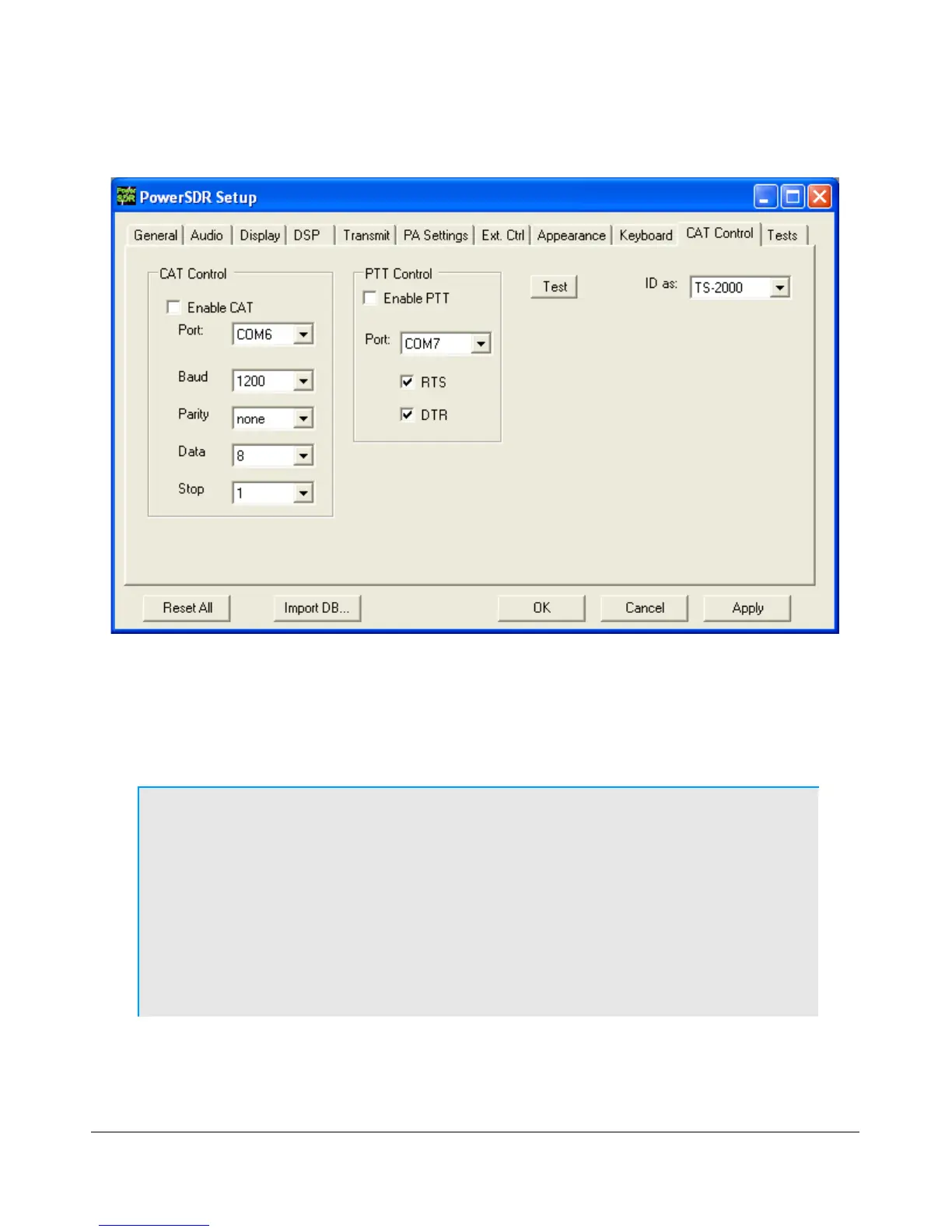O P E R A T I O N C H A P T E R 1 0
Configure PowerSDR CAT Control
Figure 148: Setup Form Cat Control Tab
Set the controls in the CAT Control Group on the left side of this form to match those shown above to
connect PowerSDR to COM 6 of the COM6-COM16 pair. (If you changed the COM port pair settings in
VCOMConfigurator you will need to modify the COMx setting to match that change). Set the ID as TS-
2000. Once all of the settings are correct, click the Enable CAT check box.
Note 1: As more external applications follow Ham Radio Deluxe to incorporate
the Flex Radio SDR-1000 with its extended set of CAT controls, the ID
can be changed to SDR-1000. However, in the meantime it is more
prudent to select the TS-2000.
Note 2: Some third party applications do not allow you to connect to a high COM
port number. In such a case swap COM6 to COM16 above and connect
the digital program to COM6. Alternatively, create a different virtual
Com port pair, e.g. COM6-COM7.
[The rest of this page has been left blank intentionally]
155 FlexRadio Systems